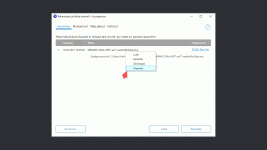- Nov 25, 2014
- 134
Yes, my actual configuration is light and without any problem nor conflict. Adguard works too very well with Kaspersky on a other computer.
That is an old laptop Celeron and 4 go ram, it works well.
I use Adguard - Fsecure 18 - sticky password - Evorim free firewall - Kerish doctor - poptray residents. few cpu and few ram.
That is an old laptop Celeron and 4 go ram, it works well.
I use Adguard - Fsecure 18 - sticky password - Evorim free firewall - Kerish doctor - poptray residents. few cpu and few ram.