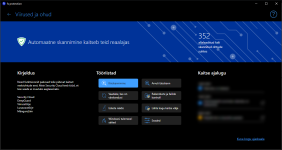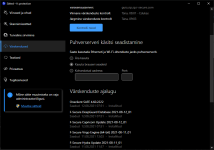FS Protection PC 18.1 releases will be posted under this thread.

community.f-secure.com
So far, mostly improving the UI, but I think it needs to improve the self-defense a little. In addition to the "F-Secure Ultralight Protected Hoster" process, I can safely terminate all antivirus tasks in the task manager, after which Windows writes that virus protection is disabled.
It's funny because many of us have pointed this out to F-Secure, and their response is basically that if malware tries to do this, DeepGuard will stop it. Well, that's kind of true -- when I tested this with PE proof of concepts, DeepGuard will kill your process if it tries to look for those processes, much less kill it.
But of course, as we've seen, DeepGuard is blind to certain scriptors that don't go through WSH, and even creating a batch file to kill F-Secure will do it.
I 100% agree that I want to see more of their focus on improving F-Secure. They've got such great fundamentals between their multiple scanning engines and DeepGuard... But it could be even better if they addressed some of these systematic weaknesses.