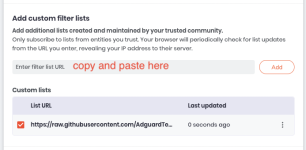This small workaround was a huge improvement. Mileage may vary.
If the default Easylist-Cookie list isn't working effectively, try this standalone Cookie Notices filter list and add it to Brave.
 Go to AdGuard Filters.
Go to AdGuard Filters.
 Right-click Copy Link Address for View Rules (for Cookie Notices), or open View rules and copy the whole address in the URL.
Right-click Copy Link Address for View Rules (for Cookie Notices), or open View rules and copy the whole address in the URL.
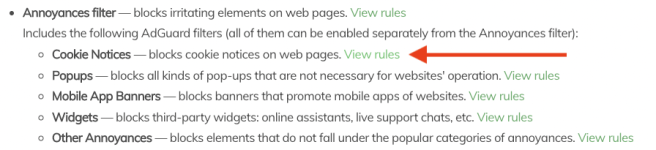
 Go to
Go to
 Copy and paste URL or use
Copy and paste URL or use
 Tap Add
Tap Add
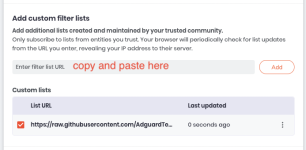
If the default Easylist-Cookie list isn't working effectively, try this standalone Cookie Notices filter list and add it to Brave.
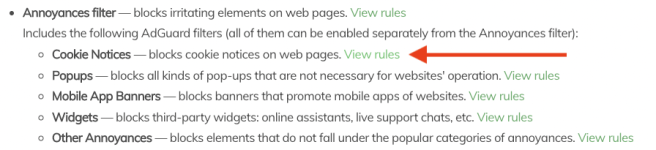
brave://adblock, scroll down to Add custom filter listshttps://raw.githubusercontent.com/AdguardTeam/FiltersRegistry/master/filters/filter_18_Annoyances_Cookies/filter.txt