- Briefly explain your current issue(s)
- I cannot run IE 11 , I can only access to Google home page.
- Steps taken to resolve, but have been unsuccessful
- None
Hello
I cannot run IE 11 , I can only access to Google home page.
Can you help me ?
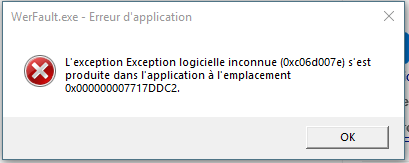
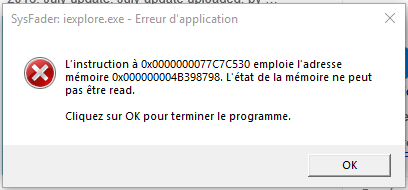
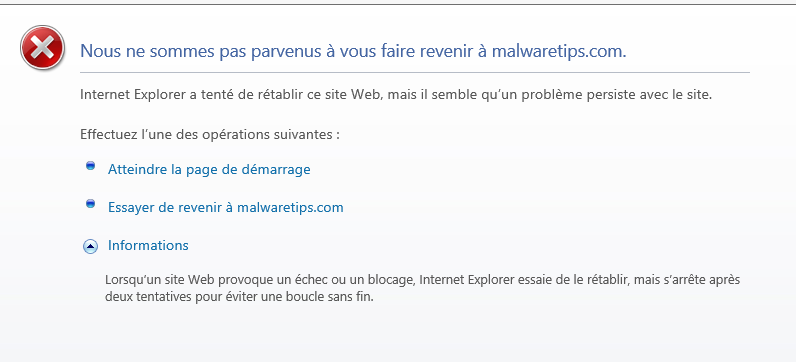
I cannot run IE 11 , I can only access to Google home page.
Can you help me ?