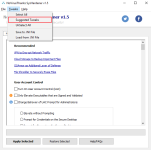- Aug 15, 2018
- 634
So guys this setup will be for one of my friends who is just an average Joe. He had his laptop infected with all sorts of malware and god knows what I had to do to restore the laptop. I flashed the BIOS, Secure Erased the HDD using Parted Magic, reset the Router to its defaults and then installed Windows 10 Home 64-bit ver 1809. I need to minimise the attack vectors. So far I've installed SysHardener(applied the tweaks)and OSArmor 1.4.2(just in case some malware manages to revert the changes made by SH). I had installed hard_configurator but it was too much of a hassle for my friend since he is unable to execute his softwares which he is downloading from the web. Maybe I'll try Comodo Firewall but that too I think will be too much for my friend since he is not so geeky. So it comes down to Avast free or Kaspersky Free. I like the System Watcher in KAF but it only jumps into action after any malicious activity is performed. I'm considering Avast just because of the Hardened Mode(Aggressive) since it will prevent any unknown file from executing. So what's your opinion guys? In this scenario which one should I choose? Avast or Kaspersky?