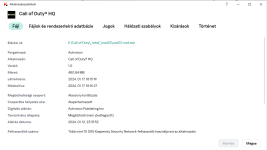I've noticed something strange. I am using an old tool for saving and editing Canned Speeches - The Cannery, and never had any problems with it so far.
The previous version of KF 21.15 didn't interact with it in any ways, but 21.16 made it unusable until I added it to the exclusions. No warnings, no pop-ups, no detections just blocked it from running properly or if running making it read-only etc. Very weird.
The only way to run it without adding it to the exclusions was to make changes to the file antivirus and change the scan mode from smart mode (or on access and modification, which mode I am currently using) to on execution. But this is lowering the protection. Also, adding to the exceptions wasn't enough. I had to add it to the trusted applications as well, with the first 5 checkboxes enabled to make it work properly.
The Cannery is way outdated, so this is probably expected behavior, but probably Kaspersky have made changes to the file antivirus components in 21.16.