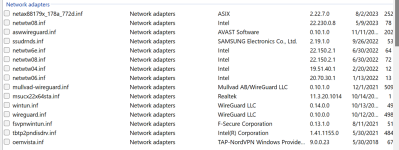I agree. However, I recently discovered that there are some leftovers from previous installation of Kaspersky (like 21.9, 21.13, 21.14 etc.) in the C:\System Volume Information.
I used takeown/icalc(s) to take permission of the folder, but that wasn't enough (even when the Self-Protection was disabled). So I had to use WKE (Windows-Kernel-Explorer) to delete the stuff there, protected by Kaspersky. Then there is no need to restore the default permission of the folder. I simply deleted the whole folder and let Windows recreate it with the default permissions. Now only entries from the latest version 21.15 exists there. This freed about 2GB of free space. Not much, but it wasn't about the space. I prefer to delete unusual stuff when possible.
Also, when you use
Driver Store Explorer, you can find that there are Kapsersky network drivers leftovers from the previous versions as well.
Driver Store Explorer [RAPR]. Contribute to lostindark/DriverStoreExplorer development by creating an account on GitHub.

github.com