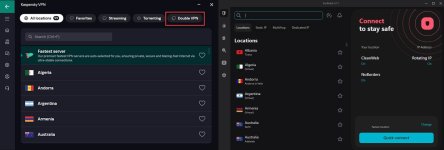What's new in the latest version of the application
The latest version of the application introduces the following new features and improvements:- You can now search the functionality of the application.
- Improved Smart Home Monitor. The user's main router can now be monitored for open ports.
- Improved Wi-Fi Analyzer. The user interface now displays tips on reading the graph that illustrates the current state of your Wi-Fi network.
- Kaspersky Premium now includes additional identity theft protection functionality provided by our partner Pango.
- The user's rights are now checked before displaying the list of files available for deletion.
- A new warning is displayed when deleting system files in the Large Files section.
- Reports of the Network Attack Blocker component now include MAC addresses of devices in addition to their IP addresses.
- Terminology in license notifications is now compliant with the requirements of Nexway.
- The Kaspersky application now complies with regulations governing the collection and processing of personal data in Vietnam.
- Now you can resize the security news window. This functionality is not always available.
- Problems with resizing the main window of the application have been resolved. The application now remembers the size of the screen in case of a restart.
- Kaspersky Free lets you see the functionality of paid versions for awareness purposes. To use this functionality, you must switch to Kaspersky Plus or Kaspersky Premium.
- Now you can gain trial access to functionality of a higher-tier Kaspersky package. It is a limited-time offer for evaluation purposes. This functionality is not always available.
- Improved text of the notification that suggests installing Kaspersky Password Manager. The installation status of the application is also displayed.
- The main window of Kaspersky Free displays a suggestion to switch to a paid version of Kaspersky for a limited-time evaluation.
What's new in the latest version of the application
Last edited by a moderator: