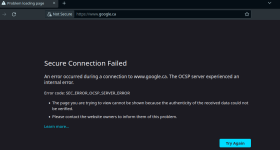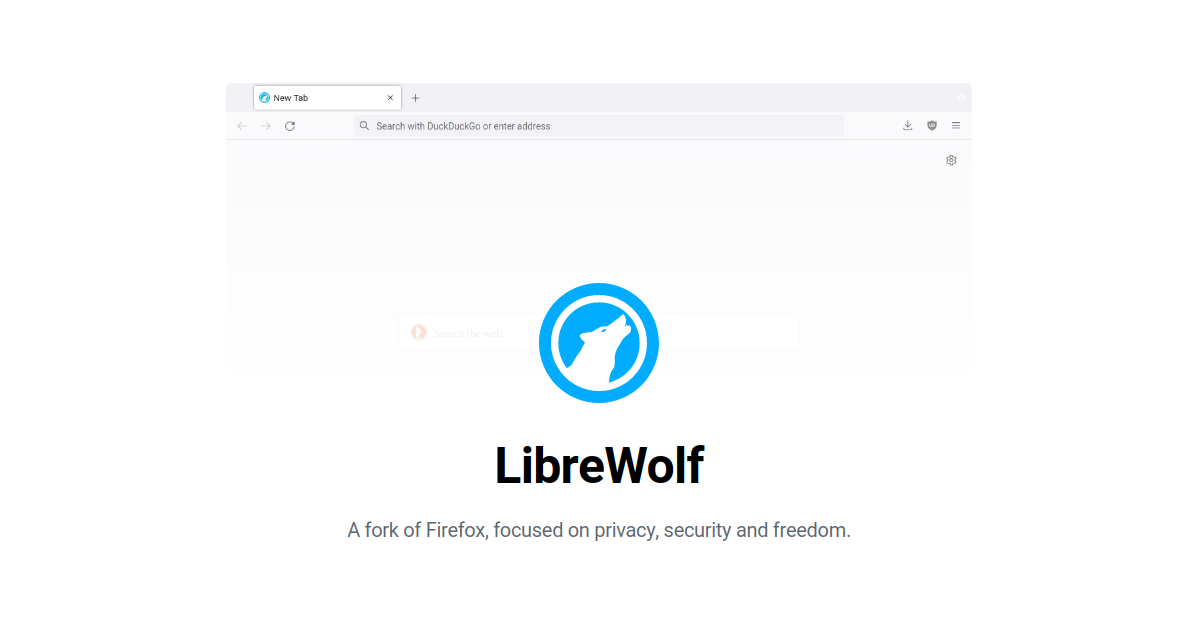Tried this browser in Linux, I don't like it. Why on earth would a browser depend on remote TCP Port 80, especially when Enable HTTPS-Only Mode is selected? Firefox doesn't require that port. The problem is reproducible and the firewall logs prove it with blocked connection attempts to 80 if the Allow rule for the port is not present. What's really odd are the "Secure Connection Failed" results, but the logs match exactly the time when these happen, and it's always remote port 80 being blocked, not 443, the latter of which i of course have a rule for.
View attachment 274212
If I create the rule for Port 80, Librewolf will connect no issues, even for secure (HTTPS) connetcions.