- Oct 9, 2016
- 6,193
LW v101.0-2 released

Hi, i've a couple hours installed latest LibreWolf version, everything runs great but i have a problem. When I open the LW it opens in almost maximized size, so I have to resize every time when i open the browser, does this have a solution?
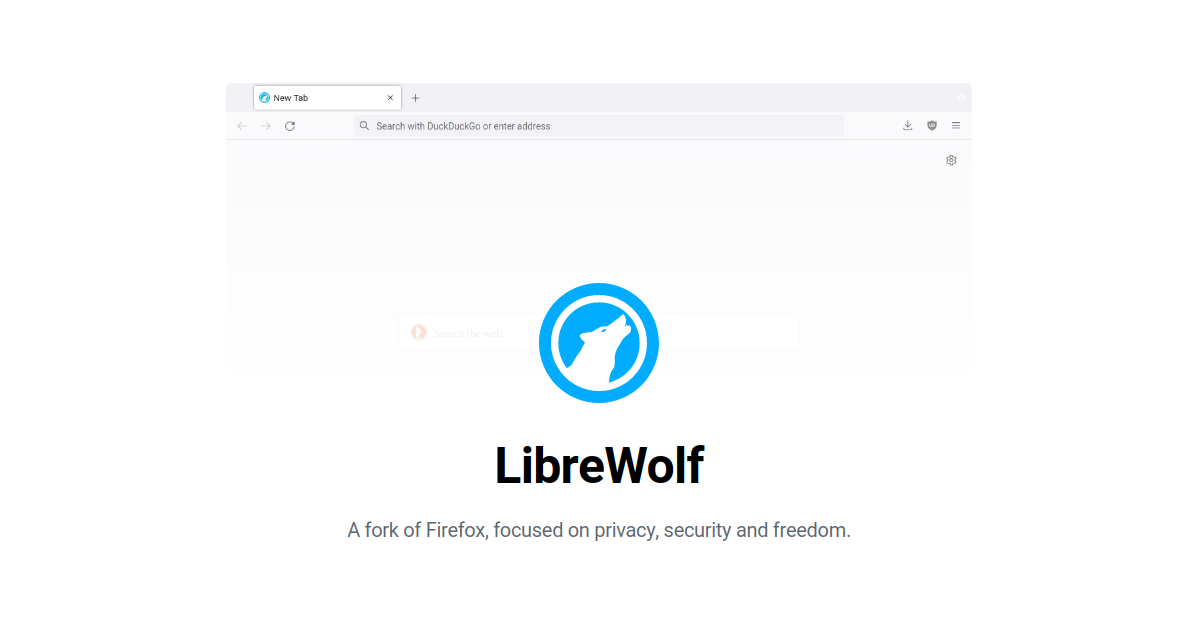
oh! i didn't know about that. Thanks for the info and sorry for this kind of question.It doesnt, it is by design to avoid fingerprinting via screen info.
oh! i didn't know about that. Thanks for the info and sorry for this kind of question.
Usability
What are the most common downsides of RFP (Resist Fingerprinting)?
It is possible that users will experience breakage because of RFP: usually this is caused by canvas access, which can be relaxed on a per-site basis.
Other common problems brought by RFP include:
- spoofed timezone.
- forced light theme.
- fixed user agent.
- smaller and fixed window size on startup.
- suppressed keyboard modifier events using alt-keys.
There's no real workaround for these annoyances as they are intended to protect your privacy. Tweaking them using extensions or preferences significantly impacts the effectiveness of RFP, both for the users themselves, and the rest of the userbase: modifications create a subset of users who stand out and reduce the number of RFP users who look the same, making it worse for everyone.
For this very reason we suggest against modifying any metric involved in RFP, as even a single change could make it useless. We also suggest users to get used to RFP and stick with it as much as possible: it is a very powerful tool that gets improvements as the result of the Tor Uplift Project, and it will surely benefit your privacy in a major way.
If you don't like the downsides of RFP, or you are not concerned about fingerprinting, you can disable RFP in the LibreWolf settings, or in your overrides.
In that case consider using an extension like CanvasBlocker to retain at least a minimum amount of fingerprinting protection.
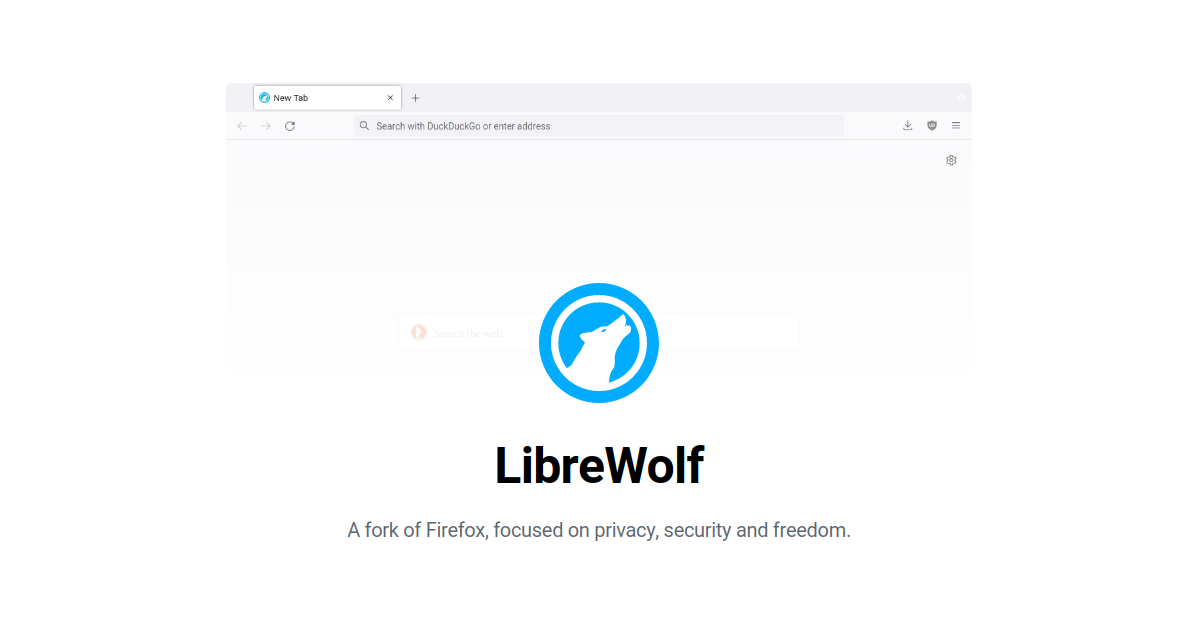
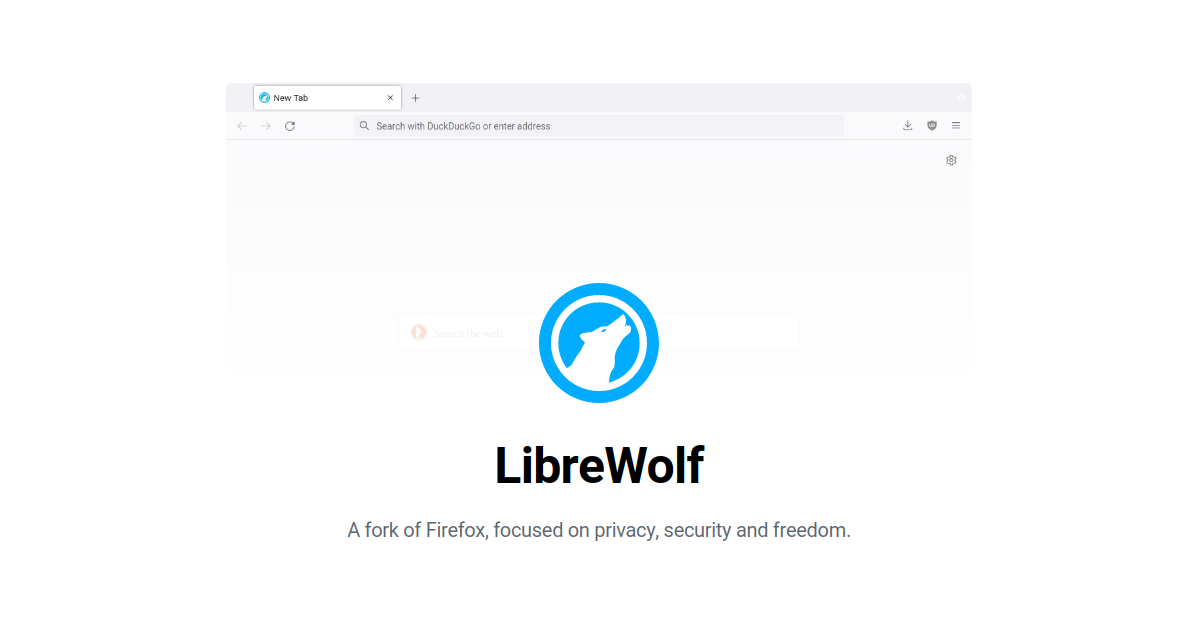
Agreed with you, if this feature helps i don't need change or edit it. Thanks!Oh dont worry, it is a little annoying to not have control about the window size, but you get used to it.
I think you can change this behavior by disabling RFP (Resist Fingerprinting), but it is not advised to change that setting.
More info here:
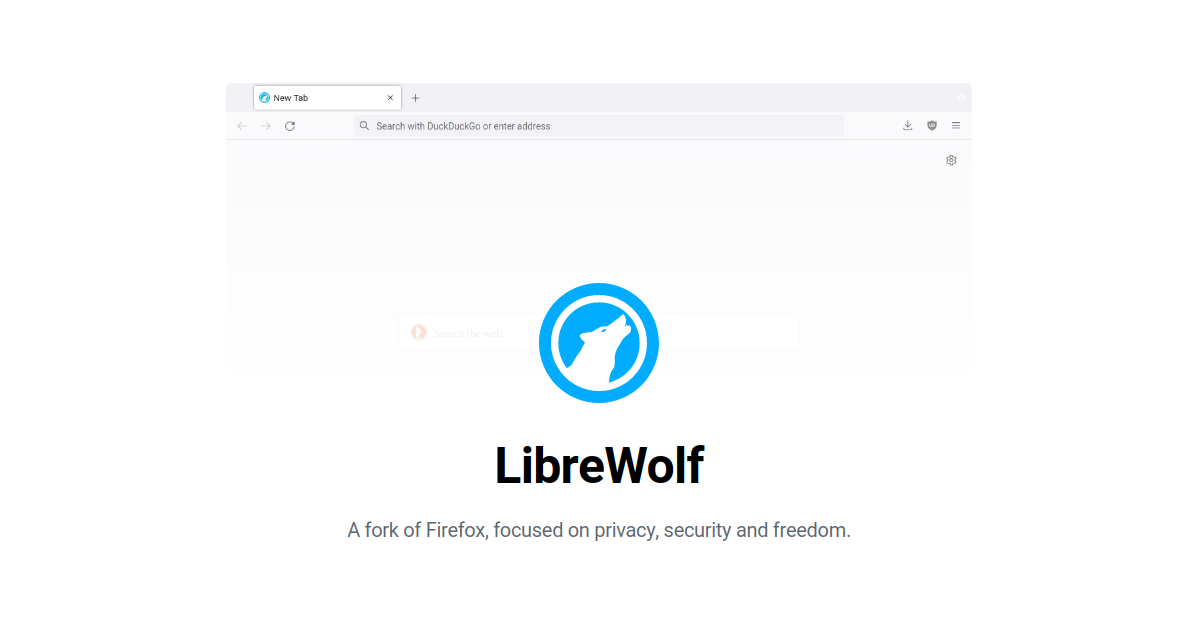
LibreWolf Browser
A custom version of Firefox, focused on privacy, security and freedom.librewolf.net
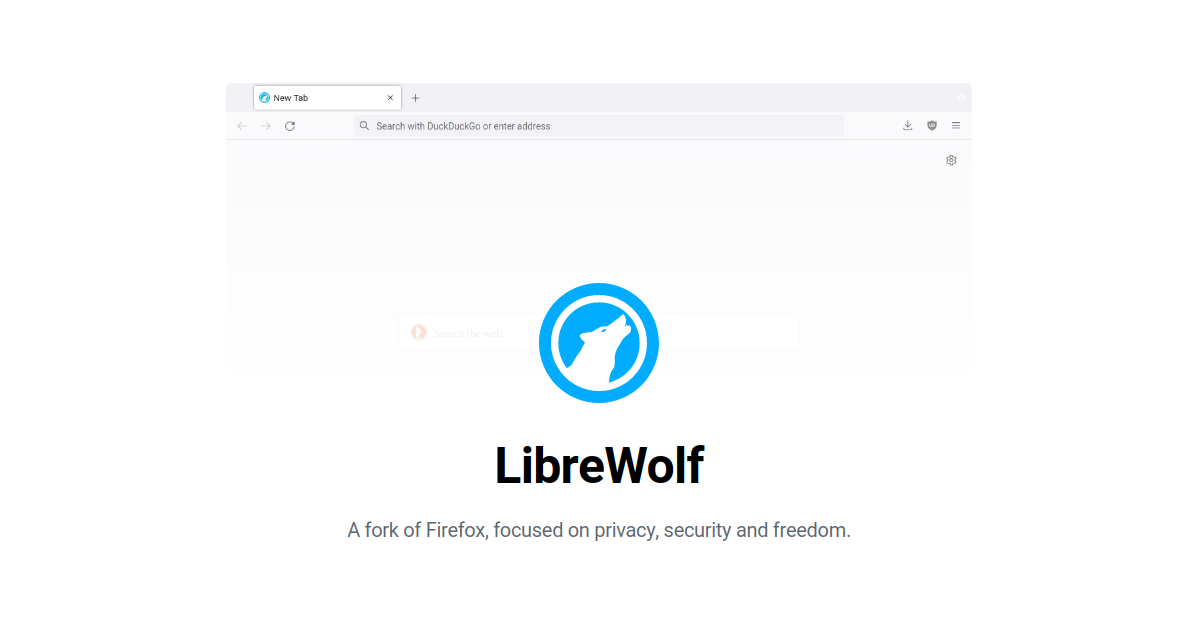
LibreWolf Browser
A custom version of Firefox, focused on privacy, security and freedom.librewolf.net
Hi, i've a couple hours installed latest LibreWolf version, everything runs great but i have a problem. When I open the LW it opens in almost maximized size, so I have to resize every time when i open the browser, does this have a solution?
Fingerprinting protection is responsible for that.When I start LW it opens not in full screen, by default. Nothing's being changed.
View attachment 267227
</AppConfig>
<AppConfig Executable="librewolf.exe">
<DEP Enable="true" EmulateAtlThunks="false" />
<ASLR ForceRelocateImages="true" RequireInfo="false" />
<ControlFlowGuard Enable="true" SuppressExports="false" />
<Fonts DisableNonSystemFonts="true" AuditOnly="false" Audit="false" />
<ImageLoad BlockRemoteImageLoads="true" AuditRemoteImageLoads="false" BlockLowLabelImageLoads="true" AuditLowLabelImageLoads="false" />
<Payload EnableExportAddressFilter="true" AuditEnableExportAddressFilter="false" EnableExportAddressFilterPlus="true" AuditEnableExportAddressFilterPlus="false" EnableRopStackPivot="true" AuditEnableRopStackPivot="false" />
<SEHOP Enable="true" TelemetryOnly="false" />
<UserShadowStack UserShadowStack="true" UserShadowStackStrictMode="true" AuditUserShadowStack="false" />
</AppConfig>
Yes, and probably will probably remain that way in the future.Is Librewolf still not signed?

