New Update Microsoft Edge Developers build info
- Thread starter oldschool
- Start date
You are using an out of date browser. It may not display this or other websites correctly.
You should upgrade or use an alternative browser.
You should upgrade or use an alternative browser.
Gandalf_The_Grey
Level 85
Verified
Honorary Member
Top Poster
Content Creator
Well-known
Forum Veteran
Has not arrived here yet...
Some more info:

Microsoft Edge 88 Privacy and Security Updates
We can hardly believe it’s been about one year since we launched the new Microsoft Edge – and what a year it’s been! It’s safe to say that a lot has changed since our launch in January 2020, but one thing that remains constant is our commitme

This year, let’s resolve to make the most of our time online and better protect ourselves from online threats
While the holiday season has come and gone, the new year brings a renewed opportunity for reflection, goal-setting and personal growth. The start of the new year makes me appreciate our team’s progress and I’ve got to tell you, there’s
I got the Edge 88. Microsoft Edge release notes for Stable Channel | Microsoft Docs
Few notes:
1.Sleeping tabs seem that it can be enabled only on laptops.
"Microsoft is introducing sleeping tabs, which is releasing system resources on tabs that you're not using. You'll need to enable this in settings to use it."
"For PCs on battery, Edge has new power efficiency features that will let users put tabs to sleep after a certain amount of time. "
2.Themes:
"Edge supports themes now. You can get them from the Edge add-ons store, the Chrome store, or any other Chromium theme store."
The previous version, Edge 87, didn't support themes?
Few notes:
1.Sleeping tabs seem that it can be enabled only on laptops.
"Microsoft is introducing sleeping tabs, which is releasing system resources on tabs that you're not using. You'll need to enable this in settings to use it."
"For PCs on battery, Edge has new power efficiency features that will let users put tabs to sleep after a certain amount of time. "
2.Themes:
"Edge supports themes now. You can get them from the Edge add-ons store, the Chrome store, or any other Chromium theme store."
The previous version, Edge 87, didn't support themes?
Last edited:
Gandalf_The_Grey
Level 85
Verified
Honorary Member
Top Poster
Content Creator
Well-known
Forum Veteran
Dev channel update to 89.0.774.4 is live:
 techcommunity.microsoft.com
Top Feedback Summary for January 27:
techcommunity.microsoft.com
Top Feedback Summary for January 27:
 techcommunity.microsoft.com
techcommunity.microsoft.com
Hello Insiders! Today we’re releasing build 89.0.774.4 to the Dev channel. This is the last build for version 89, and is what we plan on shipping to Beta next week, give or take a couple of small updates later this week. Since it’s the end of the release, we’ve got lots of exciting things to talk about!
- First, we’ve finally finished rolling out History Sync, so no matter what platform you’re on (including mobile), you should now have History Sync available to you! This blog post will tell you how to make sure it’s turned on, as well as recap some other new features we’ve recently brought to Edge: https://blogs.windows.com/windowsexperience/2021/01/21/this-year-lets-resolve-to-make-the-most-of-ou....
- If you’d like to be part of an Insider panel so we can hear directly from you in a more guided way, see details here about how to sign up: https://techcommunity.microsoft.com/t5/articles/join-the-edge-insiders-panel-to-partner-with-microso....
- With the recent release of version 88 to Stable, we’ve also completed rolling out native support for Edge on Mac’s new ARM chips! Folks on 88 Beta or Stable should get this support automatically if your install is up to date, but you can see this article for details on how to check if you’re using the native version: https://techcommunity.microsoft.com/t5/articles/microsoft-edge-native-app-support-in-canary-amp-dev-....
- Password Monitor also makes its debut in Stable with version 88, and to mark the occasion, we’ve created a blog post detailing both how it works, as well as other recent security and privacy updates in Edge. See Microsoft Edge 88 Privacy and Security Updates and the accompanying Microsoft Research post https://www.microsoft.com/en-us/research/blog/password-monitor-safeguarding-passwords-in-microsoft-e... for more details.
- Rounding out our 88 news, we’ve also started rolling out support for browser profiles in websites installed as apps and PWAs. For sites that support it, you can now switch profiles in the app instead of having to install the same app multiple times for each browser profile. See Switch profiles in web apps for more details.
- We recently published the last in our series of blog posts about Edge performance here: How to investigate Microsoft Edge’s memory usage on Windows. This post goes deep into Edge memory management and how to investigate high memory usage, using Windows specifically in its examples.
- For web developers, we’re happy to announce our support for the Open Web Docs initiative! We believe documentation is vital to the health of the web, and you can learn more here: Welcome Open Web Docs.
- Finally, after a long wait, we’re thrilled to announce that we’ve opened up our own Theme store on the Microsoft Edge Add-ons website! We’ve got exclusive themes for Edge that feature many your (and our) favorite Xbox franchises. You can learn more here Make Microsoft Edge your own with themes or start browsing here Microsoft Edge Addons.
As for everything new in the browser this week:
Added features:
With 89 moving to Beta next week, look for version 90 to start in Dev then too.
- Added an option to add the current page to a Collection when right-clicking on that Collection in the list of Collections.
- Improved performance of Read Aloud in PDFs.
Dev channel update to 89.0.774.4 is live | Microsoft Community Hub
Hello Insiders! Today we’re releasing build 89.0.774.4 to the Dev channel. This is the last build for version 89, and is what we plan on shipping...
Why, hello, Insiders! Welcome to the last Top Feedback update for January! We are closing out several items and moving one to next month. Let’s jump right in!
First up, we’re moving Bring the tab preview feature from the current version of Microsoft Edge from Planned for January to February. We continue to listen to user feedback around this and encourage you to jump into the discussion thread to share your thoughts if you haven’t already!
There are three things we’re closing out as Addressed today! Enable customers to pin sites to Start Menu in Windows should be available for all users in all channels now. To pin your favorite website to the Start menu, head to the … menu > More tools > Pin to Start. Support two-page layout in PDF reader is something that we’ve been tracking as a part of our PDF Roadmap and are super excited to mark as Addressed for our frequent readers of PDFs. Lastly, Enable vertical tabs feature is being closed out thanks to its availability to everyone using our Canary and Dev channels (under controlled feature roll-out).
That’s it for this week’s items, we’ll be back next week!
Top Feedback Summary for January 27 | Microsoft Community Hub
Note: This is no longer the most recent top feedback summary. You can always find the latest at https://aka.ms/MSEdgeTopFeedback. Why, hello,...
Gandalf_The_Grey
Level 85
Verified
Honorary Member
Top Poster
Content Creator
Well-known
Forum Veteran
Dev channel update to 90.0.782.0 is live:
Hello Insiders! Today we’re releasing build 90.0.782.0 to the Dev channel. As you can see, this is the first build of major version 90 to land in Dev, and with it comes some exciting new features.
As for everything else:
- First, we’ve made a major update to the What’s Next page on the Insider website: it now contains a feature roadmap for all browser features! This is similar to our existing Enterprise roadmap, and you can read more about it here: https://techcommunity.microsoft.com/t5/articles/new-feature-roadmap-now-up-on-the-what-s-next-page-o....
- Next, as some of you have already seen, we’ve been rolling out a new Downloads experience that mirrors the improvements we’ve made to the Favorites and History menus. Today, we’ve bumped up that rollout so that everybody should see it soon! More details are here: Introducing the new downloads experience.
- Finally, right alongside Downloads, we’re also finishing the rollout of a new popup menu for Collections as well! Those details are here: https://techcommunity.microsoft.com/t5/articles/introducing-improvements-to-the-collections-experien....
Added features:
- Improved on smoothness and latency when inking PDFs. For more details, click here: Inking experience improvements in Edge.
- Added the Collections item to the … menu in InPrivate windows since Collections are now supported in InPrivate.
- Improved the Cookies In Use dialog to show more information about a given cookie.
- Added a management policy to manage the Smart Actions Block List, which prevents certain context menu actions from being available, and for Windows Hello For HTTP Auth Enabled to control whether or not the basic credential prompt appears for NTLM or Negotiate. Note that updates to administrative templates or documentation may not be available yet.
- Enabled support for the management policy from Chromium to configure the Managed Configuration Per Origin for websites installed as apps.
Dev channel update to 90.0.782.0 is live | Microsoft Community Hub
Hello Insiders! Today we’re releasing build 90.0.782.0 to the Dev channel. As you can see, this is the first build of major version 90 to land in...
Top Feedback Summary for February 2:
Hey, Insiders, and welcome to February’s first feedback summary! We’re adding on a couple of new items this week, so let’s jump into it.
First up, one new item under Under Review, Users can find and manager their tabs more easily by organizing them into associated groups. Tab groups is something we’ve seen requested from users everywhere and we’re really excited to share its status on this list! The next item is related to customization, Users would like more theme and customization options. We are already planning this work so its status is currently Planned. Once we know more about what this will look like, we will share an update here.
As with all the items on this list, we provide updates on them and what to expect next as we get those details. If you are curious about what the discussion looks like, remember to check out the discussion threads that are available for selected items. If we have no discussion thread or any comments around particular items, we’re not quite ready to share our plans for those, but we do encourage you to keep checking back weekly for these updates!
That’s all for this week. We’ll chat at you all next week!
Top Feedback Summary for February 2 | Microsoft Community Hub
Note: This is no longer the most recent top feedback summary. You can always find the latest at https://aka.ms/MSEdgeTopFeedback. Hey, Insiders,...
Microsoft Edge gets major update to downloading files | Windows Central
I don't have this right now, what about you?
Oh, its not in the Edge stable yet.
"We’re so excited to hear what you think of the new downloads experience, which is currently available in the Canary and Dev channels. "
I don't have this right now, what about you?
Oh, its not in the Edge stable yet.
"We’re so excited to hear what you think of the new downloads experience, which is currently available in the Canary and Dev channels. "
- Aug 17, 2014
- 12,731
- 123,845
- 8,399
The feature is currently available to select users via CFR in Edge 89 Dev and Edge 90 Canary versions.

Enable or disable Edge's new Downloads Menu
Edge Chromium got the new Downloads or flyout menu that looks similar to favorites & History. You can enable or disable it in Edge using these steps.

Microsoft Edge adds mini Context menu for PDFs
As of now, Microsoft Edge is overloaded with features when compared with Chrome and it’s just completed one year only. so more to come. Microsoft is working to add all announced PDF Roadmap features to Edge. The Edge is almost got Edge Legacy PDF features, to the latest, Edge has got a mini menu...
Gandalf_The_Grey
Level 85
Verified
Honorary Member
Top Poster
Content Creator
Well-known
Forum Veteran
Kiosk mode is coming (IMO not a consumer feature):
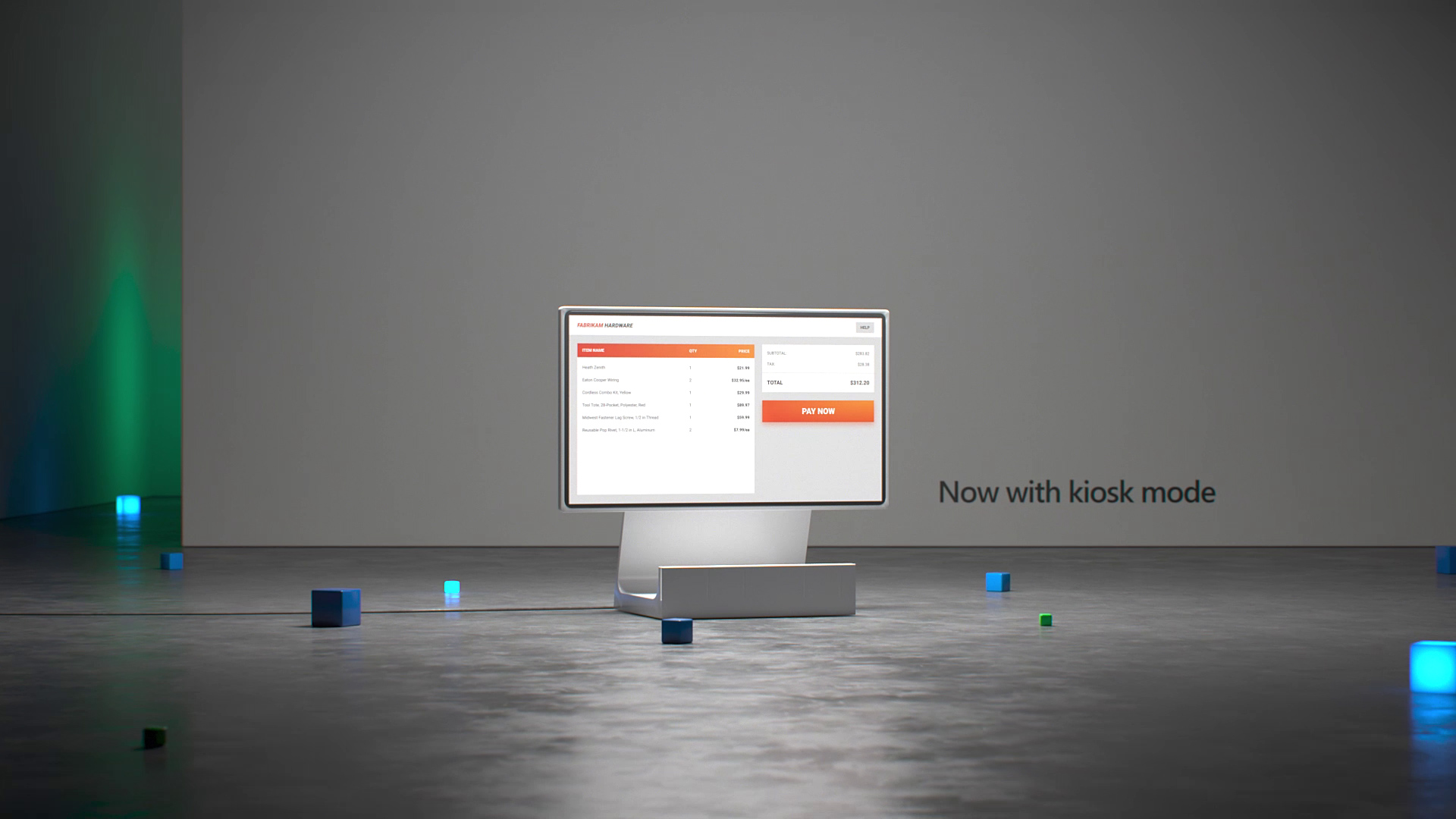
 blogs.windows.com
blogs.windows.com
For many of our customers, kiosk mode in Microsoft Edge Legacy acts as a key touchpoint for both their frontline workers and their own customers. Whether it’s associates helping customers on a retail floor or employees accessing critical tools and apps, kiosk mode has provided a customizable, locked-down experience to help them get essential jobs done.
With support ending for Microsoft Edge Legacy on March 9, 2021, the out of support desktop application will be removed and replaced with the new Microsoft Edge when you apply April’s Windows 10 Update Tuesday release. This will become available on April 13, 2021. To avoid a disruption in service and continue using your kiosk scenarios, you will need to install the new Microsoft Edge and set up kiosk mode prior to applying April’s Windows 10 Update Tuesday release to your devices.
If you do not set up kiosk mode in the new Microsoft Edge prior to applying April’s Windows 10 Update Tuesday release, you will experience a disruption in your kiosk scenarios. In such a case, you will need to set up kiosk mode in the new Microsoft Edge.
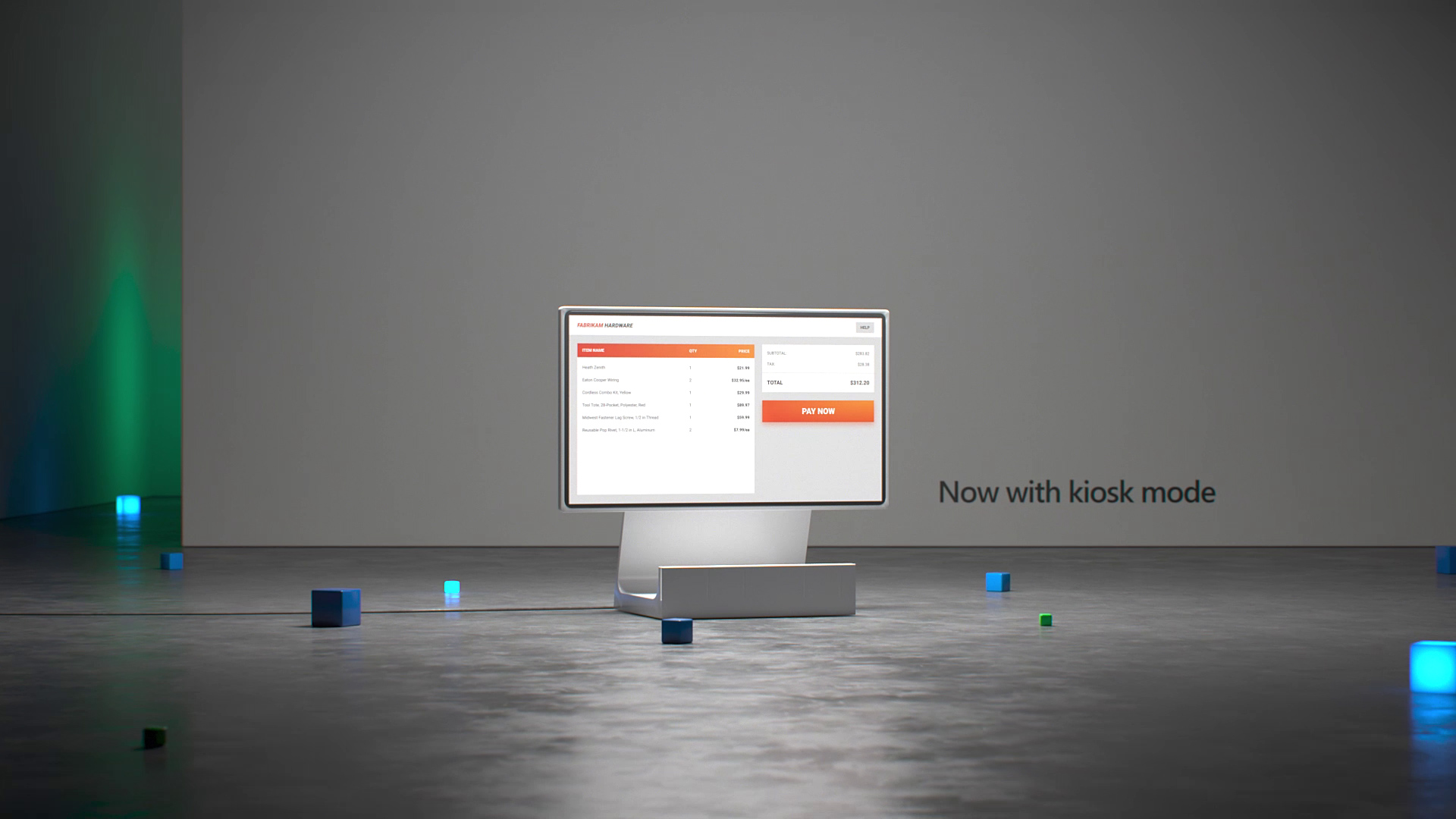
What you need to know about kiosk mode when support for Microsoft Edge Legacy ends
For many of our customers, kiosk mode in Microsoft Edge Legacy acts as a key touchpoint for both their frontline workers and their own customers. Whether it’s associates helping customers on a retail floor or employees accessing critical tools and
- Aug 17, 2014
- 12,731
- 123,845
- 8,399
In fact, Microsoft itself confirmed in Edge roadmap that Edge 89 is getting the feature to manage extensions from the toolbar.
What you need to know about the extensions button in Edge browser:
- The puzzle piece icon on the toolbar lists all installed extensions
- Lets you check permissions each extension have on sites
- You can pin individual extensions to the toolbar
- Extensions button menu contains options to visit edge://extensions page and install new extensions by visiting Edge Add-ons Store
- The space occupied by extension icons on the toolbar can be saved with the toolbar button
- Both the toolbar and Edge menu no longer display extensions, the extensions button does going forward from version 89.

Microsoft Edge 89 lets you control extensions from Toolbar
Microsoft Edge is getting extensions button on toolbar to manage extensions & check permissions extension have on sites, here's how to enable or disable it.
- Aug 17, 2014
- 12,731
- 123,845
- 8,399

Import Passwords from CSV to Edge Chromium via Microsoft Authenticator
There is a way to import passwords into Microsoft Edge Chromium from CSV file. The article sheds how you can do that by using Microsoft Authenticator App.
The extension button is not enabled after a reboot. I have to kill Edge in task manager and restart it to get the extension button to reappear.
Last edited:
Gandalf_The_Grey
Level 85
Verified
Honorary Member
Top Poster
Content Creator
Well-known
Forum Veteran
Dev channel update to 90.0.789.1 is live:
 techcommunity.microsoft.com
Top Feedback Summary for February 9:
techcommunity.microsoft.com
Top Feedback Summary for February 9:
 techcommunity.microsoft.com
techcommunity.microsoft.com
Hello Insiders! Today we’re releasing build 90.0.789.1 to the Dev channel. Before we get into the changes, we wanted to make sure you knew about the latest status of our password management feature within the Microsoft Authenticator app. We’ve got all the details here: https://blogs.windows.com/windowsexperience/2021/02/05/simplify-and-secure-your-life-with-microsofts.... Additionally, for enterprises and IT managers, we know you’ve been eagerly awaiting our kiosk mode work, and we’ve got an update on that here: https://blogs.windows.com/msedgedev/2021/02/05/what-you-need-to-know-about-kiosk-mode-when-support-f....
Now, for everything in the product:
Added features:
As always, we couldn’t do this without all the valuable feedback you provide!
- Added options for a simplified right-click menu for PDFs. Note that actual changes to the right-click menu are still being rolled out, so these settings may not be functional yet.
- Added management policies for Quick View Office Files Enabled, which controls whether or not Office files can be opened directly in Edge instead of being downloaded, and for Application Guard Favorites Sync Enabled to control whether or not Application Guard windows should have access to the same set of Favorites as non-Application Guard windows. Note that updates to administrative templates or documentation may not have occurred yet.
Dev channel update to 90.0.789.1 is live | Microsoft Community Hub
Hello Insiders! Today we’re releasing build 90.0.789.1 to the Dev channel. Before we get into the changes, we wanted to make sure you knew about...
Greetings, Insiders! This week is pretty quiet, but we are closing out two items! Let’s check out what those are.
First up, last week we posted on the MSEdgeDev blog about how to enable kiosk mode when Microsoft Edge Legacy support ends next month. With that, we are going to close out Enable kiosk mode as Addressed. Note that we are still working on a couple more pieces to this, and you will see changes made on our release notes as they come.
Next, we are excited to share that Add option to remove previous search terms from the New Tab Page’s search box auto-suggestion list is Addressed in all channels, including our Stable channel! This was work done in partnership with our friends at Bing, and there are a few nuances to this feature we wanted to make sure you are aware of.
As always, if you spot something you think the team should be aware of, or have suggestions on how to improve current or experimental features, let us know! Head to the ... menu > Help and feedback > Send feedback to give the team your detailed description of your thoughts.
- On the new tab page’s search box when you are not signed in, you will see a “remove” button in the suggestion list.
- If you are signed into a personal Microsoft account, you will see a link to the Bing History page to manage your search history; since you are signed in, deletions from this search history page will reflect across everywhere you are signed into the same account.
- If you are signed into a work or school Active Azure Directory (AAD) account, history is not stored for you and there’s nothing you need to delete!
- The address bar itself works slightly differently in that data from this bar is not synced with your search history on your account and is browser-specific data. You will see an “x” to the right of the suggestion in the list that is considered a history item that you can remove.
And that’s it! We will chat at you all for next week’s update.
Top Feedback Summary for February 9 | Microsoft Community Hub
Note: This is no longer the most recent top feedback summary. You can always find the latest at https://aka.ms/MSEdgeTopFeedback. Greetings,...
- Aug 17, 2014
- 12,731
- 123,845
- 8,399
"With the release of Windows 10 Insider Preview Build 21313, Microsoft Edge Legacy will be replaced by the new Microsoft Edge," Senior Program Manager Brandon LeBlanc said.
"This will be the case for Windows 10 Insider Preview builds moving forward.

Microsoft replaces Edge Legacy in latest Windows 10 Dev build
Microsoft has started replacing the legacy version of the Edge browser with the new Chromium-based Edge in Windows 10 Dev builds.

Microsoft starts testing Kids Mode for Microsoft Edge
Kids Mode helps parents provide a more child-friendly browsing experience on Edge.
 www.windowscentral.com
www.windowscentral.com
- Microsoft is rolling Kids Mode to Edge Insiders in the Dev and Canary channels.
- Kids Mode has SafeSearch on, sets tracking prevention to Strict, and has other features for protecting children.
- KidsMode doesn't require a family group, so it can be used easily on a shared PC.
Gandalf_The_Grey
Level 85
Verified
Honorary Member
Top Poster
Content Creator
Well-known
Forum Veteran
Introducing adaptive notification requests in Microsoft Edge:
Users tell us that they find notification requests bothersome and distracting – except when they don’t. We want sites to engage with users without annoying them, but we also don’t want our users to miss reminders that may be important for them. With new changes that we’re rolling out, we are hoping to solve both problems at the same time.

Introducing adaptive notification requests in Microsoft Edge
Users tell us that they find notification requests bothersome and distracting – except when they don’t. We want sites to engage with users without annoying them, but we also don’t want our users to miss reminders that may be important for them.
Gandalf_The_Grey
Level 85
Verified
Honorary Member
Top Poster
Content Creator
Well-known
Forum Veteran
Dev channel update to 90.0.796.0 is live:
 Top Feedback Summary for February 9:
Top Feedback Summary for February 9:
 techcommunity.microsoft.com
techcommunity.microsoft.com
Hello Insiders! Today we’re releasing build 90.0.796.0 to the Dev channel. No matter who you are, we’ve got lots of exciting content today:
As for all the new features in the browser this week:
- Most people are annoyed by constant permission requests from websites, which is why we rolled out a quieter version of notification requests a little while ago. Today, we’ve got an update on that experience that details how we’re tweaking it for specific websites: https://blogs.windows.com/msedgedev/2021/02/16/introducing-adaptive-notification-requests-in-microso....
- For PDF users, we mentioned last week about our improved right-click menu. We’ve got more details on what to expect from it here: https://techcommunity.microsoft.com/t5/articles/introducing-quick-menu-for-pdf-text-annotations/m-p/....
- Extension developers will be excited by our improvements to the Partner Center. To read more about our work on the store listing and certification process, click here: https://techcommunity.microsoft.com/t5/articles/partner-center-improvements-related-to-microsoft-edg....
- Finally, for IT managers, we’re curious about how you’re using IE mode and what we can do it improve it for you. To learn how to leave feedback about your legacy browsing needs, click here: https://techcommunity.microsoft.com/t5/enterprise/requesting-feedback-on-internet-explorer-mode/m-p/....
Added features:
- Added the ability to start typing to search as soon as the favorites and history menus are open and loaded.
- Added suggestions from local browsing history when clicking on the empty address bar on the new tab page.
- Added support for Friendly Names for certificates in the certificate picker.
- Enabled Single Sign-On for Mac, fixing an issue where certain websites can’t login.
- Improved messaging when certain permissions are restricted when viewing a protected PDF.
- Deprecated the management policy to Enable Native Window Occlusion in favor of the newly-added policy to Enable Window Occlusion. Note that updates to administrative templates or documentation may not have occurred yet.
- Enabled support for the management policy to control SSL Error Override Allowed For Origins from upstream Chromium.

Dev channel update to 90.0.796.0 is live
Hello Insiders! Today we’re releasing build 90.0.796.0 to the Dev channel. No matter who you are, we’ve got lots of exciting content today: Most people..
techcommunity.microsoft.com
There are no updates to this list as of February 16th, so we have opted to keep this up instead of another post. Appreciate the understanding!
Top Feedback Summary for February 9 | Microsoft Community Hub
Note: This is no longer the most recent top feedback summary. You can always find the latest at https://aka.ms/MSEdgeTopFeedback. Greetings,...
Gandalf_The_Grey
Level 85
Verified
Honorary Member
Top Poster
Content Creator
Well-known
Forum Veteran
Microsoft Edge Canary has a new Office Viewer for quickly viewing files:

 www.windowscentral.com
www.windowscentral.com
What you need to know
Microsoft Edge Canary has a new feature called Office Viewer rolling out to select users. The feature allows you to open Office files, such as documents, presentations, and spreadsheets directly within the browser rather than downloading them. Office Viewer doesn't appear to be available to all people on the Edge Canary channel, so it's likely in limited testing at this point.
- Microsoft is testing the option to open Office files directly within the Edge browser.
- The feature has been spotted on Edge Canary.
- It allows you to open documents, presentations, and spreadsheets within Edge.
Office Viewer could be a useful feature in a few situations. It allows you to look at a document on a PC that doesn't have the Office apps installed. It also doesn't require you to use the online version of the Office apps. It appears to be a lightweight viewer that's a good choice for quickly reviewing documents, spreadsheets, or presentations.
The Office Viewer is similar to Edge's PDF viewer in that it allows you to look at contents without having to jump to another app.

Microsoft Edge Canary has a new Office Viewer for quickly viewing files
Edge's new Office Viewer lets you quickly review documents, presentations, and spreadsheets.
 www.windowscentral.com
www.windowscentral.com
Gandalf_The_Grey
Level 85
Verified
Honorary Member
Top Poster
Content Creator
Well-known
Forum Veteran
Dev channel update to 90.0.803.0 is live:
 techcommunity.microsoft.com
Top Feedback Summary for February 9:
techcommunity.microsoft.com
Top Feedback Summary for February 9:
 techcommunity.microsoft.com
techcommunity.microsoft.com
Hello Insiders! Today we’re releasing build 90.0.803.0 to the Dev channel. We’ve got some cool things to talk about up front, and here they are:
As for everything that’s new feature-wise:
- First, if you’ve ever wondered what a cookie really is while you’re surfing, we’ve got a great introductory article that explains everything you need to know: Web cookies: Are you biting off more than you should chew?.
- Next, for web devs, we’ve got not one, but two exciting articles! Here, we’ve got some hints and tips to help you save time and work smarter when using the F12 tools: Six time-saving tips for using the DevTools Console.
- And here, for PWA devs, we’ve got an overview of some of our recent work to improve service worker debuggability: Making Service Workers easier to debug for Progressive Web Applications and more.
- Finally, for enterprise and IT folks, we’re excited to announce a change to our auto sign-in behavior for on-premises accounts: https://techcommunity.microsoft.com/t5/enterprise/updates-to-auto-sign-in-with-on-prem-active-direct....
Added features:
- Added the ability to customize keyboard shortcuts in the F12 Dev Tools.
- Added support for showing the friendly name of a certificate when viewing its details in the Windows certificate viewer.
- Enabled the redesigned, smaller context menus for PDFs by default.
- Enabled support for the management policy to control Print Rasterization Mode from Chromium.
Dev channel update to 90.0.803.0 is live | Microsoft Community Hub
Hello Insiders! Today we’re releasing build 90.0.803.0 to the Dev channel. We’ve got some cool things to talk about up front, and here they...
There are no updates to this list as of February 23rd, so we have opted to keep this up instead of another post. Appreciate the understanding!
Top Feedback Summary for February 9 | Microsoft Community Hub
Note: This is no longer the most recent top feedback summary. You can always find the latest at https://aka.ms/MSEdgeTopFeedback. Greetings,...
Gandalf_The_Grey
Level 85
Verified
Honorary Member
Top Poster
Content Creator
Well-known
Forum Veteran
Microsoft Edge is getting a cool new Autofill feature which should make it easier to fill out awkward forms.
The feature is called ‘User-initiated search for autofill suggestions’ and Microsoft describes it as such:
The feature is activated by typing a / on the form on such pages.
It is currently available in Edge Canary and also possible Edge Dev and is on by default.
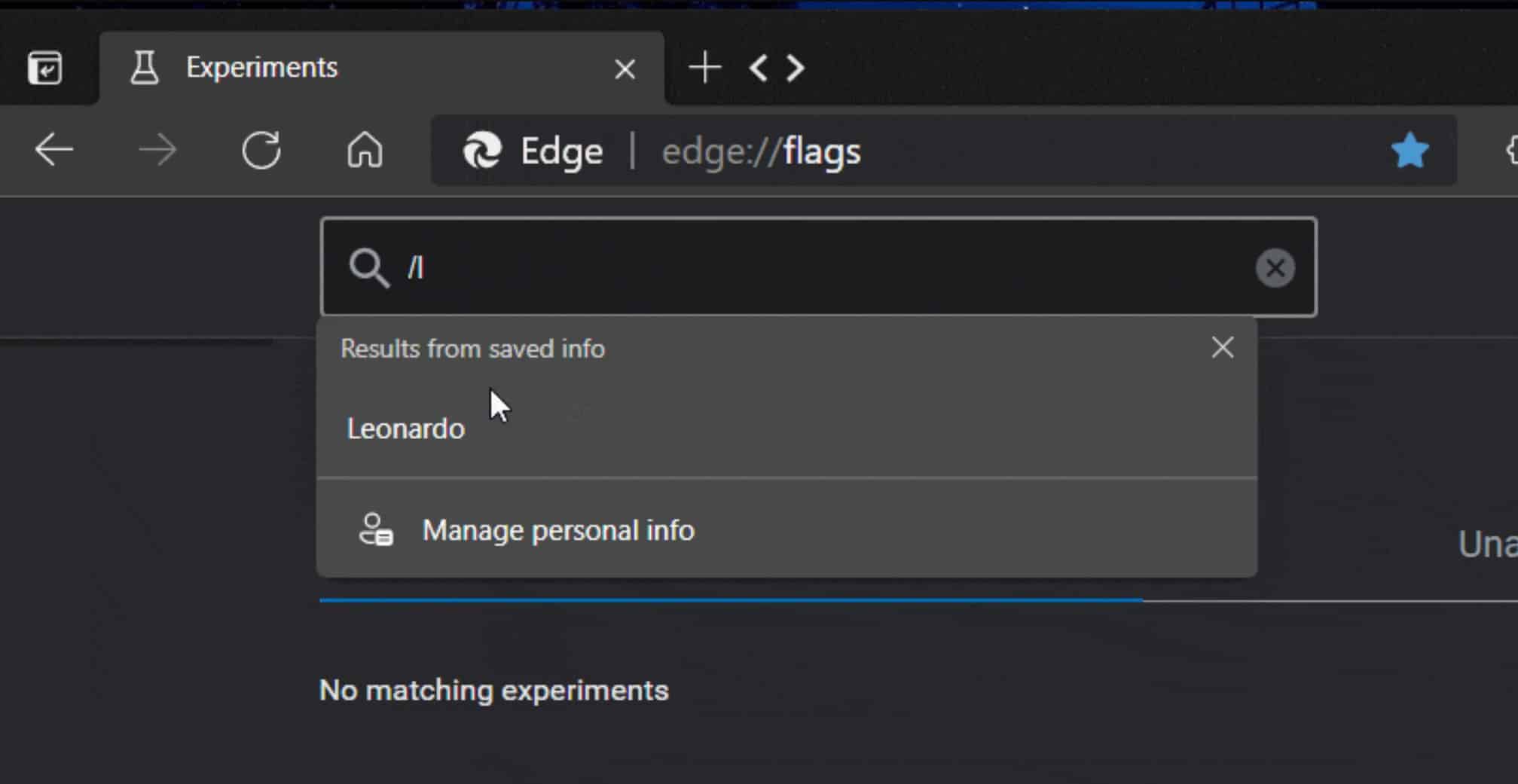
 mspoweruser.com
mspoweruser.com
The feature is called ‘User-initiated search for autofill suggestions’ and Microsoft describes it as such:
This means on forms that intentionally do not activate Autofil or with other issues activating the issue (e.g. not secure pages) users will still be able to easily access their data.Today, if you have your information saved on Microsoft Edge, autofill suggestions pop up automatically and help you save time while filling out forms. but in cases where autofill misses a form, or if you want to fetch that data in forms that don’t typically have autofill (like temporary forms) – you can explicitly search for your information and fill it easily.
The feature is activated by typing a / on the form on such pages.
It is currently available in Edge Canary and also possible Edge Dev and is on by default.
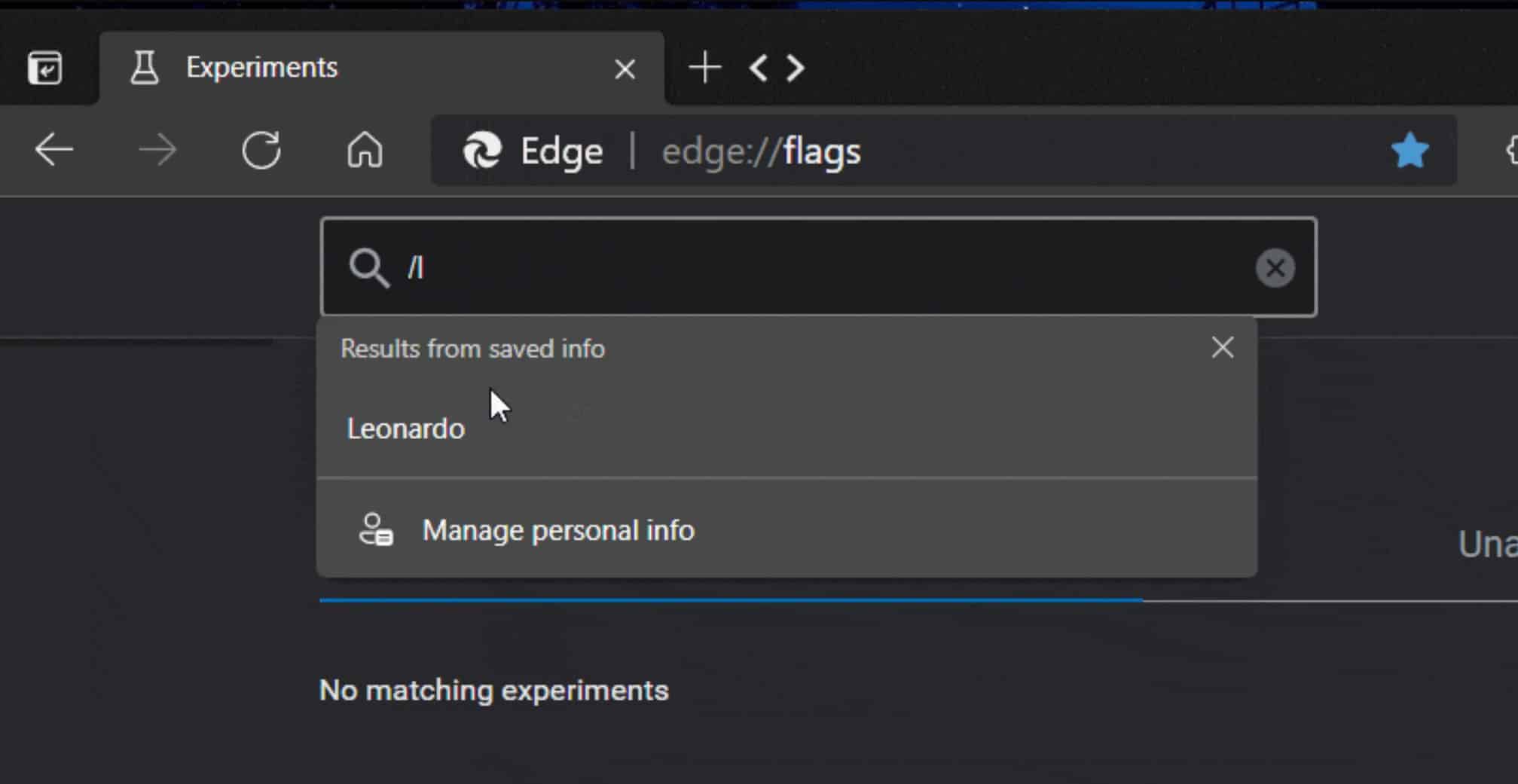
Microsoft Edge is getting a cool new Autofill feature
Microsoft Edge is getting a cool new Autofill feature which should make it easier to fill out awkward forms. The feature is called ‘User-initiated search for autofill suggestions’ and Microsoft describes it as such: Today, if you have your information saved on Microsoft Edge, autofill...
 mspoweruser.com
mspoweruser.com
You may also like...
-
New Update Windows 11 Patch Tuesday December 2025 (KB5072033, KB5071417)
- Started by silversurfer
- Replies: 11
-
New Update Windows 11 Patch Tuesday January 2026 (KB5074109, KB5073455)
- Started by silversurfer
- Replies: 18
-
New Update Windows 11 Patch Tuesday November 2025 (KB5068861)
- Started by silversurfer
- Replies: 27
-
-
BReleasing Windows 10 Build 19045.6276 to the Release Preview Channel
- Started by Brandon LeBlanc
- Replies: 0

