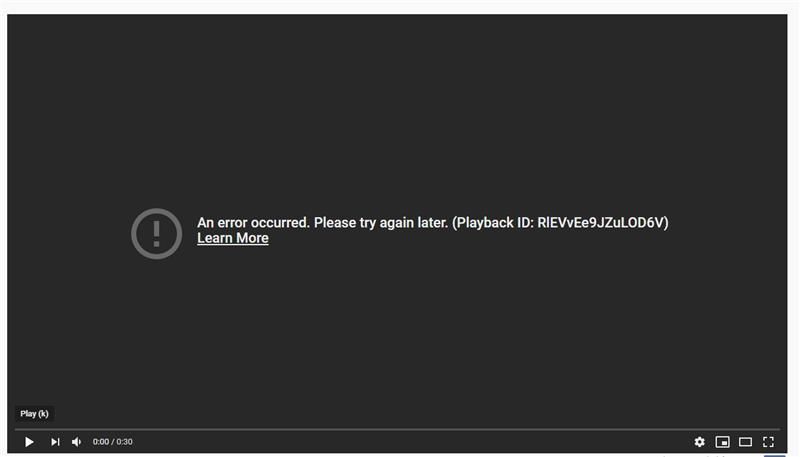When it the next update for the stable Edge? Thank you. I recalled the website and there its printed:
Week of 21-Oct-2021.
So it will be in 13 days.
Week of 21-Oct-2021.
So it will be in 13 days.
Correct!When it the next update for the stable Edge? Thank you. I recalled the website and there its printed:
Week of 21-Oct-2021.
So it will be in 13 days.
Hello Insiders! Today we’re releasing build 96.0.1043.1 to the Dev channel. If you’re reading this, you likely got here by directly vising the Tech Community website, since we’re experiencing some issues getting the Welcome page to appear in the browser after it updates. We’re working to get it resolved, and believe it should be fixed in Canary as of today. In happier news this week, we’ve got an in-depth look at the improvements we’ve been making in Windows Task Manager: Improving how Microsoft Edge processes appear in Task Manager. Also:
Added features:
We’re already nearing the end of 96, so we expect next week to be the last week for it to be in Dev!
- Added Share support to Windows 7.
- Enabled Picture in Picture support on Windows.
- Finished rolling out the ability to search the web for an image in the sidebar from the context menu.
- Management policies (note that updates to documentation or administrative templates may not have occurred yet):
- Added a policy to control if the Typosquatting Checker is Enabled, which is a feature that warns if the website being navigated to isn’t the one that was intended because the address was mistyped.
- Added a policy to control if Renderer App Container support is Enabled, which controls if tab processes are created with extra security.
- Added a policy to control if Application Guard Upload Blocking in Enabled, which controls if files are allowed to be uploaded from Application Guard window.
- Added a policy to control when Efficiency Mode is active.
- Added a policy to control if the New SmartScreen Library is Enabled, which will be deprecated and removed along with the legacy SmartScreen library.
- Added a policy to control if Shared Links are Enabled, which controls access to the list in History of links shared by or to the user from other Microsoft 365 apps.
- Added a policy to configure Force Sync Types, which determines which types of data are required to be synced.
If you pay (enough) it's still supported:Why ???
Windows 7 Extended Security Updates (ESU)
This article is intended for use by IT professionals. If you're looking for information for home users, see Windows 7 support ended on January 14, 2020
- Windows 7 Extended Security Updates 2020: January 14, 2020 - January 12, 2021
- Windows 7 Extended Security Updates 2021: January 13, 2021 - January 11, 2022
- Windows 7 Extended Security Updates 2022: January 12, 2022 - January 10, 2023

Hello Insiders! Today we’re releasing build 96.0.1047.2 to the Dev channel. Normally I’d say that since this is the last week for version 96, this is the build that will be moving to Beta, but that’s not quite the case this week. Instead, our normal second-of-the-week update for the last Dev of a particular version will contain a higher build number than this one, and that build is the one that will be moving to Beta next week, give or take another small patch or two.
For developers, we recently held our first PWA Summit. If you missed it, you can read up on it here to learn about our latest PWA capabilities, improved documentation, and sample applications: Learn to build great Progressive Web Apps. Also, for Windows 11 users, we’d love to know what you think about our scrollbar styling work. Fill out the survey here to let us know what you think about all the different options we’re considering: Microsoft Forms.
As for what’s new and exciting in the browser this week:
Added features:
...
- Added support for showing the Downloads menu and button in popup windows that don’t have a standard address bar/toolbar.
- Added support for adding Citations to items in a Collection.
- Added more support for resetting sync data for work and school accounts.
- Added support for the Super Duper Secure Mode flag on Linux.
- Added a management policy to control Internet Explorer Integration Complex Nav Data Types, which controls how form data and headers are sent in IE mode tabs. Note that updates to documentation or administrative templates may not have occurred yet.
- Added an API for WebVew2 apps to print to PDF (Issue 364).
For Stable users, since Beta is getting 96 soon, you should also look for Stable to get 95!
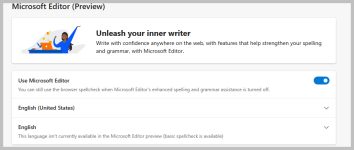
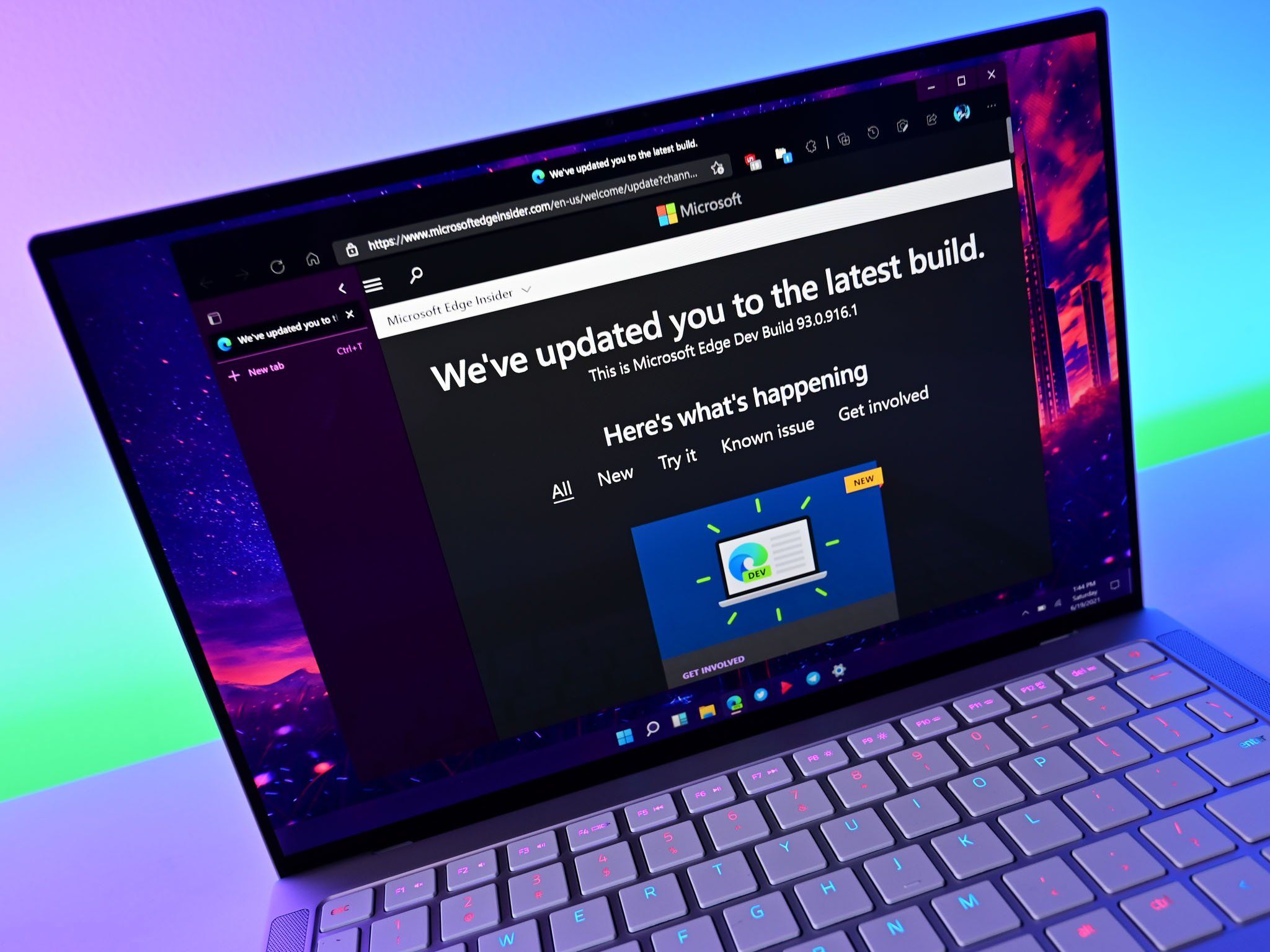
 www.windowscentral.com
www.windowscentral.com
As spotted by Reddit user u/Leopeva64-2, Edge Canary now features a down arrow instead of the lock icon in the address bar. This can be seen below:
Implementation in Edge Canary
That said, it is important to note that while this feature is definitely being tested, it is currently available for select users on Edge Canary via Microsoft's controlled rollout strategy. The company may decide to roll this out to a wider audience via the browser's development channels before making it available to the Stable channel. While the company hasn't announced any firm release date yet, the materialization of this implementation is highly dependent on developer and user feedback.

It's the same with Google Chrome and I'm not liking this change.Microsoft might replace the HTTPS lock icon in the Edge address bar to avoid confusion

Microsoft might replace the HTTPS lock icon in the Edge address bar to avoid confusion
It appears that Microsoft is exploring the idea of replacing the HTTPS lock icon in the Edge address bar. Google had noted that some people mistakenly think that it indicates a site's trustworthiness.www.neowin.net
Dev channel update to 97.0.1060.2 is live
Hello Insiders! Today we’re releasing build 97.0.1060.2 to the Dev channel, and it’s a big one! Besides this being the first release for version 97, which means Beta is now at 96, we’ve got lots of other exciting community news:
- Last week, Microsoft started to roll out Feedback, a new way for users to provide us feedback and see it in a public space to share with other likeminded people. This is designed to complement the existing in-product feedback mechanism, which is intended for problem reports.
- As of November 2021, WSUS and Catalog updates for Edge channels Stable, Beta, and Dev will now apply to Windows Server SKUs that have Edge installed, including Windows Server 2022. For more information on how to configure WSUS updates for Microsoft Edge, see the Deploy Edge guide.
- In case you missed the tile on the update welcome page, we’ve got a new guest star in Surf Game! Head on over to edge://surf to see who it is…
- For web devs, check out our recent work in Visual Studio Code and the F12 Dev Tools: https://blogs.windows.com/msedgedev/2021/10/21/improved-authoring-debugging-devtools-visual-studio-c....
- For a look at what’s coming up next in our Microsoft 365 integration, take a look at: https://blogs.windows.com/msedgedev/2021/10/28/microsoft-edge-features-microsoft-365-reduce-pain-con....
- Read more here about Cloud Site List Management for IE mode now being in preview: https://techcommunity.microsoft.com/t5/enterprise/cloud-site-list-management-for-ie-mode-is-in-previ....
- And finally, in enterprise news, check out our most exciting announcements from Ignite, including the release of Stable for Linux: Microsoft Edge celebrates customers moving to IE mode, Linux, and new search innovations.
For everything that’s noteworthy in the product:
Added features:
- Added the ability to draw arbitrary highlighting on PDFs.
- Added an option to print even or odd pages.
- Combined autofill and password generation on account sign-up webpages to be able to create new website accounts in a single click.
- Combined personal info and payment info autofill on certain shopping websites to be able to apply coupons and checkout in a single click.
- Enabled by default one-click password updating by adding a button to the leaked passwords Settings page that goes directly to the website’s password update page and then using password generation to automatically fill in a new password.
- Added the Downloads button to windows opened with the --app command line flag.
- Management policies (updates to documentation and administrative templates may not have occurred yet):
- Added a policy to control if the Internet Explorer Mode Toolbar Button is Enabled.
- Added a policy to control if the ability for Edge to automatically Enhance Images is Enabled.
- Added a policy to control if Accessibility Image Labels are Enabled, which controls if a service can be used to generate descriptions for images that don’t already have them.
- Developer:
No, not yet.Is the Microsoft Editor, the one built into the Edge still not in the Dev?
I mean this Microsoft Edge is integrating Microsoft Editor for spellcheck and grammar corrections
Thanks, but I will wait till it gets in stable.@Gandalf_The_Grey The trick is that to connect with a US IP address and when getting the Microsoft Editor in the edge://settings/languages , then you can change to different IP address, and the Microsoft Editor (Preview) stays there. I testes it myself.
Microsoft today explained the new “Citations” feature in Microsoft Edge browser which is available in Preview for Canary and Dev channel users. The new feature in Edge provides students and researchers a better way to manage and generate citations as they research online. After enabling Citations feature, Edge can automatically generate citations to include in their final report.
Citing sources for research is a common pain point for students; managing a multitude of research references and sources is no easy task, let alone translating them to proper citation formats like APA, MLA, and Chicago. When left as an afterthought, it can be harder to backtrack and find sources, or to format citations correctly.
Microsoft also highlighted that automatic extraction and creation of citations is supported for a fixed number of academic websites and research journals for now. For sites that are not supported, users can also manually add the required info to generate citations.
Here’s how you can enable Citations in Edge:
Source: Microsoft
- Open Collections and select “Turn on citations” from the 3-dot menu.
- Once turned on, you can view citations by clicking on the quote mark icon on the articles within your collection.
- The quotation mark icon opens the citation pane where you can copy and/or edit the article’s citation in the format you previously selected.
- “Citations” in Microsoft Edge supports both in-text and full citations.
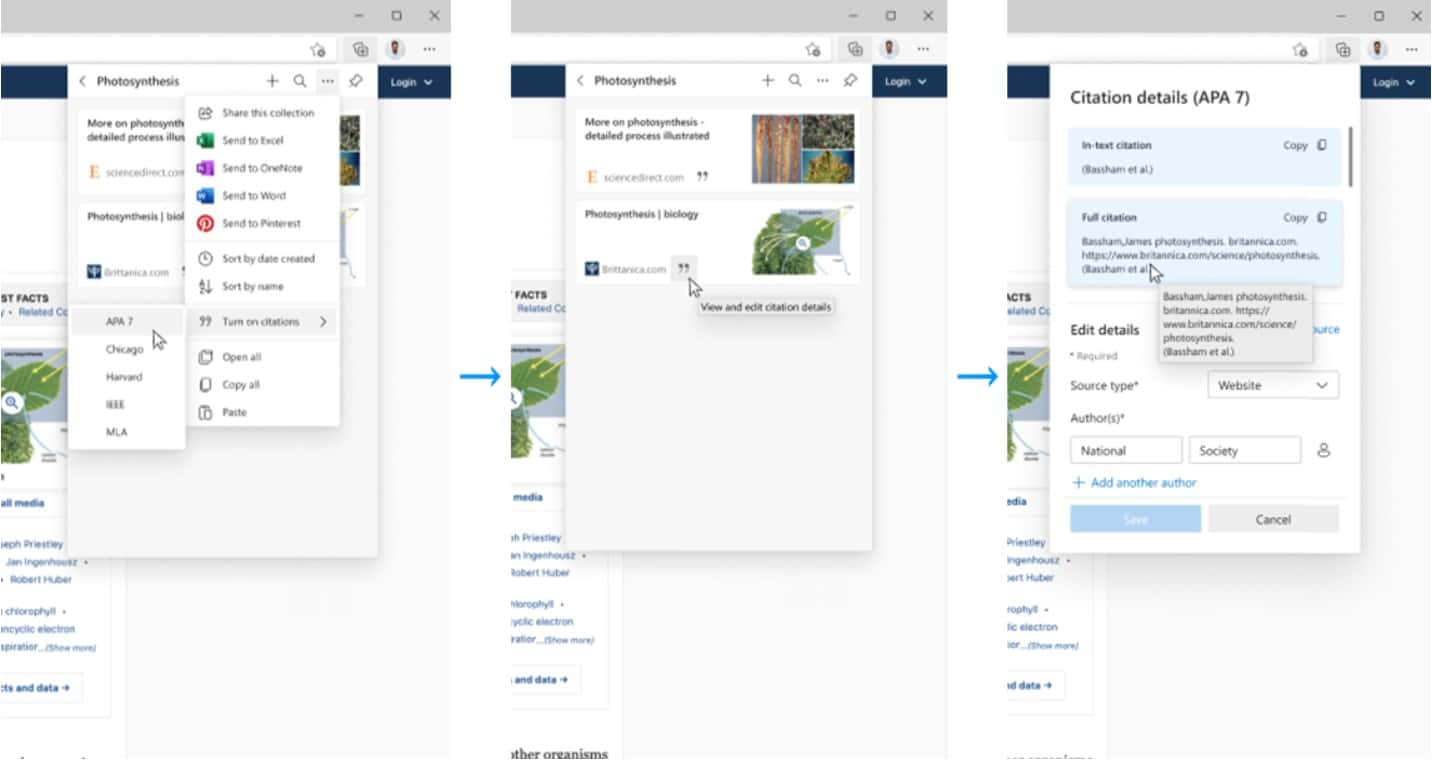
 mspoweruser.com
mspoweruser.com
Hello Insiders! Today we’re releasing build 97.0.1069.0 to the Dev channel. It’s hard to believe it, but we’re already halfway through version 97! If you missed Ignite last week, we had lots of big announcements, the biggest of which is the general availability of Stable on Linux! You can ready more about it here: Microsoft Edge celebrates customers moving to IE mode, Linux, and new search innovations.
We also have a thread here you can ask more Ignite questions on: https://techcommunity.microsoft.com/t5/enterprise/have-an-edge-question-that-wasn-t-answered-during-.... We also recently released support for Citations in Collections, and have a more in-depth look at it here: Previewing Citations in Microsoft Edge.
As for everything else new and noteworthy:
Added features:
- Added the ability to pin the Edge bar to either side of the screen.
- Enabled the Extensions menu by default. Note that this has also been enabled in version 96, which is currently in Beta.
- Added the ability for the browser to register as a handler for XML files in the OS settings.
- Management policies (note that updates to documentation and administrative templates may not have occurred yet):
- Added a management policy to control if Edge Discover is Enabled, which controls if Bing is allowed to search in the background for content related to the current page.
- Enabled support for management policies from Chromium to control Screen Capture in more granular ways: by setting Screen Capture Allowed By Origins, Window Capture Allowed By Origins, Tab Capture Allowed By Origins, and Same Origin Tab Capture Allowed By Origins.
- Enabled support for management policies from Chromium to set Serial Allow All Ports For Urls and Serial Allow Usb Devices For Urls.
- Added an experimental API to WebView2 apps to allow any website to be displayed in an iframe (Issue 1243).
Next week may be the last official week for Dev 97, but we’re also getting into the holidays, which means there will be a delay before 97 moves to Beta. Additionally, we’ll be taking some time off from these announcements during December, so there will be some releases during that time that we won’t be talking about, but they’ll still be happening!
Greetings, Insiders! Albeit delayed a week, welcome to October’s Top Summary Feedback. We are only closing out one item on this list and have a couple of very special announcements! Let’s jump right into it.
Some of you may have seen news of this elsewhere (depending on your involvement in other social spaces), but like our friends over on Teams, we have launched the preview of Feedback! This new feedback experience allows users to submit their own feedback, browse other public feedback items, and comment on items that they want to share their voice about! We have most of this list already available on the new portal and have seen a few of you already there, commenting and posting your new suggestions.
In what’s being closed out this month, we are marking Allow users to put individual tabs to sleep as Addressed. After a great discussion had by community members in the discussion thread and based on what we heard after last month’s update, we believe we have addressed the concerns around this item. That’s not to say we’ve stopped listening to you about how you prefer to utilize sleeping tabs! Please stop by the discussion thread and tag MissyQ into your comment so she can share directly with the team.
On the subject of hearing you all, it was clear last month that the suggestion of closing out the item related to the autoplay of audio and video would not be sufficient as you do not feel that the feedback is addressed. We understand this, and Sushanth and team hopped into comments last month to chat with some of you and your frustrations that you still have with this. We are continuing to have talks about improvements in this area, and appreciate everyone who spoke up in last month’s update!
A quick update on one item, we are updating the tab set aside feature to reflect that this is a parity feature from Microsoft Edge legacy, rather than referencing “the current version of Microsoft Edge”. This is an effort to be clear on what the feedback is actually about, to help avoid confusion.
Finally, an announcement that we think a few of you will be very excited to see. We have a new playable character in edge://surf for Dev and Canary (Edge 97). Here’s a hint:
That is it for this month’s update, friends! The next couple months are holiday heavy, and there’s a chance these updates will either not appear or will be late. We hope you understand as we work to balance what we communicate with you all while adjusting around the well-deserved time off of the team members. Keep an eye out on our Twitter account to see news around our communications this holiday season. See something you think the team needs to be aware of, or want to see something you really want added to the browser on this list? Well, now you can head to the Feedback page to submit feedback to us, or you can continue to send it in via the … menu > Help and feedback > Send feedback. We appreciate everything you do for us!
Hello Insiders! Today we’re releasing build 97.0.1072.8 to the Dev channel, and as we mentioned last week, this is the final build for Dev 97, give or take a few small patches. However, due to the holidays, it will still be a couple of weeks before this moves to Beta. Additionally, this is our last post for the year. There will still be Dev releases in December, but there won’t be any accompanying release notes.
In community news:
- We’re excited to announce a partnership with ZIP that will let you use Edge for shopping and then split up the payments over a period of time. You can read more about it here: https://techcommunity.microsoft.com/t5/articles/introducing-buy-now-pay-later-in-microsoft-edge/m-p/....
- We also have a new video about what’s new in Edge Dev Tools in Edge 94 in case you haven’t checked those out in a while: .
- Finally, in case you missed it before, Microsoft has launched a new Feedback portal for you to send us suggestions and have others upvote them. Read more about it at https://techcommunity.microsoft.com/t5/microsoft-365-blog/introducing-feedback-for-microsoft-365/ba-....
As for what’s new in the browser this week:
Added features:
- Enabled support for smart history searches in the address bar. Previously, this was only available on the History management page.
- Added a management policy to control if Internet Explorer Mode Tab In Edge Mode is Allowed, which lets sites on the IE mode list be temporarily opened in a non-IE mode tab for testing purposes. Note that updates to documentation or administrative templates may not have occurred yet.
- Enabled support for a management policy from Chromium to control CORS Non-Wildcard Request Headers Support.
- Added an API to WebView2 apps to control playing media (Issue 41).
Known issues:
- Users of certain ad blocking extensions may experience playback errors on YouTube. As a workaround, temporarily disabling the extension should allow playback to proceed. See this help article for more details.
- Some users are still running into an issue where all tabs and extensions immediately crash with a STATUS_INVALID_IMAGE_HASH error. The most common cause of this error is outdated security or antivirus software from vendors like Symantec, and in those cases, updating that software will fix it.
- Users of the Kaspersky Internet Suite who have the associated extension installed may sometimes see webpages like Gmail fail to load. This failure is due to the main Kaspersky software being out of date, and is thus fixed by making sure the latest version is installed.
- Some users are seeing “wobbling” behavior when scrolling using trackpad gestures or touchscreens, where scrolling in one dimension also causes the page to subtly scroll back and forth in the other. Note that this only affects certain websites and seems to be worse on certain devices. This is most likely related to our ongoing work to bring scrolling back to parity with Edge Legacy’s behavior, so if this behavior is undesirable, you can temporarily turn it off by disabling the edge://flags/#edge-experimental-scrolling flag.
Thanks for sticking with us over the past year, and happy holidays!