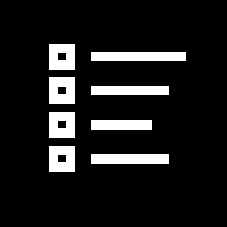F
ForgottenSeer 97327
Disjoint, you meant super-joint? Or blunt, spliff, whatever….
Disjoint, you meant super-joint? Or blunt, spliff, whatever….
Fixed various bugs and performance issues for Stable release.
Stable channel security updates are listed here.

Microsoft has released the latest Microsoft Edge Stable Channel (Version 115.0.1901.200) and Microsoft Edge Extended Stable Channel (Version 114.0.1823.106), which incorporate the latest Security Updates of the Chromium project. For more information, see the Security Update Guide.

What is the version information for this release?
Microsoft Edge Version Date Released Based on Chromium Version 115.0.1901.200 8/07/2023 115.0.5790.170/.171
Version 115.0.1901.203: August 10, 2023
- Fixed various bugs and performance issues.

Fixed various bugs and performance issues.
Stable channel security updates are listed here.
Feature update
- Microsoft Edge for Business. With native enterprise grade security, productivity, manageability, and AI built in, Edge for Business enables organizations to maximize productivity and security, and offers the ability to create separation between work and personal browsing with automatic switching between the lightly managed personal browser window (MSA profile) and the work browser window (Microsoft Entra ID). All users signing in with their Entra ID (formerly Azure Active Directory) will automatically receive Edge for Business and see an updated Edge icon with a briefcase to designate they're in the work browser window. For more information, read our FAQ.
- Option to attach the Edge sidebar to the Windows desktop. Users of the Microsoft Edge sidebar will be able to access their apps and sites directly from their Windows 10 desktop. As an opt-in experience in Windows 10, users can attach the sidebar to their Windows desktop by clicking a "popout" icon near the base of the sidebar in the browser. This enables a side-by-side experience that works with any Windows app — including Microsoft Edge itself. Users enjoy streamlined access to the same set of powerful AI tools and web-based services, including Bing Chat, without launching a browser window, enhancing productivity regardless of where they are in Windows. Additional features and options are planned in future versions of Microsoft Edge. Administrators can control the availability of this feature using the StandaloneHubsSidebarEnabled policy.
Policy updates
New policies
- ThrottleNonVisibleCrossOriginIframesAllowed - Allows enabling throttling of non-visible, cross-origin iframes
Obsoleted policy
- EventPathEnabled - Re-enable the Event.path API

Microsoft has released the latest Microsoft Edge Stable and Extended Stable Channel (Version 116.0.1938.54) which incorporates the latest Security Updates of the Chromium project. For more information, see the Security Update Guide.
This update contains the following Microsoft Edge-specific updates:

What is the version information for this release?
Microsoft Edge Version Date Released Based on Chromium Version 116.0.1938.54 8/21/2023 116.0.5845.96/.97
So with Edge v116 all Users can just disable almost all Policies by just signing in with a Microsoft Account to sync their Favorites. Thats crazy.



For that use case, I think admins can just prevent users from login to Edge so nothing change for business computers. But it's annoying for home users who want to use GP.MS in all it's wisdom has introduced this new feature. If you want to use policies at home, you have to use a local account. MS is basically asking users not to use MS account.

Edge 116 Beta: Policies are blocked if MDM-Managed & Userprofile-Sync personal Account | Microsoft Community Hub
On most current Edge Beta & DEV Versions there is a NEW BUG regarding accepting the Configuration of "sensitive Policies" which need the device to be...techcommunity.microsoft.com
View attachment 278032
Yes, it was suggested to use RestrictSigninToPattern. Hopefully MS fixes this, otherwise I am a goner.For that use case, I think admins can just prevent users from login to Edge so nothing change for business computers.
Fixed various bugs and performance issues for Stable release.
Stable channel security updates are listed here.

Microsoft has released the latest Microsoft Edge Stable Channel (Version 116.0.1938.62) which incorporates the latest Security Updates of the Chromium project. For more information, see the Security Update Guide.
This update contains the following Microsoft Edge-specific update:

What is the version information for this release?
Microsoft Edge Version Date Released Based on Chromium Version 116.0.1938.62 8/25/2023 116.0.5845.110/.111
Where do you see it running? I don't see it in Task Manager.Edge still stays in memory even after deselecting 'Startup boost' and 'Continue running background extensions and apps when Microsoft Edge is closed'
Beginning to really hate M$ the more they do this kind of stuff
I use proces Explorer. With me it keeps running also, even when I disable preloading new tab and startup boostWhere do you see it running? I don't see it in Task Manager.
Task ManagerWhere do you see it running? I don't see it in Task Manager.
I guess no apps either? Try to disable Background sync. It might be even sidebar (StandaloneHubsSidebarEnabled), Bing AI related, since it is interconnected with Windows Search.Nope.
Nothing worksI guess no apps either? Try to disable Background sync. It might be even sidebar (StandaloneHubsSidebarEnabled), Bing AI related, since it is interconnected with Windows Search.
I use proces Explorer. With me it keeps running also, even when I disable preloading new tab and startup boost
View attachment 278153
Fast startup disabled, to prevent -sg restart?EDIT: removed the autorun entry and after reboot it reappeared.