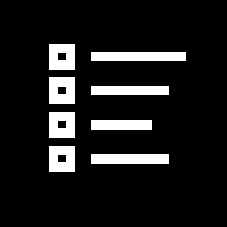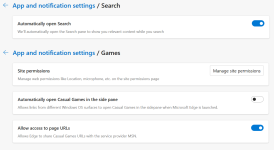Microsoft Edge is starting to annoy me big time
Updated: August 30, 2023
My choice of the primary browser is super easy. Firefox. End of story. Has been and will be. It's the secondary browser story that has been somewhat tumultuous in me Internet history. First, it was Opera, then Chrome, and then Chrome slash Edge, depending on the scenario. For example, in Windows, I don't want to use Edge, on purpose, but in Linux, I've had no problem using it. Quite the opposite, I found it to be rather good and capable. Then, Google occasionally comes out with their wild ideas on what the Internet should be like, and I don't like many of those ideas, so the use of Microsoft Edge is sometimes an attempt to try to counter some of that.
But then, just as one thinks that everything is fine, Microsoft decides to undo the nice user experience they created early on. For example, the whole Discover slash chat sidebar nonsense. Take a browser and turn it into a hyperactive neurotic low-IQ product for the masses. If that's not enough, I recently discovered another big problem. Let me show you.
Misleading buttons
As you know, I always neuter my browser's "tracking" activity, as much as I can. That means I disable any sort of suggestions and prompts and whatnot. Keeps the usage more sane, if not quite sane. Seems like Edge does not approve of my actions, because occasionally, it throws an ugly popup like this one:
This popup is shown when you access a Web page, randomly, and it is shown in the top right corner, as if you'd clicked the three-dot menu yourself. There is no close or X button, no way to dismiss this crap. The X button is ONLY shown inside the Settings menu, as shown in the screenshot above. During your regular usage, you need to close the entire browser and open it, to get rid of it ... OR you need to interact with the buttons shown.
Now, let's talk about the prompt message and the buttons ...
It says: "With your permission, we'll collect and use ...". Now, the reason for this prompt is because I disabled this very option in the browser. But Microsoft seems to not like that, so it prompts me to reconsider, every now and then. Your choices are to click either Got it! or Learn more.
The latter takes you into the Settings, ergo disrupts your browsing and usage flow. You are FORCED to interact with the browser's shitty attempt to force you to give up your data, instead of you browsing like a normal human being. The former is worse. It TOGGLES the option on. So it's not an explicit YES. It's a vague indirect approval, which supposed stems from your "understanding" the message "With your permission" and that you're OK with it.
My permission? I did not give it. Where's the button that says "I give permission" or even a simple "Yes."
I am certain that an army of lawyers had looked at this text and the prompt and figured out that this is good enough to be legal and yet confuse the morons or at least wear out the more suspicious among the browser's users.
But there you go, quality and user experience combined!
Conclusion
This is another example of the "modern" Web, the scourge of intelligence and good experience. Thus, there be a question. What am I going to do? The choice is not easy. Whatever Chromium-based browser I pick for my secondary option, there will be a compromise. Google will not annoy or prompt you, they will simply introduce features into Chrome without even asking. But at least you will have a quieter workflow. I am not keen on some of the other options, because I find them too busy for my taste, and it seems that Edge is heading that way.
I could use Chromium, as is, and perhaps that will be my next option. But it seems I ought to stop using Edge altogether, and uninstall it from my Linux machines, the same way I do on my Windows boxen. But I'm sure I will find something new and fresh to annoy me soon, because that's what the Web is all about since around 2013 or so. Well, I should be grateful to have been there at the beginning, when the net was still somewhat chaotic and pristine, and it wasn't the lowest common denominator of corporate greed. Bye bye.
Cheers.