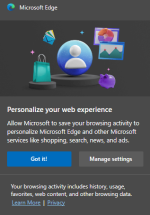F
ForgottenSeer 97327
@oldschool, I find it easier to manage Edge through policy (using regedit) a lot of the consumer oriented BS can be turned of using Edge Policies (link).
Microsoft has the nasty habit of resetting settings to default after updates. When you don't like the MS bloat you will be harassed again and again (because most are on in default settings). It takes some time to learn the policies, but reading these comments on MT, it is worth the hassle (because Microsoft takes corporate users more serious, they respect the Edge policy settings and leave them untouched).
Microsoft has the nasty habit of resetting settings to default after updates. When you don't like the MS bloat you will be harassed again and again (because most are on in default settings). It takes some time to learn the policies, but reading these comments on MT, it is worth the hassle (because Microsoft takes corporate users more serious, they respect the Edge policy settings and leave them untouched).