- Apr 16, 2017
- 2,249
Nope, PDF opening fine here.The latest Windows update broke the Pdf reading function in my Edge browser, anyone else seeing this?
Nope, PDF opening fine here.The latest Windows update broke the Pdf reading function in my Edge browser, anyone else seeing this?
Fixed various bugs and performance issues.

Microsoft has released the latest Microsoft Edge Stable Channel (Version 117.0.2045.55) which incorporates the latest Security Updates of the Chromium project. For more information, see the Security Update Guide.

YT working here.PS AV1 decoding on YT is not working for me, even though "edge://gpu/" says it's installed and enabled. Can anyone confirm that it's not just me?
I meant YT is using VP9 codec instead of AV1 codec, which was not the case before for supported videos (for videos with millions of views by default YT serves AV1 codec).YT working here.
Fixed various bugs and performance issues.

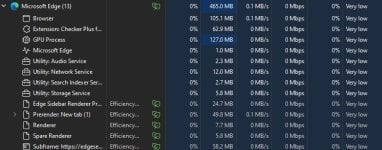
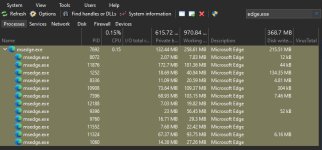
After I close Edge, I am not seeing any process in Task Manager related to Edge. Are you using Widgets/Bing Sidebar/Copilot rn, maybe one of those require Edge running?My Edge is always running in the background even though I have "Startup boost" and "Continue running background extensions and apps when Microsoft Edge is closed" turned off. I was using Chrome mainly but checked out Edge often. I'm sure it's a recent thing. My guess is either since the last Edge update or after the windows update that was released a few days ago. This is very annoying as I was thinking about trying out Edge full-time.
Is anyone else having this issue?
I don't but after reading your comment I just checked whether the new Copilot was available on my device. Turns out it is available on taskbar settings even though it didn't automatically showed up on taskbar. After manually closing Edge via task manager when I opened copilot, Edge processes started running but didn't go away after closing Copilot. Now I'm pretty sure that this is the culprit. I should look for ways to permanently disable it as I don't need it.After I close Edge, I am not seeing any process in Task Manager related to Edge. Are you using Widgets/Bing Sidebar/Copilot rn, maybe one of those require Edge running?
Read the post of @BryanB here about how to disable Copilot completely from Windows 11:I don't but after reading your comment I just checked whether the new Copilot was available on my device. Turns out it is available on taskbar settings even though it didn't automatically showed up on taskbar. After manually closing Edge via task manager when I opened copilot, Edge processes started running but didn't go away after closing Copilot. Now I'm pretty sure that this is the culprit. I should look for ways to permanently disable it as I don't need it.
Thank you

 malwaretips.com
malwaretips.com
As soon as Copilot is available I will be disabling it via GPedit.I don't but after reading your comment I just checked whether the new Copilot was available on my device. Turns out it is available on taskbar settings even though it didn't automatically showed up on taskbar. After manually closing Edge via task manager when I opened copilot, Edge processes started running but didn't go away after closing Copilot. Now I'm pretty sure that this is the culprit. I should look for ways to permanently disable it as I don't need it.
Thank you
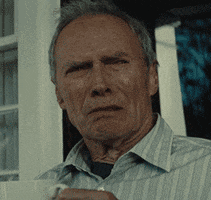
No, I am not seeing this behavior. I deleted site data for AccuWeather.com, restarted Edge & no more AccuWeather data to be seen.When removing them they are coming back.
Not something I want
Anybody else seeing the same behavior ?
New (privacy) issue?
In edge://settings/siteData I see all sites I have recently visited:
View attachment 279102
When removing them they are coming back.
Not something I want
Anybody else seeing the same behavior ?
They also have to fix Edge specific issues, that takes more time?On my wife"s laptop Chrome is already on 118.0.5993.71 while Edge is still on 117.0.2045.60, can't Microsoft keep up the pace of Google?
Microsoft has released the latest Microsoft Edge Stable Channel (Version 118.0.2088.46) which incorporates the latest Security Updates of the Chromium project. For more information, see the Security Update Guide.
This update contains the following Microsoft Edge-specific updates:

Release notes posted:Version 118.0.2088.46 released
No Release notes yet.
Version 118.0.2088.46: October 13, 2023
Fixed various bugs and performance issues.
Stable channel security updates are listed here.
Announcement: Icon change in Edge sidebar
In an upcoming update to Microsoft Edge, the Bing icon entry point in the Microsoft Edge sidebar will change to the new Copilot icon. No other changes in the experience are expected.
Feature updates
- Microsoft Edge for Business Banner. Microsoft Edge for Business is a dedicated Microsoft Edge experience built for work that enables admins in organizations to give their users a productive and secure work browser across managed and unmanaged devices. The in-product Microsoft Edge for Business banner is being deprecated and will no longer be visible.
- Find on page. Searching for a word or phrase on a webpage has become easier with the new smart find update to Find on page. For more information, see Find on page. Now when you search with Find on page, we suggest related matches and synonyms making it effortless to find what you're looking for, even if you misspell a word in your search query. When you search, simply select the suggested word to quickly locate the desired word or phrase on the page. Data is sent to Microsoft for processing. For more information, see Microsoft Edge's Privacy Whitepaper. Administrators can control the availability using the RelatedMatchesCloudServiceEnabled policy.
- New SmartScreen policy. The ExemptSmartScreenDownloadWarnings policy lets administrators create a dictionary of file type extensions with a corresponding list of domains that are exempted from SmartScreen AppRep warnings. Files with file type extensions specified for domains identified by this policy are still subject to file type extension-based security warnings and mixed-content download warnings.
- New Microsoft Edge Update policies. The MeteredUpdatesDefault and MeteredUpdates policies allows administrators to control the "Download Updates over metered connections" setting (edge://settings/help). The MeteredUpdatesDefault applies to all apps and MeteredUpdates applies to targeted apps. When a policy is configured to Allow, updates occur on a metered connection, such as cellular connections or others where data usage is controlled.


