A programmable keyboard might be worth buying, so you have Full Control over the keys.Thanks for the heads up... but windows and Microsoft don't dictate what keys I use and don't use! So it's gone!
Serious Discussion Microsoft Edge Stable (Chromium) Now Available for Download
- Thread starter eonline
- Start date
You are using an out of date browser. It may not display this or other websites correctly.
You should upgrade or use an alternative browser.
You should upgrade or use an alternative browser.
- Nov 10, 2017
- 3,250
Full article
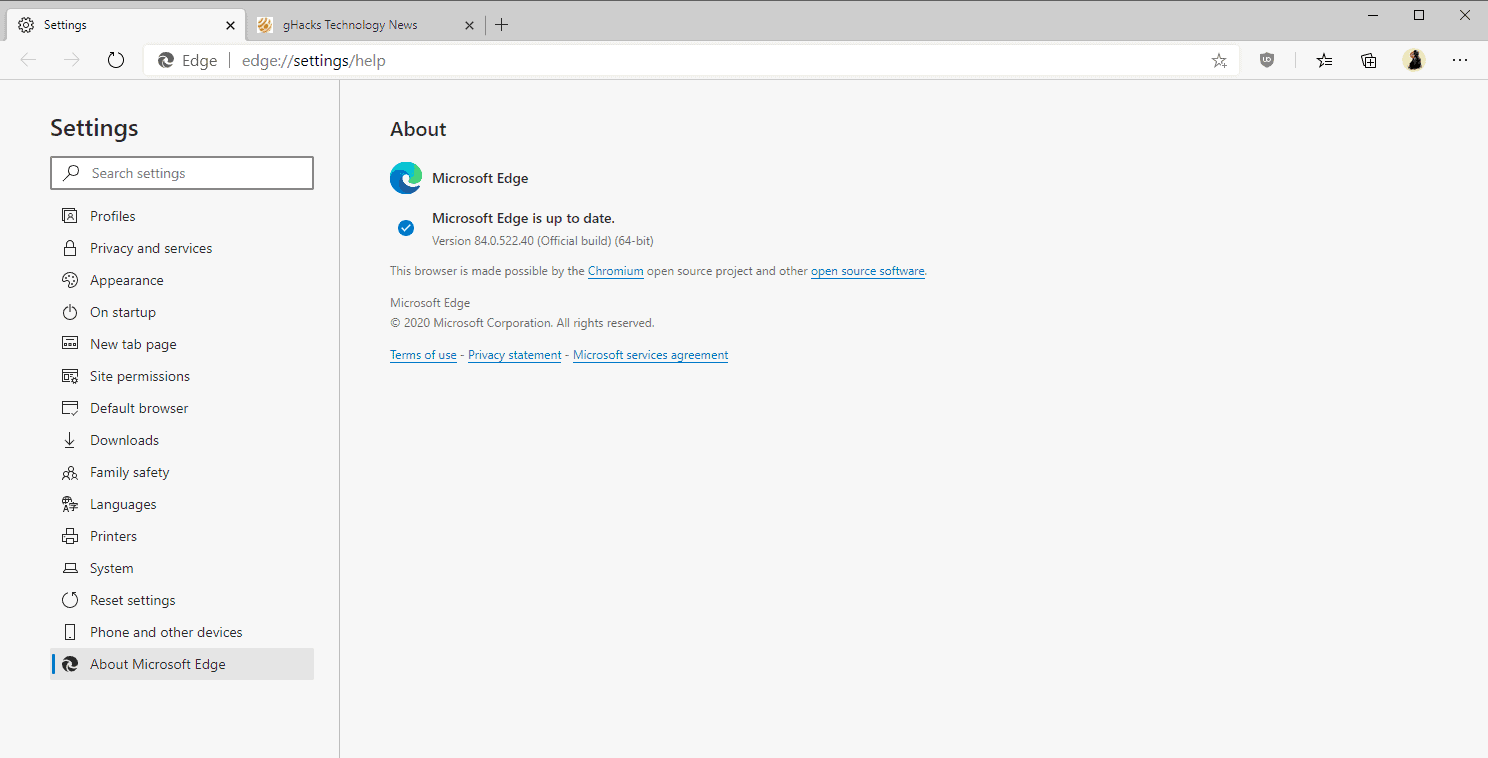
 www.ghacks.net
www.ghacks.net
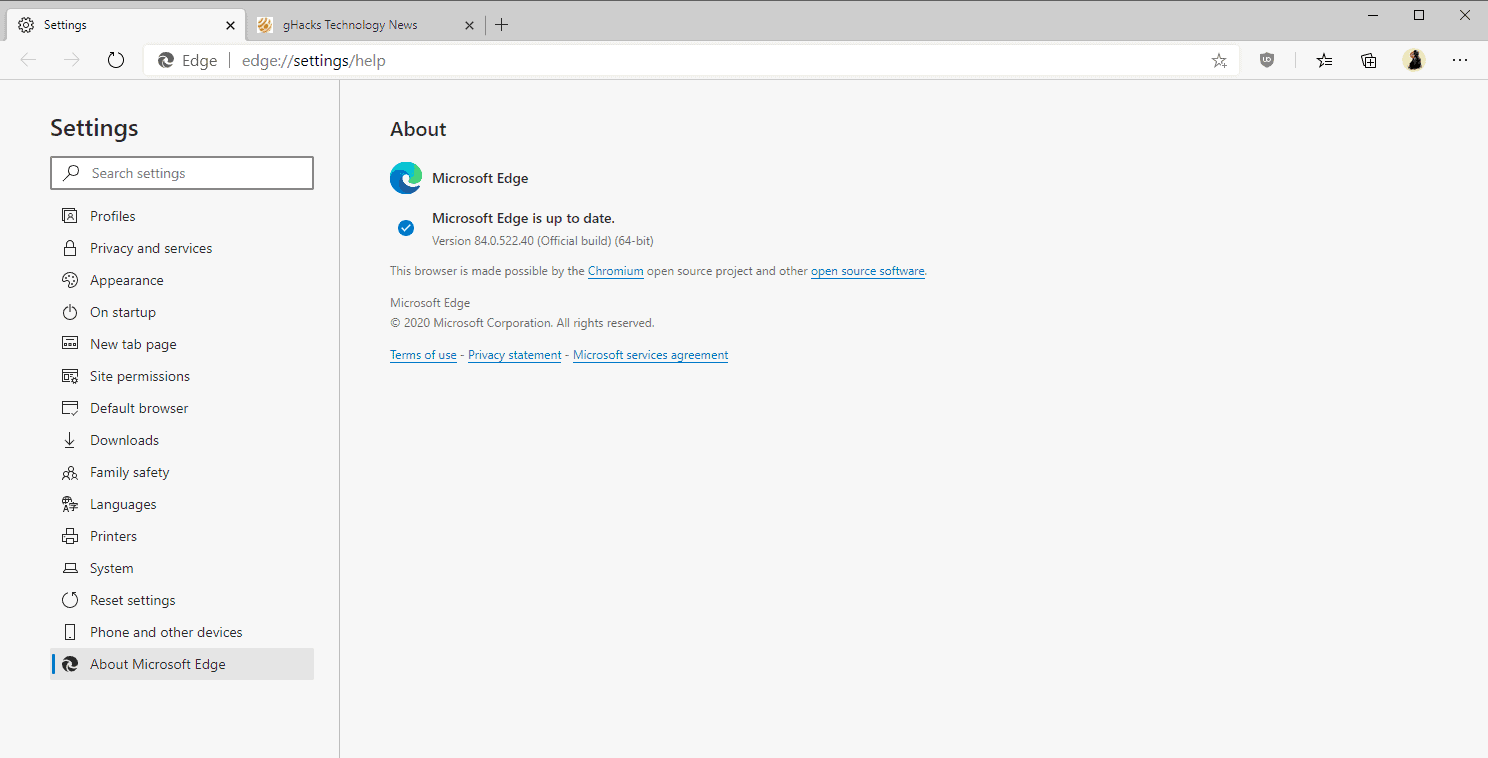
Microsoft Edge 84 has been released - gHacks Tech News
Microsoft released a new version of its Chromium-based web browser Microsoft Edge, Microsoft Edge 84, on July 16, 2020.
- Aug 19, 2019
- 1,341
Version 84 seems to be a performance improvement. Just some things loading a bit quicker which is great. I love Chromium Edge 
S M G
Level 2
- Feb 18, 2020
- 58
- Aug 28, 2015
- 805
Edge updated to version 84.0.522.44.
Thanks for the heads up!
- Apr 24, 2016
- 7,875
Edge updated to version 84.0.522.44.
Version 84.0.522.44: July 23
Fixed various bugs and performance issues.

Microsoft Edge release notes for Stable Channel
Microsoft Edge release note for Stable Channel
docs.microsoft.com
- Apr 24, 2016
- 7,875
Microsoft adds Edge to the Microsoft 365 Enterprise Roadmap site, pre-announced Edge Stable release dates:
The Microsoft Edge roadmap entries can be found here, and the release schedule can be found here.
Windows blog posting:

 blogs.windows.com
blogs.windows.com
Microsoft has started pushing out the new Edge to enterprise customers, which means companies have joined the 6-weekly release rollercoaster all Edge Stable users have been part of these last few months.
Enterprise IT admins, however, crave predictability, and to help them out Microsoft has added Edge to the Microsoft 365 Enterprise Roadmap site, and pre-announced different Edge channel release dates for the Beta and Stable channel.
The Microsoft 365 roadmap portal lets you view upcoming Microsoft Edge enterprise features—you can filter by “Microsoft Edge” in the Products field, or by “Beta channel” and “Stable channel” in the Release Phase field.
The Microsoft Edge team plans to push public updates to the Beta and Stable channels every six weeks. The release schedule gives you the target release week for the major releases of Beta & Stable channels.
Microsoft adds Edge to the Microsoft 365 Enterprise Roadmap site, pre-announced Edge Stable release dates
Microsoft has started pushing out the new Edge to enterprise customers, which means companies have joined the 6-weekly release rollercoaster all Edge Stable users have been part of these last few months. Enterprise IT admins, however, crave predictability, and to help them out Microsoft has...
mspoweruser.com
Windows blog posting:

Introducing the Microsoft Edge enterprise roadmap and release schedule
Since releasing the new Microsoft Edge, we’ve heard feedback that customers, especially in enterprise environments, need more visibility into our feature roadmap and release schedule so they can plan deployments and prepare for upcoming changes. Today, we are announcing the availability of...
Last edited:
- Apr 24, 2016
- 7,875
Today I got a Microsoft Edge update to version 84.0.522.48. No changelog yet....


Microsoft Edge release notes for Stable Channel
Microsoft Edge release note for Stable Channel
docs.microsoft.com
- Mar 16, 2019
- 4,063
Good thing is, when MS started rolling updates as rolling release, some users didn't receive any update even after couple of days of releasing. But now I'm seeing that it doesn't update automatically right after a update is released but it does if I check for updates manually. This is a positive change.Today I got a Microsoft Edge update to version 84.0.522.48. No changelog yet....

Microsoft Edge release notes for Stable Channel
Microsoft Edge release note for Stable Channeldocs.microsoft.com
- Apr 1, 2019
- 2,882
The question is how long until it does it automatically now?Good thing is, when MS started rolling updates as rolling release, some users didn't receive any update even after couple of days of releasing. But now I'm seeing that it doesn't update automatically right after a update is released but it does if I check for updates manually. This is a positive change.
- Mar 16, 2019
- 4,063
Not easy to answer I think since it varies from user to user.The question is how long until it does it automatically now?
- Apr 1, 2019
- 2,882
It used to update whenever I launched it and there was a new update. This time it didn’t and I was surprised. Chrome actually didn’t update automatically either. Firefox updated automatically, I guess they have much lower server load.Not easy to answer I think since it varies from user to user.
- Mar 16, 2019
- 4,063
Hmm server load is also a valid reason I think. In my case, Edge and Firefox none updated automatically. I had to go to the about page and then they checked for an update.It used to update whenever I launched it and there was a new update. This time it didn’t and I was surprised. Chrome actually didn’t update automatically either. Firefox updated automatically, I guess they have much lower server load.
- Mar 29, 2018
- 8,064
My Edge updated on its own, but I had to re-launch of course.Hmm server load is also a valid reason I think. In my case, Edge and Firefox none updated automatically. I had to go to the about page and then they checked for an update.
- Apr 1, 2019
- 2,882
Good god man! It’s the Wild West! You never know what updates come on their own, and which need to be hunted down...on the about page.
F
ForgottenSeer 85179
For me Edge update on its own and if I wait starting it (take a look at task manager) it get updated without a browser restart.
Of course using manual search enforce a update like it's in Windows updates.
Of course using manual search enforce a update like it's in Windows updates.
- Apr 24, 2016
- 7,875
It seems not with the latest chromium updates yet:Today I got a Microsoft Edge update to version 84.0.522.48. No changelog yet....

Microsoft Edge release notes for Stable Channel
Microsoft Edge release note for Stable Channeldocs.microsoft.com
Version 84.0.522.48: July 28
Fixed various bugs and performance issues.
L
Local Host
All the updates are automatic, they available in waves.Good god man! It’s the Wild West! You never know what updates come on their own, and which need to be hunted down...on the about page.
The most stable devices get the update first, same as Windows builds.
- May 29, 2018
- 2,756
Anyone else experiencing webrtc leak when using chromium edge stable + ublock origin latest version
- Apr 24, 2016
- 7,875
How do I test that?Anyone else experiencing webrtc leak when using chromium edge stable + ublock origin latest version
Similar threads
- Replies
- 13
- Views
- 1,076
- Replies
- 0
- Views
- 433
- Replies
- 3
- Views
- 591

