- Apr 24, 2016
- 7,834
Please do, I have to work and not visit MT so oftenI'll let you do the honor if you wish to do so
Please do, I have to work and not visit MT so oftenI'll let you do the honor if you wish to do so


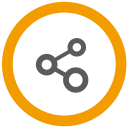
 webbrowsertools.com
webbrowsertools.com
I thought we were talking about "WebRTC Leak". I mean if you connecting to a website w/o a VPN then why would you care about WebRTC showing your actual IP address, it already has your actual IP address. Why does it matter if it's getting IP via WebRTC? Treat me like a noob, I just wanna understand this.Some VPN protocols block the leak on their client. But, this isn’t about a vpn leak it’s about disabling the function of WebRTC not working in uBo I think.
WebRTC in itself is important to understand is a browser feature, not a VPN feature. Still it's always highly recommended to test/check for any so called WebRTC leaks. Especially if one is using a VPN as one of the main feature of a VPN is after all to hide/block your Local machines IP. More then likely also a reason why most WebRTC leak tests are found on VPN vendors sites. It can not be repeated enough as people sadly starts use VPN services and still very unnecessarily gets their Local IP revealed.
Today many browser vendors include a built-in option that easy can disable WebRTC if wanted/needed.
Latest stable Edge Chromium version along with a VPN I don't know if it actually leaks ones local IP. I could confirm if I had it installed. @rockstarrocks and @South Park result says it don't. This is without any extra extension/add-on like AdGuard or uBO etc if I understood correct.
A few more WebRTC leak tests that I can recommend.

IP/DNS Detect
What is your IP, what is your DNS, check your torrent IP, what informations you send to websites.ipleak.net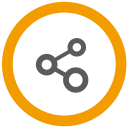
Test WebRTC Leak
This page shows you whether your IP address is leaking through the webrtc connection or not. Use a browser extension or plugin to protect against webrtc leakage.webbrowsertools.com
Nope. That is not a leak. For example if your ISPs IP or your routers IP is shown, that's a leak you should be concerned about. Extra so if your Local IP is there in the test. That's the worst scenario and a major Red flag/warning.View attachment 244797
It says there is a leak but that's not my IP, that's the IP of VPN server. So is it a leak????
Oh you're not a noob. It's a popular discussion among people talking about VPNs. But, in this case this is happening for people using uBo with the setting to disable it (without a VPN). If your VPN is blocking/changing IP it then it isn't testing if uBo is working to disable it.I thought we were talking about "WebRTC Leak". I mean if you connecting to a website w/o a VPN then why would you care about WebRTC showing your actual IP address, it already has your actual IP address. Why does it matter if it's getting IP via WebRTC? Treat me like a noob, I just wanna understand this.
I have two VPNs and neither of them are leaking my IP (or should I say actual IP) via WebRTC.
View attachment 244797
It says there is a leak but that's not my IP, that's the IP of VPN server. So is it a leak????
Does this page wobble like this on anyone's Chromium Edge?
Page: Zoom bug meant attackers could brute force their way into...
Here in Edge:
No issue on Firefox:
It surely knows how to get noticedBitdefender is just excited you like their site.
Does this page wobble like this on anyone's Chromium Edge?
Page: Zoom bug meant attackers could brute force their way into...
Here in Edge:
No issue on Firefox:
Rock-steady here. chromium Edge plus BitDefender's blog page.
The gif is not smooth enough so it's looks a bit laggy there.Runs fine here, even smoother then on your firefox gif
But aren’t you ‘hot for security’!?The gif is not smooth enough so it's looks a bit laggy there.
Disabling extensions don't fix it either so not sure what's wrong. Anyway, this is the only page with this issue so won't bother much.
| Microsoft Edge Version | Date Released | Based on Chromium Version | Highest Severity Fix in Release | CVEs |
|---|---|---|---|---|
| 84.0.522.49 | 7/30/2020 | 84.0.4147.105 | High | CVE-2020-6532, CVE-2020-6538, CVE-2020-6539, CVE-2020-6540, CVE-2020-6541 |
"I'm hot, I'm handsome,But aren’t you ‘hot for security’!?
Wait why are you ready for "thesaurus"?"I'm hot, I'm handsome,
I'm always ready fo th*******"
Ahem, let's not go there buddy!

