- Jul 21, 2017
- 358
Fixed various bugs and performance issues.Version 87.0.664.60: December 10
Microsoft Edge release notes for Stable Channel
Last edited:
Fixed various bugs and performance issues.Version 87.0.664.60: December 10
Version 87.0.664.66: December 17
Adblocking is broken in this update. It's blocking some ads but not many, as if I had Basic settings. I checked Trust Protection List folder and it's completely empty, no sub-folders of any kind!Release notes: pending
This is called kindness. Kindness towards the advertising industry.Adblocking is broken in this update. It's blocking some ads but not many, as if I had Basic settings. I checked Trust Protection List folder and it's completely empty, no sub-folders of any kind!
Oh, M$ what have you done now?
Release notes: pending
... and added a new one!Fixed various bugs and performance issues.
Why are those things always happening to you?Adblocking is broken in this update. It's blocking some ads but not many, as if I had Basic settings. I checked Trust Protection List folder and it's completely empty, no sub-folders of any kind!
Oh, M$ what have you done now?
ThanksRelease notes: pending
Version 87.0.664.66: December 17
Fixed various bugs and performance issues.

With 87.0.664.60 version all was fine, but with latest update to 87.0.664.66 my folder is empty too!Adblocking is broken in this update. It's blocking some ads but not many, as if I had Basic settings. I checked Trust Protection List folder and it's completely empty, no sub-folders of any kind!
Oh, M$ what have you done now?
Can editing those files for additional adblocking be a cause?With 87.0.664.60 version all was fine, but with latest update to 87.0.664.66 my folder is empty too!
Maybe. I add 1 domain to the "Other" file for testing.Can editing those files for additional adblocking be a cause?
Because I haven't done that and my folders aren't empty.
C:\Program Files (x86)\Microsoft\Edge\Application\87.0.664.66\Trust Protection Lists\Mu: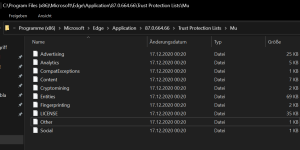
C:\Users\%username%\AppData\Local\Microsoft\Edge\User Data\Trust Protection Lists ?Now I understand the problemMaybe. I add 1 domain to the "Other" file for testing.
Can you compare my result fromC:\Program Files (x86)\Microsoft\Edge\Application\87.0.664.66\Trust Protection Lists\Mu:
View attachment 251399
with your's and with your folder fromC:\Users\%username%\AppData\Local\Microsoft\Edge\User Data\Trust Protection Lists?
You can copy the path directly in your Windows Explorer.
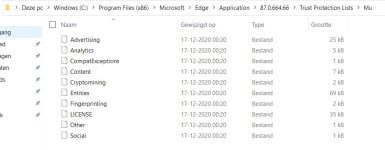
@security123 OK, so they moved/changed the adblocking folders.C:\Users\%username%\AppData\Local\Microsoft\Edge\User Data\Trust Protection Lists
Is empty at my laptop.
Mu has files:
via thewincentral
- Sleeping tabs improves browser performance by reducing system resources (e.g., RAM, CPU) that are used by background, inactive browser tabs. Users can prevent tab sites from going to sleep and configure the length of time before an inactive tab goes to sleep. This feature can also be managed with group policies.
- Starting with Microsoft Edge 88, users will be able to view a PDF document in single page or in a two-page book view. To change the view, a user clicks the Page View button in the toolbar.
- A user signed in on Microsoft Edge on either MacOS or down-level Microsoft Windows (7, 8, 8.1) will now get automatically signed into websites that are configured to allow single sign on with Microsoft accounts (eg: bing.com, office.com, msn.com, outlook.com).
- As the number of horizontal tabs grows, site titles start to get cut off and tab controls are lost as each tab shrinks. This interrupts user workflow as they spend more time finding, switching, and managing their tabs and less time on the task at hand. Vertical tabs let users to move their tabs to the side, where vertically aligned icons and longer site titles make it easier to quickly scan, identify and switch to the tab they want to open. Vertical tabs also make it easier to organize several tabs, by providing more space to quickly multiselect, close and reorder tabs. When users want to focus and see more of the web while using vertical tabs, they can always collapse the pane, and simply hover to expand it whenever they want to interact with a specific tab.
- We are introducing a way to reset your Microsoft Edge sync data from within the product. This ensures that your data is cleared from Microsoft services, as well as resolving certain product issues that previously required a support ticket.
- Starting with Microsoft Edge 88, user passwords will be checked against a repository of known-breached credentials and sends the user an alert if a match is found.
- Support for the legacy FTP protocol has been removed from Microsoft Edge. Attempting to navigate to an FTP link will result in the browser directing the Operating System to open an external application to handle the FTP link. Alternatively, IT administrators can configure Microsoft Edge to use IE Mode for sites that rely on the FTP protocol.
- Starting with Microsoft Edge version 88, we provide the ability to switch sites that authenticate with your work profile on MacOS.
- Starting with Microsoft Edge Beta version 88, Adobe Flash capability and support will be removed.
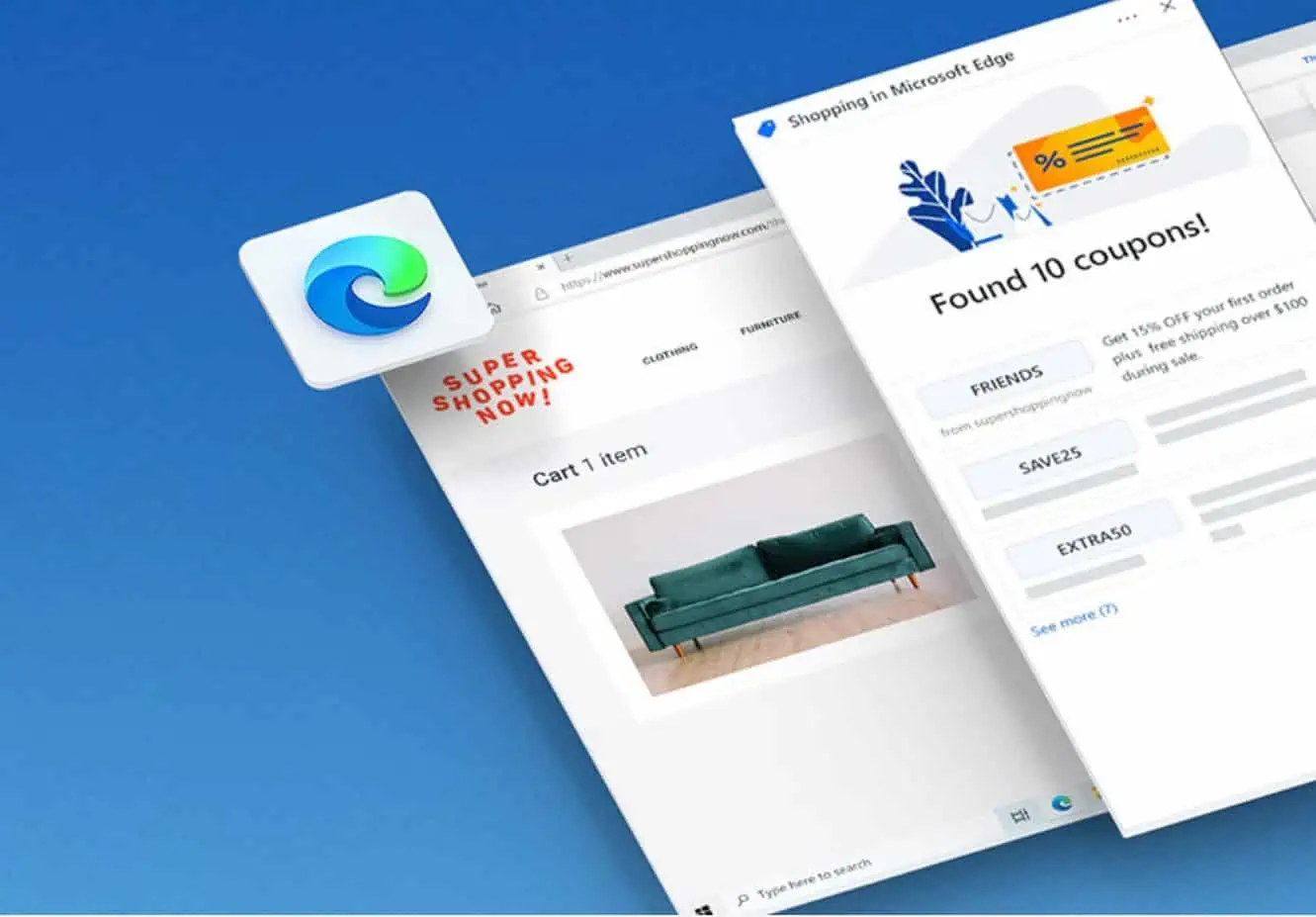
Microsoft made its Chromium-based Edge browser generally available back in January last year. The rollout was a slow one and the company did not begin shipping the browser with Windows 10 till the October 2020 Update (version 20H2). However, one significant feature that was absent at launch – and one that is still not completely available – is the ability to sync browser history and tabs across devices. The feature began rolling out to testers in October and has been a long time coming.
Now, it looks like users running the stable version of the Edge browser have begun receiving the feature. The 'History' and 'Open tabs' options under the ‘Sync’ page in settings are now being enabled for some users, and it looks to be a server-side change. Enabling the feature lets users sync their browser history across devices, making it easy to pick up where they left off, not just on Windows PCs but also across other platforms such as macOS.
The feature also began showing up for a small set of users on Android devices last month. With the rollout now commencing – albeit in a limited manner, it will not be surprising to see the capability make it to the mobile versions of the browser for all users soon. The addition of the feature will also make it easier for more users to switch to Edge from competing offerings such as Chrome.
@thurrott Wasn't aware Edge stable now does History and Open Tab sync. Good start of 2021 pic.twitter.com/raEP0TUbzz
— Bart W (@b4rtw) January 4, 2021

Version 87.0.664.75: January 08
Release notes: pending
Microsoft Edge Version Date Released Based on Chromium Version Highest Severity Fix in Release CVEs 87.0.664.75 1/7/2021 87.0.4280.141 High CVE-2021-21106, CVE-2021-21107, CVE-2021-21108, CVE-2021-21109, CVE-2021-21110, CVE-2021-21111, CVE-2021-21112, CVE-2021-21113, CVE-2021-21114, CVE-2021-21115, CVE-2021-21116, CVE-2020-16043, CVE-2020-15995

