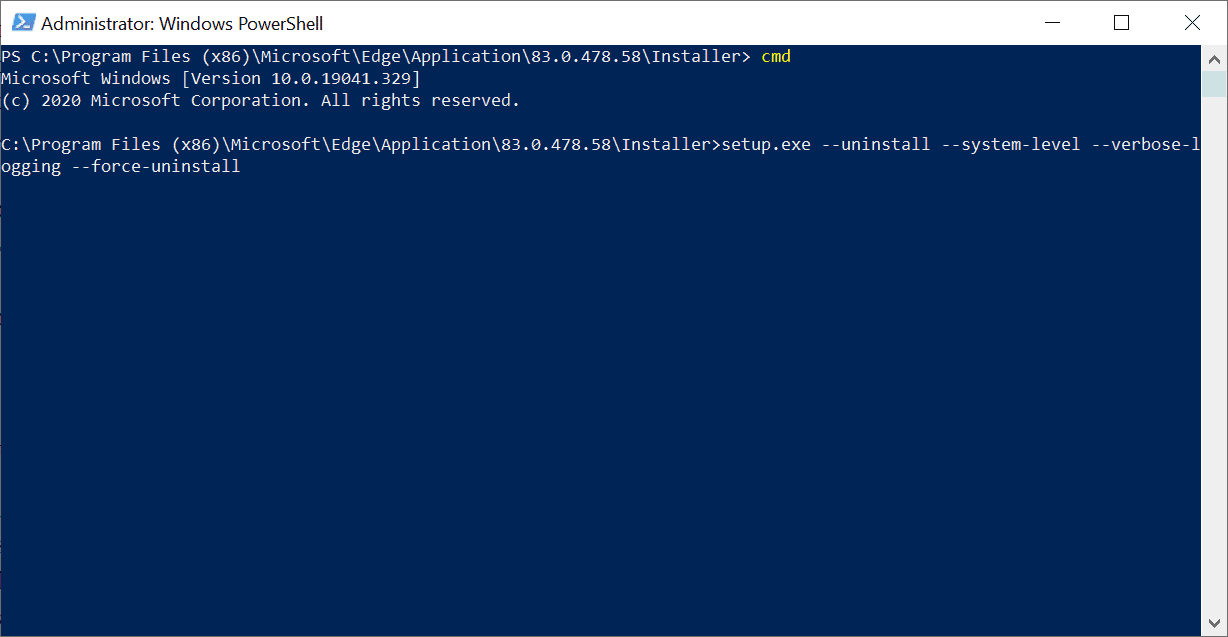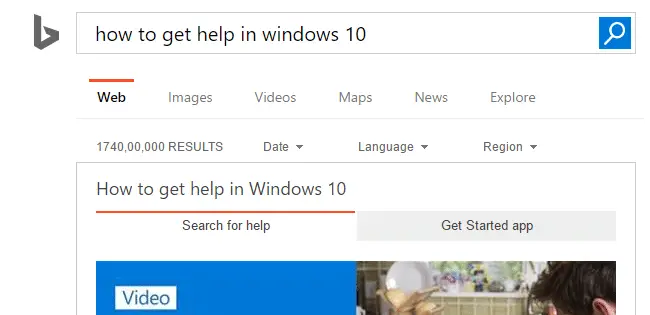I'm having a problem getting rid of some Bing images that don't seem to go away when you submit the feedback "not a fan" on the home page, change the modes OR when you close/reopen the browser. Anyone else? It's not a big deal, just annoying, like gum stuck to the bottom of your shoe. I made a little clip of the issue--it started after the latest update--to 83.0.478.58
Since I forgot you could send this, thanks for reminder, oldschool, I also sent feedback. Actually, I don't want to reset to defaults or reinstall. Hopefully it's a transient thing.
Since I forgot you could send this, thanks for reminder, oldschool, I also sent feedback. Actually, I don't want to reset to defaults or reinstall. Hopefully it's a transient thing.