- Oct 9, 2016
- 6,033
Below is my feedback in using the browsers and with the use of Adguard for desktop. Kindly feedback if there’s any errors and share your experience
Notes
brave/brave-browser
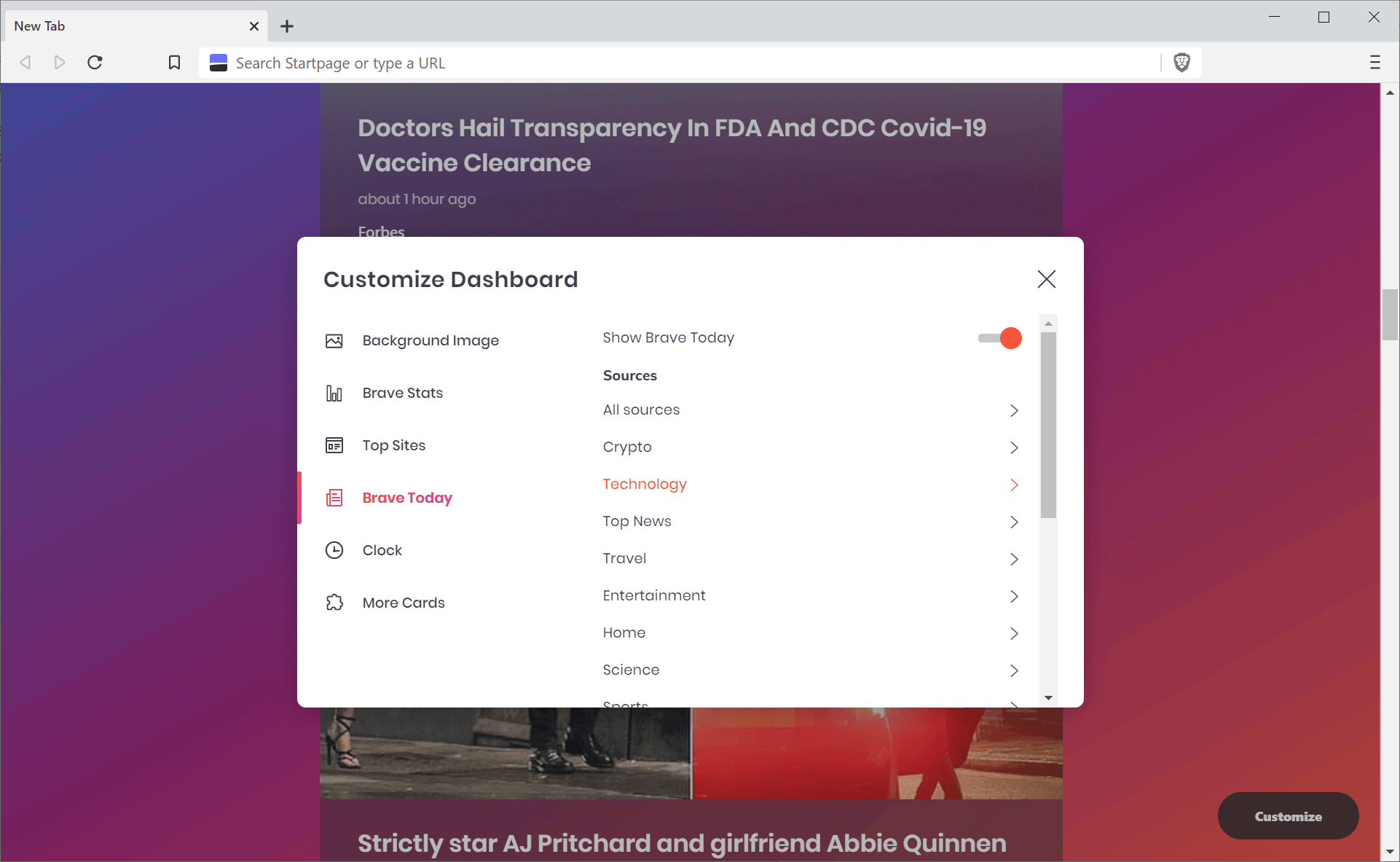
Read the comments in the above
BRAVE
PROS
Ungoogled Chromium (Eloston)
PROS
Firefox
PROS
Conclusion
Brave browser comes with great built-in OOB privacy and security since it’s Chromium-based and has fast updates. UC, being barebone, has better de-Googling privacy and gives the flexibility to allow the installation of needed extensions. Security is no less than Brave browser as it’s also a Chromium-based browser. Unfortunately, UC browser’s security depends on the trust of the binary being uploaded and its availability unless one builds his own binary. Both allow the installation of extensions. OOB FF is not great for security/privacy/speed. It needs to be fine-tuned to harden for better security/privacy/speed. It has its own web store to allow the installation of extensions independent of Google.
If one uses Adguard for desktop then UC browser is the best choice unless the built-in protections in Brave and FF browsers are disabled.
Notes
- Brave and UC are Chromium-based whereas FF is from Mozilla.
- There are many comparisons between them on the net like the platforms they support, speed performance, RAM usage, security and privacy etc. Some favors one over the other whilst others are biased. Some links are provided below.
- All the 3 browsers support extensions.
- All are secure and privacy-focused browsers.
- Brave and UC browsers tend to de-Google themselves
- Brave and FF have similar strong protections against ads/trackers/cryptominers/fingerprints. Fingerprint protection in UC is pretty weak
brave/brave-browser
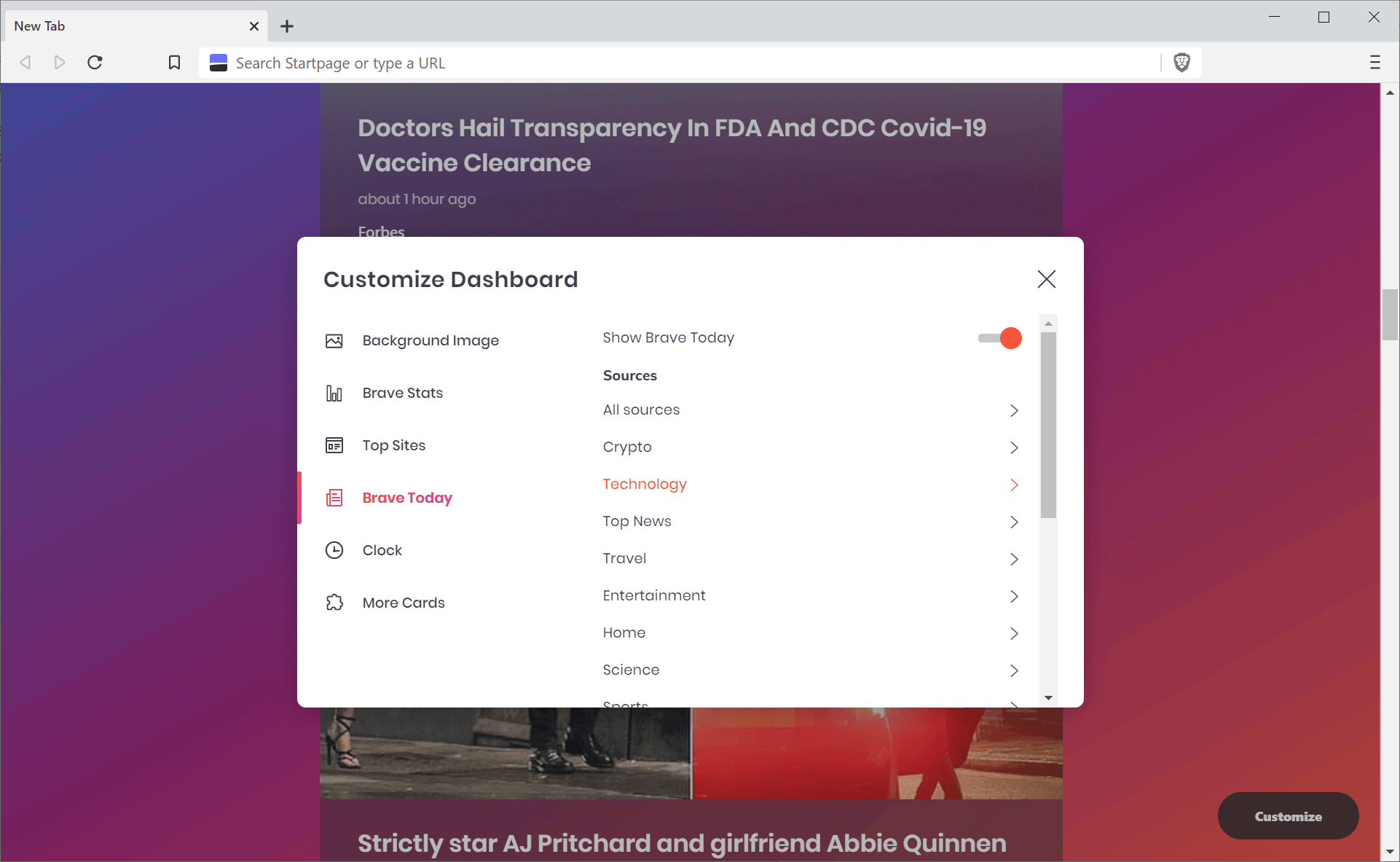
Brave 1.18 Stable launches with Brave Today, Global Privacy Control support, and more - gHacks Tech News
Brave has released Brave 1.18, a new stable version of the company's web browser for desktop operating systems and Android. It includes new features such as Brave Today.
www.ghacks.net
Read the comments in the above
BRAVE
PROS
- Very fast updates
- Has BAT and Brave Rewards (with Brave Ads). Regarding these some people say Brave is an advertising platform tracking every site you visit and a vehicle to promote its cryptocurrency, masquerading as a web browser. Well, you can don’t Opt-in.
- Comes with built-in ads/trackers/cryptominers/fingerprint protection. Also, de-Google takes place in every release of Chromium.
- When use with uBO less filters will be needed since Brave also uses some of the same filters for protection in preceding item
- Has HTTPS Everywhere built-in
- Brave does not collect any data about your online activity. Your data remains private and on your device
- Safe Browsing goes through a Brave-run server which does not keep logs or store your IP address
- Brave extensions (like Chrome) are installed directly from Chrome Web Store. Installation/Updating of extensions from Chrome Web Store is at the expense of privacy since it’s connecting to Google. Brave does NOT support the use of Ungoogled Chromium Extension Installer extension nor Chromium Web Store extension to install extensions. However, extracting and installing the crx file of the extension is possible but must be done manually and tedious if you have many extensions. Updates will also need to be monitored manually.
- Adguard for desktop, if use, will not be optimized unless the built-in protections are disabled in Brave
- Brave does not completely de-Googled the Google features in Chromium for some are proxied through their servers instead
Ungoogled Chromium (Eloston)
PROS
- A barebone browser which allows the user to install the needed extensions for protections against ads/trackers/cryptominers/fingerprints
- Will optimize with Adguard for desktop since it does not come with built-in protections
- Built-in strong de-Googling. De-Googling is better than Brave
- Safe Browsing feature is disabled
- By default, UC does not install extensions directly from Chrome Web Store. However, you can install the extensions’ crx files using the Chromium Web Store extension (from Github). The Chromium Web Store extension extracts the crx file of the extension from Chrome Web Store and install into UC browser. Future updates carried out using the Chromium Web Store extension will ensure only crx files are extracted and installed instead of the extension directly from the Google Web Store. This method is fast and enhances privacy since extensions do not communicate with Google.
- The download binaries are provided by anyone who are willing to build and submit them. Because these binaries are not necessarily reproducible, authenticity cannot be guaranteed; In other words, there is always a non-zero probability that these binaries may have been tampered with. This is stated on UC site.
- Browser updates depend on availability so security can be an issue here.
- Likely to have built-in feature to upgrade site from HTTP-to-HTTPS in Chromium later
Firefox
PROS
- Browser updates are scheduled and on time
- Comes with built-in protection against ads/trackers/cryptominers/fingerprints
- When use with uBO less filters will be needed since FF also uses some of the same filters for protection preceding item
- Extensions are from Mozilla store independent of Google. Extensions can be automatically or manually updated
- Has some great extensions that are lacking in Chromium-based browsers
- FF is more customizable for hardening than Brave/UC browsers
- Hardening of security/privacy/speed requires the access of its about:config to set some parameters
- Can further hardened its security/privacy/speed using user.js file
- Has HTTPS-mode only feature
- Firefox shares the details of web pages visited with backend servers. This happens via the search autocomplete feature, which sends web addresses to backend servers in real time as they are typed. In addition, Firefox includes identifiers in its telemetry transmissions that can potentially be used to link these over time. Telemetry can be disabled, but again is silently enabled by default. Firefox also maintains an open websocket for push notifications that is linked to a unique identifier and so potentially can also be used for tracking and which cannot be easily disabled. In short, data tracking is enabled automatically; this means FF has set to collect your browsing data automatically. Hardening of FF is, therefore, needed beyond the default and this requires knowledge and is a hassle
- Safe Browsing connects to Google unless disabled from the GUI and about:config settings.
- Adguard for desktop, if use, will not be optimized unless the built-in protections are disabled in FF
Conclusion
Brave browser comes with great built-in OOB privacy and security since it’s Chromium-based and has fast updates. UC, being barebone, has better de-Googling privacy and gives the flexibility to allow the installation of needed extensions. Security is no less than Brave browser as it’s also a Chromium-based browser. Unfortunately, UC browser’s security depends on the trust of the binary being uploaded and its availability unless one builds his own binary. Both allow the installation of extensions. OOB FF is not great for security/privacy/speed. It needs to be fine-tuned to harden for better security/privacy/speed. It has its own web store to allow the installation of extensions independent of Google.
If one uses Adguard for desktop then UC browser is the best choice unless the built-in protections in Brave and FF browsers are disabled.
Last edited:


