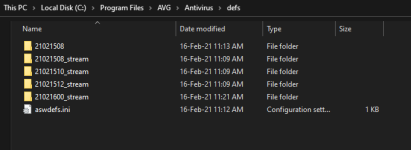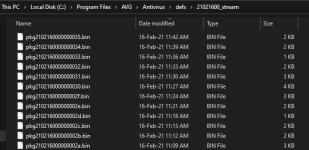AVG is always downloading updates through its streaming update feature.
Browse this folder: "C:\Program Files\AVG\Antivirus\defs" and you'll see something like this,
View attachment 254206
And inside these stream folders there are small 2, 3 kb size signature files which are downloaded every few minutes. These files contain every thing from new malware signatures, web shield signatures, removal of false positives, everything. So your device is almost always locally up to date. Avast/AVG pushes a full signature update once or twice a day. Because of this streaming updates they don't need to push full signature update every few hours like BD/ESET/Avira.
View attachment 254209
The value on AVG's home page is the last time they pushed a full signature update.
@McMcbrad checked that BD writes more than 500 mb and sometimes even 800mb every time it downloads signatures. I checked ESET and with the feature of locally backed up module turned off, ESET is writing 298 MB files after each update at the moment.
So, I think this streaming update feature of AVG is a nice one which puts less strain on the disk overall.
This streaming update feature is not exclusive to AVG. Norton introduced it first. Even ESET has to some extent. Some other products may also have this. I can't say for sure.