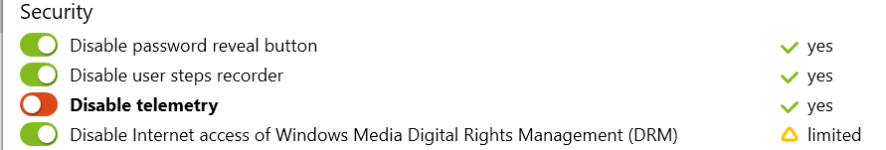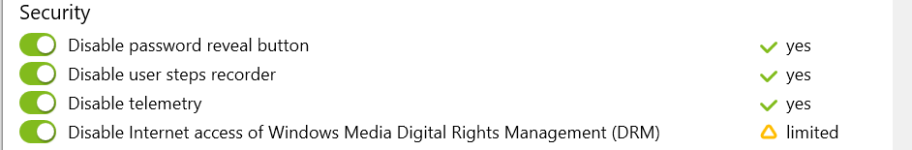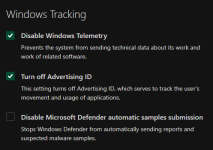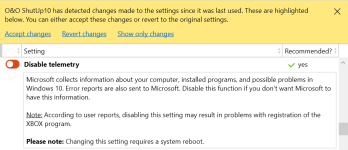Okay, I started using O&O ShutUp10 today, and after I updated to the latest version ( Who knew, an update just after I start using it.  ) I started the program to see if something had changed. WELL ... for some reason under the "Security" settings the "Disable Telemetry" was reset automatically some how. I had to set it to green again and restart my computer, but since then I have noticed that so far the "Disable Telemetry" was reset automatically at least 5 times now? Even once after I had reactivated the setting and had restarted my computer and did nothing for about 10 minutes on my computer ... the setting was again reset to red?
) I started the program to see if something had changed. WELL ... for some reason under the "Security" settings the "Disable Telemetry" was reset automatically some how. I had to set it to green again and restart my computer, but since then I have noticed that so far the "Disable Telemetry" was reset automatically at least 5 times now? Even once after I had reactivated the setting and had restarted my computer and did nothing for about 10 minutes on my computer ... the setting was again reset to red?
From what the program showed when I applied the recommended settings, it is possible that I would have to redo the recommended settings after a Windows update, but there has not been an update today?
From what the program showed when I applied the recommended settings, it is possible that I would have to redo the recommended settings after a Windows update, but there has not been an update today?