Advanced Plus Security Outlaw's Security Config 2019
- Thread starter outlawxtorn
- Start date
You are using an out of date browser. It may not display this or other websites correctly.
You should upgrade or use an alternative browser.
You should upgrade or use an alternative browser.
- Last updated
- Jan 18, 2019
- Windows Edition
- Home
- Security updates
- Allow security updates and latest features
- User Access Control
- Notify me only when programs try to make changes to my computer
- Real-time security
- Windows Defender and Hard_Configurator
WD set to max. Win10 recommend profile. Firewall hardened.
SysHardener
- Firewall security
- Microsoft Defender Firewall
- Periodic malware scanners
- Adwcleaner
NPE
EEK
- Malware sample testing
- I do not participate in malware testing
- Browser(s) and extensions
- Brave
Ublock Origin
1Pass X
Privacy Possum
TrafficLight
- Maintenance tools
- Kerish Doctor
Privacy Eraser
Soft Organizer
- File and Photo backup
- Macrium
- System recovery
- Macrium
- Risk factors
- Gaming
- Logging into my bank account
- Browsing to popular websites
- Streaming audio/video content from shady sites
- Computer specs
- Intel i5-8600K
16 GB DDR4
Gtx 1080
1tb ssd
- Apr 28, 2015
- 9,396
- 1
- 84,811
- 8,389
Hum UAC disabled, although probably no need with CFW + Cs Settings... consider also a VPN Service for Web Privacy.
Thanks for sharing
Thanks for sharing
I do like this clean and effective setup of yours.
By the way, do you run Kerish Doctor realtime or on-demand? I mailed them if they could add an option to secure delete junk files, but sadly it does not do that.
By the way, do you run Kerish Doctor realtime or on-demand? I mailed them if they could add an option to secure delete junk files, but sadly it does not do that.
I run it on demand. That would be a nice option indeed!I do like this clean and effective setup of yours.
By the way, do you run Kerish Doctor realtime or on-demand? I mailed them if they could add an option to secure delete junk files, but sadly it does not do that.
Edit: Removed WD + Cruel Comodo(buggy for me)
Added: Symantec Endpoint Protection Cloud. Light and strong.
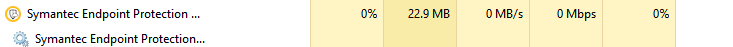
Added: Symantec Endpoint Protection Cloud. Light and strong.
Removed: SEPC
I wanted to go at light and protective as possible on my gaming system and added Cylance+VS after talking with @ForgottenSeer 58943
I also threw Thor Foresight on top of that.
I wanted to go at light and protective as possible on my gaming system and added Cylance+VS after talking with @ForgottenSeer 58943
I also threw Thor Foresight on top of that.
The first two are a great combo, which definitely will not interfere with your gaming, or anything else. No personal experience with Thor. 
So I've gotten sick of 3rd party av's and I have decided to go with WD using @Andy Ful 's Hard Configurator using the win10 enhanced profile.
Any problems with whitelisting? Some games like to install in the User Space and will be blocked by H_C.So I've gotten sick of 3rd party av's and I have decided to go with WD using @Andy Ful 's Hard Configurator using the win10 enhanced profile.
Your hardware is nice....a few I've read have replaced their GTX 1080 w/RTX, mostly the 2060. I think I will try to hold onto mine for another 1.5 yrs, maybe 2, definitely after prices for the RTX 2080 come down a bit more.
Hopefully, Windows Defender w/H_C is working well for you. WD is not slowing down my machine at all currently.
Hopefully, Windows Defender w/H_C is working well for you. WD is not slowing down my machine at all currently.
No sir, I'm thinking about using the avast profile and reinstalling cfw though.Any problems with whitelisting? Some games like to install in the User Space and will be blocked by H_C.
I just got this 1080 refurbished for 400, so no 2080 for quite a while! The best news I heard though is that Nvidia is starting to support freesync!Your hardware is nice....a few I've read have replaced their GTX 1080 w/RTX, mostly the 2060. I think I will try to hold onto mine for another 1.5 yrs, maybe 2, definitely after prices for the RTX 2080 come down a bit more.
Hopefully, Windows Defender w/H_C is working well for you. WD is not slowing down my machine at all currently.
CFW can possibly block "Run As SmartScreen" and "Run By SmartScreen" when you will try to use one of those features from Explorer context menu. If so, then the executables: RunAsSmartscreen and RunBySmartscreen, has to be whitelisted in CFW. The same can be true for SwitchDefaultDeny and DocumentsAntiExploit.No sir, I'm thinking about using the avast profile and reinstalling cfw though.
Please let me know if your version of CFW blocks one of them.
Edit.
If you want to use CFW in CS settings then you probably do not need H_C. You can use SysHardener + RunBySmartScreen, instead. In some way, H_C can be a replacement of CFW (in CS settings) to avoid system stability issues.
Last edited:
CFW can possibly block "Run As SmartScreen" and "Run By SmartScreen" when you will try to use one of those features from Explorer context menu. If so, then the executables: RunAsSmartscreen and RunBySmartscreen, has to be whitelisted in CFW. The same can be true for SwitchDefaultDeny and DocumentsAntiExploit.
Please let me know if your version of CFW blocks one of them.
Edit.
If you want to use CFW in CS settings then you probably do not need H_C. You can use SysHardener + RunBySmartScreen, instead. In some way, H_C can be a replacement of CFW (in CS settings) to avoid system stability issues.
Will tell you about any compatibility issues.! Do you think SysHardener + RunBySmartScreen would be enough then with WD disabled? With CFW of course.
Yes. You can also tweak CFW to cover most of SysHardener settings, but many users prefer SysHardener for that. RunBySmartScreen will be useful as on demand scanner for application installers and will inform you if the file has a dangerous extension. If the installer does not pass the SmartScreen check, then confirm the file reputation on VirusTotal and another on demand scanner. Do not ignore SmartScreen and install blindly the application. Generally, the setup without real-time AV will require more caution when installing the new applications.Will tell you about any compatibility issues.! Do you think SysHardener + RunBySmartScreen would be enough then with WD disabled? With CFW of course.
Thanks @Andy Ful. Always so respectful and helpful.Yes. You can also tweak CFW to cover most of SysHardener settings, but many users prefer SysHardener for that. RunBySmartScreen will be useful as on demand scanner for application installers and will inform you if the file has a dangerous extension. If the installer does not pass the SmartScreen check, then confirm the file reputation on VirusTotal and another on demand scanner. Do not ignore SmartScreen and install blindly the application. Generally, the setup without real-time AV will require more caution when installing the new applications.
You may also like...
-
Advanced Plus Security Devjit’s Gaming PC 2026
- Started by devjitdutta2025
- Replies: 44
-
Advanced Plus Security Divine_Barakah's Second Laptop Security Config
- Started by Divine_Barakah
- Replies: 93
-
On Sale! Windows 11 Home OEM + Office 2021 Pro Plus OEM Bundle €23.80
- Started by Brownie2019
- Replies: 4
-
Advanced Plus Security eonline 2025 security config
- Started by eonline
- Replies: 0
-
Thousands of Exchange Servers in Germany Still Running with Out-of-Support Versions
- Started by Brownie2019
- Replies: 1