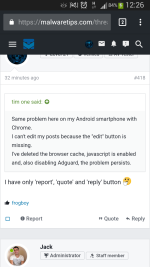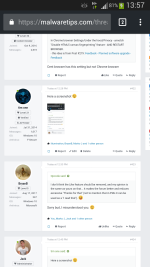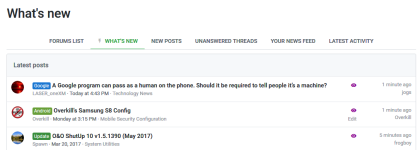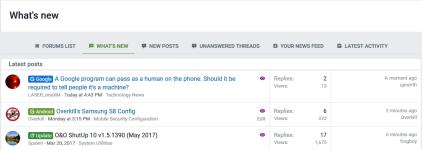Cent browser has this setting but not Chrome browserSo look on the browser settings, Privacy settings too, voila.
In Chrome browser Settings/Under the hood/Privacy - unnotch "Disable HTML5 canvas fingerprinting" feature - AND RESTART BROWSER.
- this idea is from Post #279: Feedback - Planned software upgrade - Feedback
Planned software upgrade - Feedback
- Thread starter Jack
- Start date
You are using an out of date browser. It may not display this or other websites correctly.
You should upgrade or use an alternative browser.
You should upgrade or use an alternative browser.
- Status
- Not open for further replies.
I don't think the Like feature should be removed, and my opinion is the same as yours on that... it makes the forum better and reduces excessive "Thanks for that" (not to mention that in PMs it can be used as a "I read that").
Sorry bud, I misunderstood you.
Ok, I was looking at the desktop version. Found the issue and fixed it, so the drop-down menu should be there now.
YesIt should be there though. I've analyzed your permissions &@HarborFront's, and you both should be able to edit the posts. I've even tested this with a dummy account, and it's there.
View attachment 188282
We're talking about the Edit button within the post right?
@Jack
I'm using FF Quantum, Opera and TugaBrowser for my android handphone and all have missing 'Edit' feature . You say my 3 browsers have problems?
I'm using FF Quantum, Opera and TugaBrowser for my android handphone and all have missing 'Edit' feature . You say my 3 browsers have problems?
@Jack Jackie
I'm using FF Quantum, Opera and TugaBrowser for my android handphone and all have missing 'Edit' feature . You say my 3 browsers have problems?
It should be there now. Can you check please.Ok, I was looking at the desktop version. Found the issue and fixed it, so the drop-down menu should be there now.

Thx it just came back. What voodoo magic did you do?It should be there now. Can you check please.
View attachment 188284
Can you now cast some voodoo magic on my 2X MS tablets problem that I cannot do a posting? See photos previously attached in post #36
The main problem is that I cannot reproduce this, I've tried it on many devices and the Editor is always there. @Prorootect had the same issue and found the fault in a browser extension that was blocking the Editor script. Something similar is happening in your case, everything loads fine but the Editor won't load. When you go to with those devices on this page: Custom Image Button | WYSIWYG HTML Editor Examples | Froala can you see and use the Editor?Thx it just came back. What voodoo magic did you do?
Can you now cast some voodoo magic on my 2X MS tablets problem that I cannot do a posting? See photos previously attached in post #36
I
illumination
Most definitely the black header. Using more vibrant colors in the context area a plus.Guys, what color do you like more for the header - this gradient cyan color or a black style color. The colors of these 2 layout are also different, basically with the black header we can use more vibrant colors in the content area.
1. View attachment 188277
2. View attachment 188278
OK, can post now but only in MS SP4 using FF Quantum but not in Chrome browser. Even the logging out is alright now.The main problem is that I cannot reproduce this, I've tried it on many devices and the Editor is always there. @Prorootect had the same issue and found the fault in a browser extension that was blocking the Editor script. Something similar is happening in your case, everything loads fine but the Editor won't load. When you go to with those devices on this page: Custom Image Button | WYSIWYG HTML Editor Examples | Froala can you see and use the Editor?
MS SP3 - Cannot post in both Chrome and FF Quantum
When I pressed 'Edit' it brings me to Edit Post, another page. I think the Edit feature has an issue
I have no issue using the editor you mentioned in your post using Chrome/FF Quantum
Last edited:
Hey, it's working now, I have clean the cache and cookies and I have refreshed the logintesting... but it seems that with the mobile version of the site still I have the problem.
Using the desktop version it works fine and I have back the edit button.
View attachment 188290
Thanks @Jack, you are amazing!!
Sidebar toggled earlier, now doesn't working, again, the right < herringbone moves from time to time with click on it but doesn't toggle...the PC fan works more after click on the sidebar and decelerates rotation after the refreshing of page... in Nightly (Firefox 55)
- surely Jack is working with this problem...
Sidebar toggles good in SeaMonkey and Chrome forks (Cent, Slimjet...)
- surely Jack is working with this problem...
Sidebar toggles good in SeaMonkey and Chrome forks (Cent, Slimjet...)
Last edited:
OK, now I managed to solve my MS SP3's inability to post here when using FF Quantum
It's due to an older version of CanvasBlocker extension. Just updated it and now I 'm posting it using MS SP3
Logging out also ok now
Problem left now is inability to post here using Chrome browser for my MS SP3 & MS SP4
It's due to an older version of CanvasBlocker extension. Just updated it and now I 'm posting it using MS SP3
Logging out also ok now
Problem left now is inability to post here using Chrome browser for my MS SP3 & MS SP4
Great! I'm really happy that you've manage to solve this issue. : DOK, now I managed to solve my MS SP3's inability to post here when using FF Quantum
It's due to an older version of CanvasBlocker extension. Just updated it and now I 'm posting it using MS SP3
Logging out also ok now
Problem left now is inability to post here using Chrome browser for my MS SP3 & MS SP4
- Apr 28, 2015
- 9,396
- 1
- 84,813
- 8,389
@Jack: in beta Skin, in What's new section, it would be possible to difference the unread posts by a different colour, it seems with new formats applied recently, I see all links in back, compared to the standard skin (unread in light blue):
Finally, I solved my inability to post here problem with my Chrome browser for my 2x MS tablets.
Now, I can post, edit, have the smilies and log out is ok
In the Chrome icon shortcut on my desktop I
1) Removed the command line switch -disable-reading-from-canvas. Note that this command line switch has no issue with the previous version of MT layout
2) Enabled Canvas Fingerprint Protection in ScriptSafe which was previously disabled because of having 1)
3) Disable Prevent Clipboard Interference in ScriptSafe
Everything's working fine now....just awaiting RS4 update
Now, I can post, edit, have the smilies and log out is ok
In the Chrome icon shortcut on my desktop I
1) Removed the command line switch -disable-reading-from-canvas. Note that this command line switch has no issue with the previous version of MT layout
2) Enabled Canvas Fingerprint Protection in ScriptSafe which was previously disabled because of having 1)
3) Disable Prevent Clipboard Interference in ScriptSafe
Everything's working fine now....just awaiting RS4 update
Last edited:
Be sure to test our new BETA skin, it's not ready yet however you can see the direction that we're going on.Finally, I solved my inability to post here problem with my Chrome browser for my 2x MS tablets.
Now, I can post, edit, have the smilies and log out is ok
In the Chrome icon shortcut on my desktop I
1) Removed the command line switch -disable-reading-from-canvas. Note having this command line switch has no issue with the previous version of MT layout
2) Enabled Canvas Fingerprint Protection in ScriptSafe which was previously disabled because of having 1)
3) Disable Prevent Clipboard Interference in ScriptSafe
Everything's working fine now....just awaiting RS4 update
Ok, I've added a blue color for the Unread thread links.@Jack: in beta Skin, in What's new section, it would be possible to difference the unread posts by a different colour, it seems with new formats applied recently, I see all links in back, compared to the standard skin (unread in light blue):

We've created a more simple look for the What's New page. It contains 3 categories - New Posts , New Threads and New Profile Posts. Also the Activity box on the main page, the buttons and header got a new look.
- Apr 28, 2015
- 9,396
- 1
- 84,813
- 8,389
- Status
- Not open for further replies.
You may also like...
-
App Review McAfee Protection (Plus Plans, Total Protection, LiveSafe)
- Started by Trident
- Replies: 413
-
Technology IBM now describing its first error-resistant quantum compute system
- Started by oldschool
- Replies: 0
-
Serious Discussion Data Collection Core Principles (Security Software)
- Started by Trident
- Replies: 7
-
S
-
SOpera One R3 arrives with new AI, Google integrations, and more
- Started by Santiago Benavides García
- Replies: 0