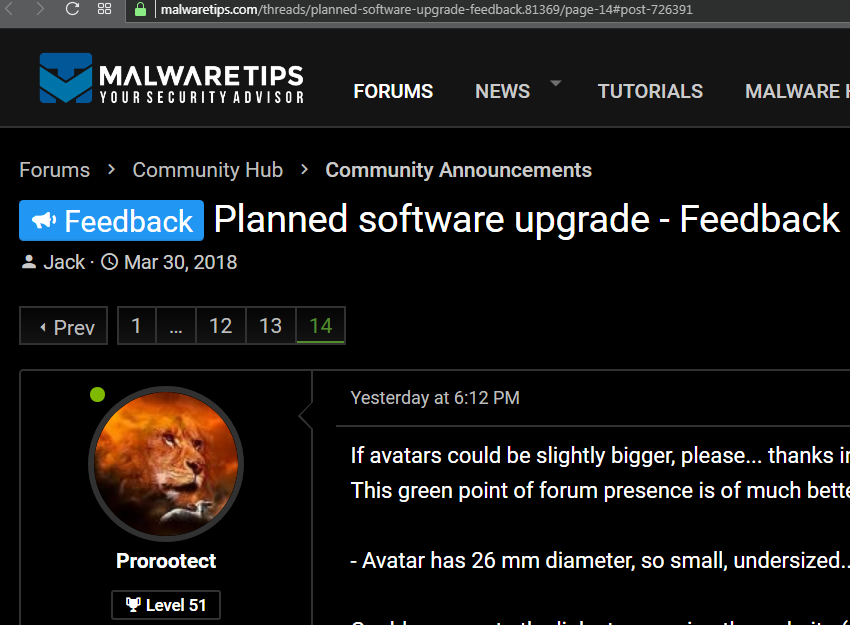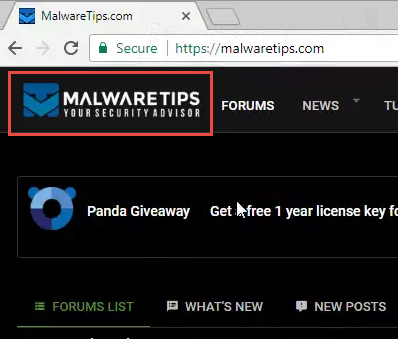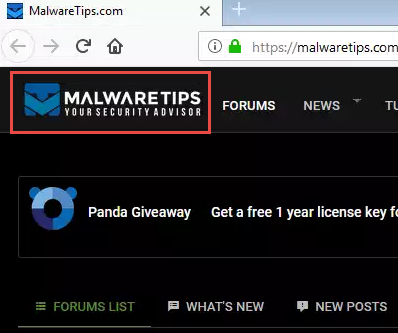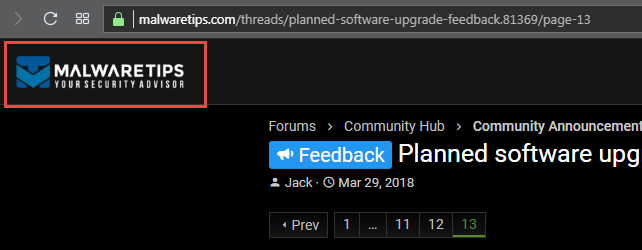If avatars could be slightly bigger, please... thanks in advance @Jack
This green point of forum presence is of much better visibility now, because it's further away from avatar.
- Avatar has 26 mm diameter, so small, undersized...square shape would be welcome
Could you create the links to zooming the website (or zooming natively to 110%), please?
This green point of forum presence is of much better visibility now, because it's further away from avatar.
- Avatar has 26 mm diameter, so small, undersized...square shape would be welcome
Could you create the links to zooming the website (or zooming natively to 110%), please?
Last edited: