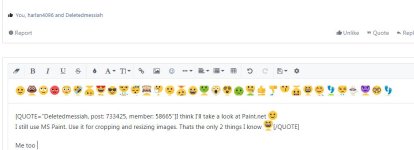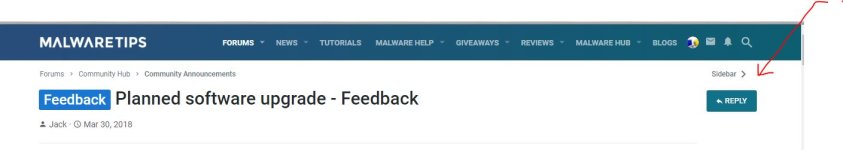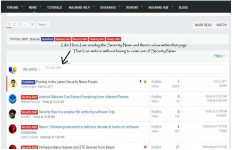- Apr 28, 2015
- 9,397
- 1
- 84,813
- 8,389
I'm testing MWT 2018 BETA X with FFQ 59.0.3 x64, and with the latest changes, the text appears quite blur and light, difficult to read in some sections of the forum even in 120% of ZOOM:
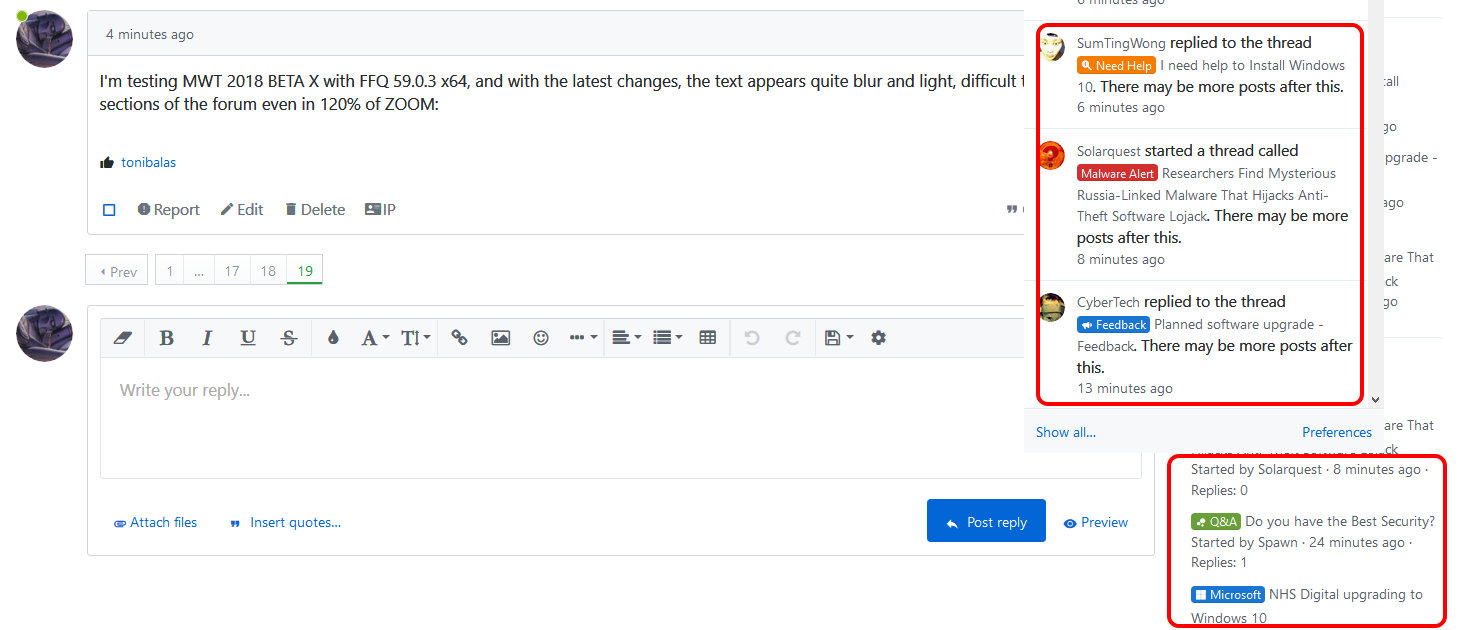 Also size of the text in some sections is very small, even at 120%...
Also size of the text in some sections is very small, even at 120%...
Last edited: