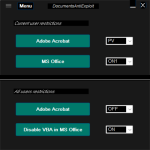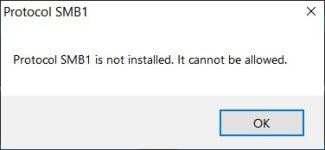Buffalo
New Member
- Jan 16, 2021
- 2
I'm trying to install Deno with a PowerShell(run as administrator) command with the settings "Admin Windows Script Host: Off" "Admin PowerShell Scripts: Off", yet SWH doesn't let me install it. What settings should I temporarily turn off to make it work? (I could just turn off all the restrictions temporarily as a solution, but my first solution made me wonder why doesn't it work).
Here's the command I'm trying to use: iwr https://deno(dot)land/x/install/install.ps1 -useb | iex
View Blocked Events -> PowerShell ->
Error Message = Unable to connect to the remote server
Fully Qualified Error ID = WebCmdletWebResponseException,Microsoft.PowerShell.Commands.InvokeWebRequestCommand
------------------------------------------------------------------------------------------------------------------------------------------------------------------------------------------------------
EDIT: Nevermind, I used WSL 2 Linux commandline to install it without turning SWH protections off.
------------------------------------------------------------------------------------------------------------------------------------------------------------------------------------------------------
Here's the command I'm trying to use: iwr https://deno(dot)land/x/install/install.ps1 -useb | iex
View Blocked Events -> PowerShell ->
Error Message = Unable to connect to the remote server
Fully Qualified Error ID = WebCmdletWebResponseException,Microsoft.PowerShell.Commands.InvokeWebRequestCommand
------------------------------------------------------------------------------------------------------------------------------------------------------------------------------------------------------
EDIT: Nevermind, I used WSL 2 Linux commandline to install it without turning SWH protections off.
------------------------------------------------------------------------------------------------------------------------------------------------------------------------------------------------------
Last edited: