@henrypp Why do i get notifications for applications that are already in the allowed or blocked list? Only way to stop them is disabling notifications for them but why it's happening?
simplewall - A tool to configure Windows Filtering Platform
- Thread starter Mr.X
- Start date
You are using an out of date browser. It may not display this or other websites correctly.
You should upgrade or use an alternative browser.
You should upgrade or use an alternative browser.
Here:@henrypp Why do i get notifications for applications that are already in the allowed or blocked list? Only way to stop them is disabling notifications for them but why it's happening?
Allowed apps, no notifications at all > "Disabled notifications" unchecked.
Blocked apps, no notifications at all > "Disabled notifications" checked.
For the latter, I get the rationale behind as: a blocked program trying to connect outbound should be notified to the user as many times as it attempts to, for many reasons, unless the user not wants to. Just like me, hehe.
Last edited:
It makes no sense to notify me when i have a rule to block but i see what you are saying. I should have an option in gui that is saying don't notify me for blocked apps. Anw now that i know i only have to do it for blocked apps i put them all in don't notify and we will see if i get notifications again.Here:
Allowed apps, no notifications at all > "Disabled notifications" unchecked.
Blocked apps, no notifications at all > "Disabled notifications" checked.
For the latter, I get the rationale behind as: a blocked program trying to connect outbound should be notified to the user as many times as it attempts to, for many reasons, unless the user not wants to. Just like me, hehe.
Last edited:
Well there's a tray notification when a program is attempting outbound connections:It makes no sense to notify me when i have a rule to block but i see what you are saying. I should have an option in gui that is saying don't notify me for blocked apps. Anw now that i know i only have to do it for blocked apps i put them all in don't notify and we will see if i get notifications again.
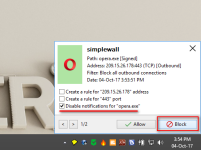
Yeah but that's per application. Will do for now and it solves the issue assuming you are right and only blocked applications have this issue.Well there's a tray notification when a program is attempting outbound connections:
View attachment 168953
simplewall process notifications for all blocked apps and displays only without "Disable notifications" flag (whatewer checked app in list or not).@henrypp Why do i get notifications for applications that are already in the allowed or blocked list? Only way to stop them is disabling notifications for them but why it's happening?
It may happen because of app trying to connect to ip contained in blocklist when blocklist are enabled. Same with custom rules.
At this time no way to do not show notifications except "Disable notifications" flag and disable entire notifications in settings.
T
The paranoid one
I have very bad luck. 
After a clean installation, I configured my programs and finally I installed Simplewall and at the time of applying the filters my computer has been blocked. now it is very slow and with a high CPU consumption. I have managed to uninstall it, but I think I have to reformat it. Any ideas?
After a clean installation, I configured my programs and finally I installed Simplewall and at the time of applying the filters my computer has been blocked. now it is very slow and with a high CPU consumption. I have managed to uninstall it, but I think I have to reformat it. Any ideas?
I don't have blocklist enabled i assume neither have any custom rules so it's a bug? Disable notification seems to work but if it should be fixed because the average user will not bother figuring out the issue when it's spammed by alerts and will uninstall.simplewall process notifications for all blocked apps and displays only without "Disable notifications" flag (whatewer checked app in list or not).
It may happen because of app trying to connect to ip contained in blocklist when blocklist are enabled. Same with custom rules.
At this time no way to do not show notifications except "Disable notifications" flag and disable entire notifications in settings.

It's a firewall how would it do that and lets say it did it and you uninstall there would no longer be any wfp filtering so it wouldn't keep creating an issue? Most probably your problem is in some other place.I have very bad luck.
After a clean installation, I configured my programs and finally I installed Simplewall and at the time of applying the filters my computer has been blocked. now it is very slow and with a high CPU consumption. I have managed to uninstall it, but I think I have to reformat it. Any ideas?
Did you check what is using cpu?
T
The paranoid one
Yes, thanks for replyingI
It's a firewall how would it do that and lets say it did it and you uninstall there would no longer be any wfp filtering so it wouldn't keep creating an issue? Most probably your problem is in some other place.
Did you check what is using cpu?
It was hung on the step informing about disable windows firewall installing filters
- Jan 16, 2017
- 1,470
- 13,500
- 2,379
That was one scary issue. Glad its solved!Yes, thanks for replying, after three reboots it seems to go better. I searched with Everything and there seems to be no trace on my computer. I do not know the reason, but when the computer was blocked the consumption was 100%, in the following restarts it has gone down to usual dimensions.
It was hung on the step informing about disable windows firewall installing filters
Then disable the firewall on your own before you run simplewall and see if that helps.Yes, thanks for replying, after three reboots it seems to go better. I searched with Everything and there seems to be no trace on my computer. I do not know the reason, but when the computer was blocked the consumption was 100%, in the following restarts it has gone down to usual dimensions.
It was hung on the step informing about disable windows firewall installing filters
T
The paranoid one
Tomorrow I'll try it, today I do not want any more scaresThen disable the firewall on your own before you run simplewall and see if that helps.
simplewall v2.0.15 (5 October 2017)
simplewall
Download (Installer + portable)
Changelog
sha256 checksum
simplewall
Download (Installer + portable)
Changelog
sha256 checksum
- make current settings backup before import
- changed default listview font
- fixed settings listview groups does not changed immediately
- fixed notification window display at startup
- fixed uninstaller do not removed some files
simplewall v2.0.16 (5 October 2017)
simplewall
Download (Installer + portable)
Changelog
sha256 checksum
simplewall
Download (Installer + portable)
Changelog
sha256 checksum
- fixed internal rules configuration saving
- Jan 16, 2017
- 1,470
- 13,500
- 2,379
Maybe trying with installing Rollback RX beforehand would be better.Tomorrow I'll try it, today I do not want any more scares
@henrypp Notifications are still broken. I had a notification an hour ago which i replied to but because before you allow or block something you might get multiple notifications one was still around and every time i hovered above the simplewall gui it showed the notification windows. I have the 10 second timeout which did nothing and could only see the notification when i hovered over the gui. Btw i couldn't see the notification in any other way.
No. simplewall does not change any configuration and do not hang out system, uses less than 15MB memory and 0.01% CPU.I have very bad luck.
After a clean installation, I configured my programs and finally I installed Simplewall and at the time of applying the filters my computer has been blocked. now it is very slow and with a high CPU consumption. I have managed to uninstall it, but I think I have to reformat it. Any ideas?
Tell me all. What notifications says is filter name? Any special rules applied? Let me see screenshots of notification window and main. Prefer PM.I don't have blocklist enabled i assume neither have any custom rules so it's a bug? Disable notification seems to work but if it should be fixed because the average user will not bother figuring out the issue when it's spammed by alerts and will uninstall.
Notifications are still broken
If you hover tray icon and notifications window showed there are NOTHING is broken. You need to do something with apps in notifications, press allow or block button and apps wiil let go and nothing will be displayed. Thats all.i hovered above the simplewall gui it showed the notification windows
@henrypp The application was this and it was the normal notification windows. I don't have a picture of it and no special rules applied.


But we have the notification timeout so after 10 seconds it should no longer show anything. So you just hide the notification when 10 sec pass and i still have to take action? The way it should work is that if i don't reply in 10 seconds it blocks it and i have to go in settings to allow it.If you hover tray icon and notifications window showed there are NOTHING is broken. You need to do something with apps in notifications, press allow or block button and apps wiil let go and nothing will be displayed. Thats all.
When you use this applications windows 10 store app and most default store applications stop functioning. Anything that can be done?
- Jan 16, 2017
- 1,470
- 13,500
- 2,379
Can you enable the option "Allow inbound connections for all" and see if the store apps work. Not permanently ofcourse, just for testing. I had issues too with new version and went back to 1.6.5.When you use this applications windows 10 store app and most default store applications stop functioning. Anything that can be done?
You may also like...
-
Question Windows Filtering Platform
- Started by n8chavez
- Replies: 7
-
Serious Discussion Wireshark: Your Essential Guide to Unraveling Network Traffic
- Started by Divergent
- Replies: 7
-
-