Not that I'm aware of.Anyone else getting delayed alerts?
It's almost 10:55 PM now and I just got the alert, while I was quoted at 4:20 PM (no pun intended)
.
By Staff Site Issues and Feedback
- Thread starter Jack
- Start date
You are using an out of date browser. It may not display this or other websites correctly.
You should upgrade or use an alternative browser.
You should upgrade or use an alternative browser.
Are you running Avast free because according to your screenshot it slows down the connection
No, it's not the AV. Also, this has not happened again so far.
Probably a glitch, haven't seen this again.Not that I'm aware of.
I am not sure if this is the place to ask this, so if not, sorry.
Since yesterday I am trying out KeepassXC as my main password manager. (Including the extension in Brave and FF.) And today I am trying some sites to see if the extension works. Just now I tried it here on MT, and it works as intended. However, normally after logging in, I always had to use Aegis for the 2FA while logging in. But not today. When I first logged out and then back in with KeepassXC, the username and password got filled up. When I clicked on the confirm button, I suddenly did not have to use a verification code from Aegis?
Is this normal when using KeepassXC, or could it be something else?
Since yesterday I am trying out KeepassXC as my main password manager. (Including the extension in Brave and FF.) And today I am trying some sites to see if the extension works. Just now I tried it here on MT, and it works as intended. However, normally after logging in, I always had to use Aegis for the 2FA while logging in. But not today. When I first logged out and then back in with KeepassXC, the username and password got filled up. When I clicked on the confirm button, I suddenly did not have to use a verification code from Aegis?
Is this normal when using KeepassXC, or could it be something else?
This is normal. Websites uses cookie to remember your web browser so you don't have to enter 2FA code again and again. If you delete website's cookies, you'll be asked to enter 2FA code again. You can try opening MalwareTips in incognito tab and signing in there.I am not sure if this is the place to ask this, so if not, sorry.
Since yesterday I am trying out KeepassXC as my main password manager. (Including the extension in Brave and FF.) And today I am trying some sites to see if the extension works. Just now I tried it here on MT, and it works as intended. However, normally after logging in, I always had to use Aegis for the 2FA while logging in. But not today. When I first logged out and then back in with KeepassXC, the username and password got filled up. When I clicked on the confirm button, I suddenly did not have to use a verification code from Aegis?
Is this normal when using KeepassXC, or could it be something else?
Last edited:
This is normal. Websites uses cookie to remember your web browser so you don't have to enter 2FA code again and again. If you delete website's cookies, you'll be asked to enter 2FA code again. You can try opening MalwareTips in incognito tab and signing in there.
OK, thank you, I will try those out.
Adding to what @Marko :) said, you can also uncheck the box where it says to "Trust this device for 30 days", and it will always ask for 2FA code the next time you login.I am not sure if this is the place to ask this, so if not, sorry.
Since yesterday I am trying out KeepassXC as my main password manager. (Including the extension in Brave and FF.) And today I am trying some sites to see if the extension works. Just now I tried it here on MT, and it works as intended. However, normally after logging in, I always had to use Aegis for the 2FA while logging in. But not today. When I first logged out and then back in with KeepassXC, the username and password got filled up. When I clicked on the confirm button, I suddenly did not have to use a verification code from Aegis?
Is this normal when using KeepassXC, or could it be something else?
Adding to what @Marko :) said, you can also uncheck the box where it says to "Trust this device for 30 days", and it will always ask for 2FA code the next time you login.
View attachment 285318
Thank you, I already deleted all cookies, and then it worked, but I will remember that tip.
It's virtually useless.
I was under impression that @Bot is offline. That little liar, you can not even trust bots these days. 
It's given that response a couple of times over the last couple of days. Not sure what's going on.
You may be right, here's another recent bot post.I was under impression that @Bot is offline. That little liar, you can not even trust bots these days.

Question - 1080p and 4K resolution on Chrome?
Hello friends, is it possible to watch streaming channels in 1080p and 4K resolution on Chrome? I heard years ago that it, like Mozila, can only support up to 720p
 malwaretips.com
malwaretips.com
Maybe cleaning lady unplugged him because she needed a power outlet for a vacuum cleaner.It's given that response a couple of times over the last couple of days. Not sure what's going on.
Is in therapy sessions as we speakIt looks like his brain is disconnected.
Malicious actors have re-purposed him, and he's now being used to spread false information about U.S. elections. At least he's good for something? 

@Jack please put a "New posts" link on each thread page.
If that's the case, maybe we should get rid of it temporary. Now pretty much every new thread has Bot message that it can't connect to ChatGPT.Malicious actors have re-purposed him, and he's now being used to spread false information about U.S. elections. At least he's good for something?

YES! I keep losing myself in threads because that's missing.@Jack please put a "New posts" link on each thread page.
- Aug 17, 2014
- 12,731
- 123,854
- 8,399
@Jack
Please could you add the Thread-tag "Guide | How to" (as we can use here: Guides - Privacy & Security Tips) also to be selectable as thread-tag even for forum sections like "Browsers" and "General Apps" maybe also for other forum sections...
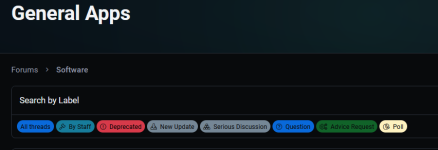
Please could you add the Thread-tag "Guide | How to" (as we can use here: Guides - Privacy & Security Tips) also to be selectable as thread-tag even for forum sections like "Browsers" and "General Apps" maybe also for other forum sections...
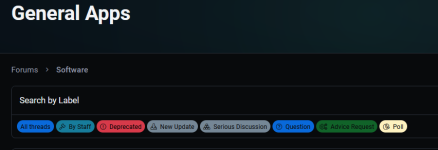
Last edited:
Hey @silversurfer@Jack
Please could you add the Thread-tag "Guide | How to" (as we can use here: Guides - Privacy & Security Tips) also to be selectable as thread-tag even for forum sections like "Browsers" and "General Apps" maybe also for other forum sections...
View attachment 285516
Added. Let me know if it's ok.
You may also like...
-
DNotepad and Paint updates begin rolling out to Windows Insiders
- Started by Donna Little
- Replies: 5
-
Serious Discussion Firefox 145 and new Anti-fingerprint protections.
- Started by Sampei.Nihira
- Replies: 47
-
Not Safe for Work/Sextortion: Stealerium & Phantom Infostealers
- Started by Wrecker4923
- Replies: 7
-
DFull screen experience expands to more Windows 11 PC form factors for Windows Insiders
- Started by Donna Little
- Replies: 2
-
Technology IBM now describing its first error-resistant quantum compute system
- Started by oldschool
- Replies: 0




