Nice setup bro! Interested in the Oxynger Keyshield, any more info on this?
~LDogg
~LDogg
Nice setup bro! Interested in the Oxynger Keyshield, any more info on this?
~LDogg
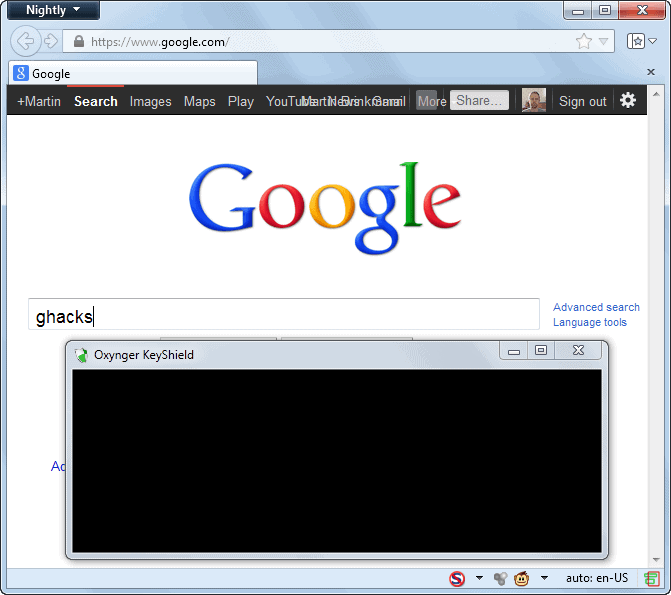
No is free Download Oxynger KeyShield Portable - MajorGeeksIs this software free and premium?
~LDogg
Is not. AVG s Avast's poor brotherHello, my friend! You should give AVG a try. I believe it is a better option than Avast.
You must try Avast but with this tweaks. Q&A - Avast Premier 2018 v18.5.2342 - How to Configure for Max Protection and EfficiencyHello, my friend! You should give AVG a try. I believe it is a better option than Avast.
You know how to block the ADS on AVG?Much work has been done in the new version of AVG IS. It is much lighter and the GUI opens very fast and resources consumption is very low.
I am using the internet security version and I have disabled promotions (of other AVG products)You know how to block the ADS on AVG?
You can block with the firewall the AVGui and you stop the ads at free or security version. And you can use the tweaks and to AVGI am using the internet security version and I have disabled promotions (of other AVG products)
i confirm this. i only have one problem with AVG firewall. i enable the option of notify me for any new allow rules but it doesn`t work and when i tried the same with Avast, i found it working and Avast shows notification when allowing any application to connect. i don`t know why it doesn`t work in AVG.Much work has been done in the new version of AVG IS. It is much lighter and the GUI opens very fast and resources consumption is very low.
Just contact their support (assuming your a paid customer). The new version is ultra light.i confirm this. i only have one problem with AVG firewall. i enable the option of notify me for any new allow rules but it doesn`t work and when i tried the same with Avast, i found it working and Avast shows notification when allowing any application to connect. i don`t know why it doesn`t work in AVG.
i will contact them but i want to know if you have the same situation or just me and yes the new version is very light. i like the new update and the changes in the gui a lot.Just contact their support (assuming your a paid customer). The new version is ultra light.
i don`t know why it doesn`t work in AVG.
yes....i did more than once and did a clean install of AVG but still the same only this option working in AVAST for me but AVG no luck.Did you try the Uninstall > Repair option?
It is working fine here. Maybe the issue is related to your system.i will contact them but i want to know if you have the same situation or just me and yes the new version is very light. i like the new update and the changes in the gui a lot.