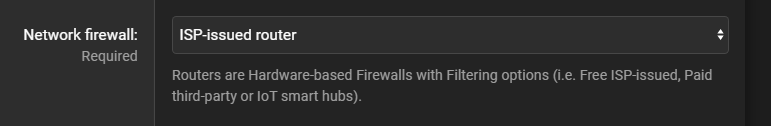Advanced Plus Security dronefox1166 configuration 2024/2025
- Thread starter dronefox1166
- Start date
You are using an out of date browser. It may not display this or other websites correctly.
You should upgrade or use an alternative browser.
You should upgrade or use an alternative browser.
- Last updated
- Jun 9, 2025
- How it's used?
- For home and private use
- Operating system
- Windows 11
- Other operating system
- Home x64
- On-device encryption
- N/A
- Log-in security
- Biometrics (Windows Hello PIN, TouchID, Face, Iris, Fingerprint)
- Security updates
- Allow security updates and latest features
- Update channels
- Allow stable updates only
- User Access Control
- Notify me only when programs try to make changes to my computer (do not dim my desktop)
- Smart App Control
- On
- Network firewall
- Enabled
- Real-time security
- Windows Defender + simplewall portable + ConfigureDefender + FirewallHardening
- Firewall security
- Microsoft Defender Firewall with Advanced Security
- About custom security
- Windows Defender + Safing Portmaster + H_C (no agressive)
---
WIN 11 privacy tweak :
- BloatyNosy
- ChrisTitus Tech
main telemetry off
- Periodic malware scanners
- - Malwarebytes
- Malware sample testing
- I do not participate in malware testing
- Environment for malware testing
- /
- Browser(s) and extensions
- Firefox, Chrome, Brave, Ungoogled Chromium (used), Edge, Ungoogled Chromium (not use for the moment) :
search : Duckduckgo
extensions FF : uBlock Origin, Decentreleyes, Language Tool, Bitwarden, Keepa, Fakespot (for Amazon), h264ify (for Youtube), IDM extension, DarkReader, BetterRYM, cat-catch, AutoTabDiscard
- Secure DNS
- NextDNS (into Portmaster)
- Desktop VPN
- /
- Password manager
- Bitwarden (2FA authentification)
- Maintenance tools
- BleachIt, PatchMyPC, Windows Repair Toolbox, HiBit Uninstaller portable + UniGetUI
- File and Photo backup
"Synology DS720+" NAS and cloud like 'MEGA(.nz)", "Amazon Photos" (unlimited with "Prime"), "OneDrive", "Google drive", "Proton drive", "MEGA.nz", "KDrive", "Filen", "Twake", "pcloud"...
- Subscriptions
- None
- System recovery
- N/A
- Risk factors
- Browsing to popular websites
- Browsing to unknown / untrusted / shady sites
- Working from home
- Making audio/video calls
- Opening email attachments
- Buying from online stores, entering banks card details
- Logging into my bank account
- Downloading software and files from reputable sites
- Requesting and accepting remote access
- Gaming
- Streaming audio/video content from trusted sites or paid subscriptions
- Streaming audio/video content from shady sites
- Coding and development
- Computer specs
- Motherboard : msi-b550m-pro-vdh-wifi-micro-atx-am4-motherboard
CPU model : amd-ryzen-5-5600g-39-ghz-6-core-processor
GPU model : to CPU
RAM :
storage : 1 Tb SAMSUNG 990 EVO Plus (Win 11 system)G.Skill Flare X Black (2x8 GB) DDR4-3200 CL16 Memory
1 Tb HDD 2,5' WD (storage)
1 Tb SSD M.2 CRUCIAL P3 Plus (Storage)
- Notable changes
- add some changes
VT4Browser, Shoptimate... extension ...
UAC minimum notify
HiBit Uninstaller portable
06/2022 : new material and Win 11
12/2022 : new NAS DS720+
04/2023 : Portmaster free
09/2023 : AdGuard Home
10/2023 : custom security : Hard_Configurator
12/2023 :Kaspersky Free, ScreenWings add to security software, BloatyNoisy, Windhawk, Wireguard, DefenderUI...
+ new materiel : SSD 1 Tb Crucial P3 Plus, WIngetUI
01/2024 : HitmanPro Alert
01/2024 : Malwarebytes anti exploit and uninstalled HitmanPro Alert
11/01/2024 : MB anti ransomware + OSArmor 1.4.3 replace HitmanPro Alert and MB anti exploit...
10/02/2024 : removed osarmor and mb premium
add SpyShelter Pro
07/2024 : remove SpyShelter, remove AdGuard Home
11/2024 : NextDNS and H_C removed (only ConfigureDefender and FirewallHardening from H_c tools)
- Fort Firewall and HostsMan
- Office 365
12/2024 : AdGuard DNS, PrivaZer Pro...
01/2025 : NextDNS
03/2025 : Portmaster add and Fort Firewall removed
06/2025 : Fort Firewall, SimpleWindowsHardening added
06/2025 : Fort Firewall removed, simplewall portable added
02/2026 : Add Portmaster, remove Office 365,
- What I'm looking for?
Looking for maximum feedback.
I have Malwarebytes premium but i'm afraid about it's several protection... Also, it's heavy on system ressourse on task manager we can see that.
Yea, and I wouldn’t use an old version of OSArmor to keep it free.Can I use "Malwarebytes Anti-Exploit" instead of OSArmor free version ?
You can always try out Malwarebytes Premium and see how it behaves. High resource usage isn’t always indicative of poor performance unless you are limited on something like RAM or your CPU can’t handle it.
Yes I have already a licence key payed for MBAM. But I don't use I have few ressource RAM. Because FF and Chrome takes some of RAM.Yea, and I wouldn’t use an old version of OSArmor to keep it free.
You can always try out Malwarebytes Premium and see how it behaves. High resource usage isn’t always indicative of poor performance unless you are limited on something like RAM or your CPU can’t handle it.
Do you use H_C in the current settings? If you allow macros, then you need to apply custom settings. What version of MS Office do you use?Yes, I think. I mean, I use VB codes, etc. And one option delete all, I restore that, and it work fine now.
You can also use MS Office as a non-default application to open only your documents (documents will be opened from MS Word, Excel, etc.). As a default application that can open office documents, you can configure Excel, Word, and PowerPoint mobile versions from Microsoft Store. The mobile versions do not allow macros and active content, but you can copy the content and print documents.
Office 2019 Pro PlusDo you use H_C in the current settings? If you allow macros, then you need to apply custom settings. What version of MS Office do you use?
You can also use MS Office as a non-default application to open only your documents (documents will be opened from MS Word, Excel, etc.). As a default application that can open office documents, you can configure Excel, Word, and PowerPoint mobile versions from Microsoft Store. The mobile versions do not allow macros and active content, but you can copy the content and print documents.
Office 2019 Pro Plus
What security do you use to mitigate MS Office vulnerabilities, exploits, and fileless malware related to MS Office?
Nothing I guess...What security do you use to mitigate MS Office vulnerabilities, exploits, and fileless malware related to MS Office?
If I configure H_C it broke delete all my vb codes so I don't protect that anymore except with OSArmor free I see, he don't delete anything
How I have to do ? If you have idea...
The files which I download on Excel-downloads are safe.
- Apr 28, 2015
- 9,400
- 1
- 84,830
- 8,389
I will change this, it is why I'm "Danger" on top of topic ?
I will change this, it is why I'm "Danger" on top of topic ?
Because surfing without having activated the UAC is very dangerous.
But I just saw that the moderator removed the "Danger"
- Aug 17, 2014
- 12,746
- 123,924
- 8,399
- Apr 28, 2015
- 9,400
- 1
- 84,830
- 8,389
Network firewall: None or Don't know -> does Your router include firewall?
Yes but I don't understand very well the english, I have simplewall.... on Win 10, my router have a firewall yes.Network firewall: None or Don't know -> does Your router include firewall?
I change this, sorry.
ISP it's the FAI in french ? because I don't paid a third firewall router, I use an internal on Win 10... and my Internet have a firewall and I check this.
What do you mean by vb codes? Are they related to VBA features of MS Office (Macros, Add-ins, etc.)?Nothing I guess...
If I configure H_C it broke delete all my vb codes ...
Do the original documents work differently after disabling H_C restrictions?
How I have to do ? If you have idea...
The files which I download on Excel-downloads are safe.
Most people infected via MS Office thought that the downloaded files were safe. Most of them were infected via MS Office macros or MS Office Add-ins. There are many other ways that can be adopted by the attackers in the near future to bypass the AV protection by using MS Office.
I do not have a convenient solution for you. Most security applications that protect MS Office use parent-child process monitoring, which is insufficient when you allow macros. I can only advise what I already posted:
- Use a safe application as the default program to open documents. So when you open the document, template, Add-in, etc., from the Desktop or Explorer (file explorer) it is not opened/installed via MS Office.
This can be done by the custom configuration of default applications via Windows Settings >> Apps & features >> Default apps >> Set defaults by app. Next, choose MS Office Word, Excel, PowerPoint, and change the default application that can open the listed file types to a safe application. - You can still open your documents by opening the MS Office application and using File >> Open from the application menu.
- If you must edit an unsafe document, then do not do it at once. Check it online and if it looks clean, then open it in MS Office after one or more days.
- You can additionally use Defender with ASR rules or anti-exploit solutions related to MS Office.
- Harden your firewall to block LOLBins' connections or use H_C to block popular LOLBins.
- Learn to recognize phishing attempts.
Last edited:
ISP it's the FAI in french ? because I don't paid a third firewall router, I use an internal on Win 10... and my Internet have a firewall and I check this.
Yep
Orange, SFR, Bouygues, Free etc....
I recognize I don't understand all the answer, but thanksWhat do you mean by vb codes? Are they related to VBA features of MS Office (Macros, Add-ins, etc.)?
Do the original documents work differently after disabling H_C restrictions?
Most people infected via MS Office thought that the downloaded files were safe. Most of them were infected via MS Office macros or MS Office Add-ins. There are many other ways that can be adopted by the attackers in the near future to bypass the AV protection by using MS Office.
I do not have a convenient solution for you. Most security applications that protect MS Office use parent-child process monitoring, which is insufficient when you allow macros. I can only advise what I already posted:
Be safe.
- Use a safe application as the default program to open documents. So when you open the document, template, Add-in, etc., from the Desktop or Explorer (file explorer) it is not opened/installed via MS Office.
This can be done by the custom configuration of default applications via Windows Settings >> Apps & features >> Default apps >> Set defaults by app. Next, choose MS Office Word, Excel, PowerPoint, and change the default application that can open the listed file types to a safe application.- You can still open your documents by opening the MS Office application and using File >> Open from the application menu.
- If you must edit an unsafe document, then do not do it at once. Check it online and if it looks clean, then open it in MS Office after one or more days.
- You can additionally use Defender with ASR rules or anti-exploit solutions related to MS Office.
- Harden your firewall to block LOLBins' connections or use H_C to block popular LOLBins.
- Learn to recognize phishing attempts.

FreeYep
Orange, SFR, Bouygues, Free etc....
You may also like...
-
AV-Comparatives Advanced Threat Protection (ATP) Test 2025
- Started by Minimalist
- Replies: 23
-
Advanced Plus Security Divine_Barakah's PC Security Config 2026
- Started by Divine_Barakah
- Replies: 20
-
-
Advanced Plus Security Devjit’s Gaming PC 2026
- Started by devjitdutta2025
- Replies: 44
-
AVLab.pl Advanced In-The-Wild Malware Test - September 2025
- Started by Adrian Ścibor
- Replies: 204