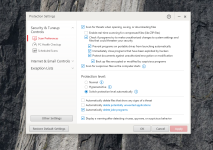Following is just what I heard from another forum for antivirus fans in my country:
The hypersensitive mode is based on a whitelist maintained by TrendMicro (TM). Only programs scanned and verified by TM will be added to that whitelist.
When this mode is enabled, any file not in that whitelist will be blocked, no matter whether it is suspicious or not.
So you can consider it as a strict security mechanism.
Yes, just like the Hardened Mode of avast.
For many users, this mode will be inconvenient for them. So, TM also provides the auto-switch mode.
When auto-switch mode is turned on, in most cases TM will work in the normal mode to avoid disturbing users.
However, for the case where TM suddenly detects many virus in a short time, TM could switch to the Highsensitive mode to suppress the outbreak of virus.
Please note that, the highsensitive mode cannot block any program when you are offline.
Yes, just like the Hardened Mode of avast.
This is reasonable because TM is cloud based.
I do not mean TM is useless in offline. Highsensitive mode is just the last level of protection. There could be some other modules that can protect you.