Not having issue at my end. Did you try doing a fresh install? @danb mentioned a lot of changes under the hood in his beta release post before this stable was released so you might try backing up your whitelist or just doing a complete fresh install which is what I did and haven't had any issue.This version 7.83 keeps locking up my system after a few hours.
New Update VoodooShield CyberLock 7.0
- Thread starter danb
- Start date
You are using an out of date browser. It may not display this or other websites correctly.
You should upgrade or use an alternative browser.
You should upgrade or use an alternative browser.
No problems here.This version 7.83 keeps locking up my system after a few hours.
I uninstalled the old version (7.81), keeping all settings and configs, and installed the new version 7.83.Not having issue at my end. Did you try doing a fresh install? @danb mentioned a lot of changes under the hood in his beta release post before this stable was released so you might try backing up your whitelist or just doing a complete fresh install which is what I did and haven't had any issue.
After experiencing the issue, I've manually cleared all logs and lists etc., still having issue.
I will uninstall, discarding everything, and reinstall fresh later.
F
ForgottenSeer 94738
Version 7.83 has been running on two of my PCs without any problems so far.
fwiw I am NOT seeing that here or having any issues with 7.83This version 7.83 keeps locking up my system after a few hours.
Before you uninstall and "discard everything" you might want to consider sending some of the logs to Dan for him to review.I uninstalled the old version (7.81), keeping all settings and configs, and installed the new version 7.83.
After experiencing the issue, I've manually cleared all logs and lists etc., still having issue.
I will uninstall, discarding everything, and reinstall fresh later.
I've done a fresh install and so far so good.
I reminded myself yesterday night to get the logs but then completely forgot when I sat down this morning. I have CL on my production computer and was occupied with work...
I reminded myself yesterday night to get the logs but then completely forgot when I sat down this morning. I have CL on my production computer and was occupied with work...
It's a paid product but you can contact the dev and ask for a discount (he is a wonderful dev and will definitely help you get a fair deal if it's too expansive for your buying power)Hi I'd like to try this product again ,is there a free version available?
But about free no it's not free there are alternative software you can use for free but cyberlock is a paid product
I spoke too soon yesterday. I still got locked up with CL fresh install. Today I was greeted with this message:

Cyberlock Service is running:

Is there a button in the program to extract the logs? I looked around but couldn't find it. Or which files I need to get from the program folder? Thanks.
Cyberlock Service is running:
Is there a button in the program to extract the logs? I looked around but couldn't find it. Or which files I need to get from the program folder? Thanks.
No.Is there a button in the program to extract the logs?
ProgramData > DeveloperLog.log. ... which files I need to get from the program folder?
Copy and send to @danb
Hey Guys,
Here is the latest CyberLock 7.84. We are trying a slightly different driver, so please let me know if there are any issues!
CyberLock 7.84
SHA-256: 182aa2c357dbeb3ab84fe0c363904aff9be6c8d339d498b39c585bfd663b4fab
Thank you guys!
Dan
- Oct 25, 2014
- 2,636
- 7,291
- 3,588
- 40
Hi all
Mops21
Hey Guys!
Merry Christmas and Happy New Year everyone!
Here are the latest, they should be ready for public release, but if you find anything please let me know.
CyberLock 7.85
SHA-256: 523bd1213e38e4eea74b11bff41f3ded8d3af825c4c08eda5ae467ce8ba597ce
Thank you,
Dan
Mops21
I think Cyberlock might somehow be impacting one of my Steam games. It's called Escape Simulator and I play it via multiplayer with my son. We've been playing it together for quite some time and it's never had an issue. Recently, there was some new DLC that I purchased/downloaded and installed. In the middle of playing the DLC, my game stopped responding and then I had to exit the game and go back in. Upon trying to re-enter the multiplayer game, I received an error code. Then, I tried hosting a multiplayer game and could not do that either. I have followed the recommendations on Steam to verify the installed files and rebooted multiple times. The only thing I can think of is that the new DLC might have triggered Cyberlock. Where can I look in Cyberlock to find if it has somehow blocked one of the game or Steam or DLC files?
VS Settings > User Log, and Program Data > DeveloperLog.logWhere can I look in Cyberlock to find if it has somehow blocked one of the game or Steam or DLC files?
BTW, What VS mode are you using?
I use Smart Mode>aggressiveVS Settings > User Log, and Program Data > DeveloperLog.log
BTW, What VS mode are you using?
Can you be a little more specific on where to find the developer log? Is it Windows or Users or the Cyberlock folder? The reason I ask is that I have a fairly small SSD C drive, so I install most of my programs onto my D drive (non-SSD).
EDIT: I found it along with several others that are old files. Can you remind me how to email that log to Dan?
Last edited:
Can you remind me how to email that log to Dan?
Code:
support@voodooshield.comDid you find anything blocking Steam or DLC in the VS User Log?
Yes, but I do not know how to interpret it or what to do about it?Code:support@voodooshield.com
Did you find anything blocking Steam or DLC in the VS User Log?
Mono path[0] = 'D:/Steam/steamapps/common/Escape Simulator/Escape Simulator_Data/Managed'
Mono config path = 'D:/Steam/steamapps/common/Escape Simulator/MonoBleedingEdge/etc'
[PhysX] Initialized MultithreadedTaskDispatcher with 16 workers.
Initialize engine version: 2022.3.52f1 (1120fcb54228)
[Subsystems] Discovering subsystems at path D:/Steam/steamapps/common/Escape Simulator/Escape Simulator_Data/UnitySubsystems
[Subsystems] No descriptors matched for examples in UnitySubsystems/OculusXRPlugin/UnitySubsystemsManifest.json.
[Subsystems] 1 'inputs' descriptors matched in UnitySubsystems/OculusXRPlugin/UnitySubsystemsManifest.json
[Subsystems] 1 'displays' descriptors matched in UnitySubsystems/OculusXRPlugin/UnitySubsystemsManifest.json
[Subsystems] No descriptors matched for meshings in UnitySubsystems/OculusXRPlugin/UnitySubsystemsManifest.json.
[Subsystems] No descriptors matched for examples in UnitySubsystems/UnityOpenXR/UnitySubsystemsManifest.json.
[Subsystems] 1 'inputs' descriptors matched in UnitySubsystems/UnityOpenXR/UnitySubsystemsManifest.json
[Subsystems] 1 'displays' descriptors matched in UnitySubsystems/UnityOpenXR/UnitySubsystemsManifest.json
[Subsystems] No descriptors matched for meshings in UnitySubsystems/UnityOpenXR/UnitySubsystemsManifest.json.
GfxDevice: creating device client; threaded=1; jobified=1
Direct3D:
Version: Direct3D 11.0 [level 11.1]
Renderer: NVIDIA GeForce GTX 1660 SUPER (ID=0x21c4)
Vendor: NVIDIA
VRAM: 5980 MB
Driver: 31.0.15.3640
Begin MonoManager ReloadAssembly
- Loaded All Assemblies, in 0.312 seconds
- Finished resetting the current domain, in 0.002 seconds
XRGeneral Settings awakening...
Fallback handler could not load library D:/Steam/steamapps/common/Escape Simulator/Escape Simulator_Data/MonoBleedingEdge/OculusXRPlugin
Fallback handler could not load library D:/Steam/steamapps/common/Escape Simulator/Escape Simulator_Data/MonoBleedingEdge/OculusXRPlugin.dll
Fallback handler could not load library D:/Steam/steamapps/common/Escape Simulator/Escape Simulator_Data/MonoBleedingEdge/OculusXRPlugin.dll
What you post looks like the DeveloperServiceLog.log file. It isn't the user log in the VS UI. This is.Yes, but I do not know how to interpret it or what to do about it?
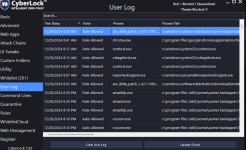 It's the first place to look when you have blocks or other issues.
It's the first place to look when you have blocks or other issues.You'll want to email @danb the DeveloperLog.log file, not the DeveloperServiceLog.log.
What you post looks like the DeveloperServiceLog.log file. It isn't the user log in the VS UI. This is.
View attachment 286986 It's the first place to look when you have blocks or other issues.
You'll want to email @danb the DeveloperLog.log file, not the DeveloperServiceLog.log.
There is nothing in the user log that shows as not allowed or blocked:
You may also like...
-
-
App Review Old Norton vs New Norton - Engine Comparatif
- Started by Shadowra
- Replies: 51
-
-
SOpera One R3 arrives with new AI, Google integrations, and more
- Started by Santiago Benavides García
- Replies: 0

