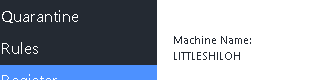Hmmm, interesting, thank you for letting me know. I am not sure why the token is stored in the temp folder... either Alex or MS thought that was the best place for it. I really am not that familiar with the registration code... but I am getting there  . I am not good with web stuff, and never will be
. I am not good with web stuff, and never will be  .
.
I believe the token issue is fixed, although I have one other bug that is driving me absolutely nuts that is right after the token code... I think Alex will be able to figure it out in a matter of minutes. The CPU utilization issue should be fixed as well... it was silly mistake on my part. It happens .
.
So I am going to try to contact Alex, and if he can look at this last big bug soon, then I will wait to release 4.02. Otherwise, if it looks like it will take awhile to figure out this last bug, then I will release 4.02 with the CPU utilization and other issues resolved.
Thank you guys!
I believe the token issue is fixed, although I have one other bug that is driving me absolutely nuts that is right after the token code... I think Alex will be able to figure it out in a matter of minutes. The CPU utilization issue should be fixed as well... it was silly mistake on my part. It happens
So I am going to try to contact Alex, and if he can look at this last big bug soon, then I will wait to release 4.02. Otherwise, if it looks like it will take awhile to figure out this last bug, then I will release 4.02 with the CPU utilization and other issues resolved.
Thank you guys!
Last edited: