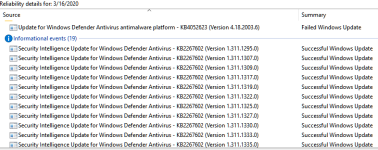View attachment 235106
That's enough for novice and advanced users.
View attachment 235107
Here everyone can get rid of the file, advanced users can use the sandbox and get a report & false positive can be reported/excluded.
I don't see what more might someone wish to know. Cuckoo will provide enough info for people looking to dig deep into the infection.
The average Joe shouldn't and doesn't care about any technicalities (Process X loaded module Y and dropped file Z, downloaded from website A, in directory AB)...Forensic analysis is for people who know what they are doing, and if they know what they are doing, they will not be paying $30.00 for a
second layer of security.People need to know that VoodooShield, in the least intrusive way possible, is indeed having their back.
Detailed information can be kept in a log or security history, but users don't have to be "traumatised" by blood-red popups full of "stuff" they don't understand. Some users will panic when they see the biohazard icon and will switch their PC off.
In addition, setting can be added for users to choose whether they want "simple" or "detailed" alert and telemetry can be monitored, or not.
If users have chosen "detailed", VS can feed them all details.
So the question here is, will you be doing "universal" software, useful to everybody, or will you be targeting a niche group of people, who like an alert to be taking half of their screen. I believe that companies like LG Mobile have already taught us that the "niche group" approach doesn't lead to success. Survey on the subject is not really needed.
Selling VoodooShield is like selling ice generator to households that already paid $2000 for a Whirlpool side-by-side fridge freezer. You better make sure this ice generator is damm good, quiet and "one size fits all", otherwise they will slam the door in your face.