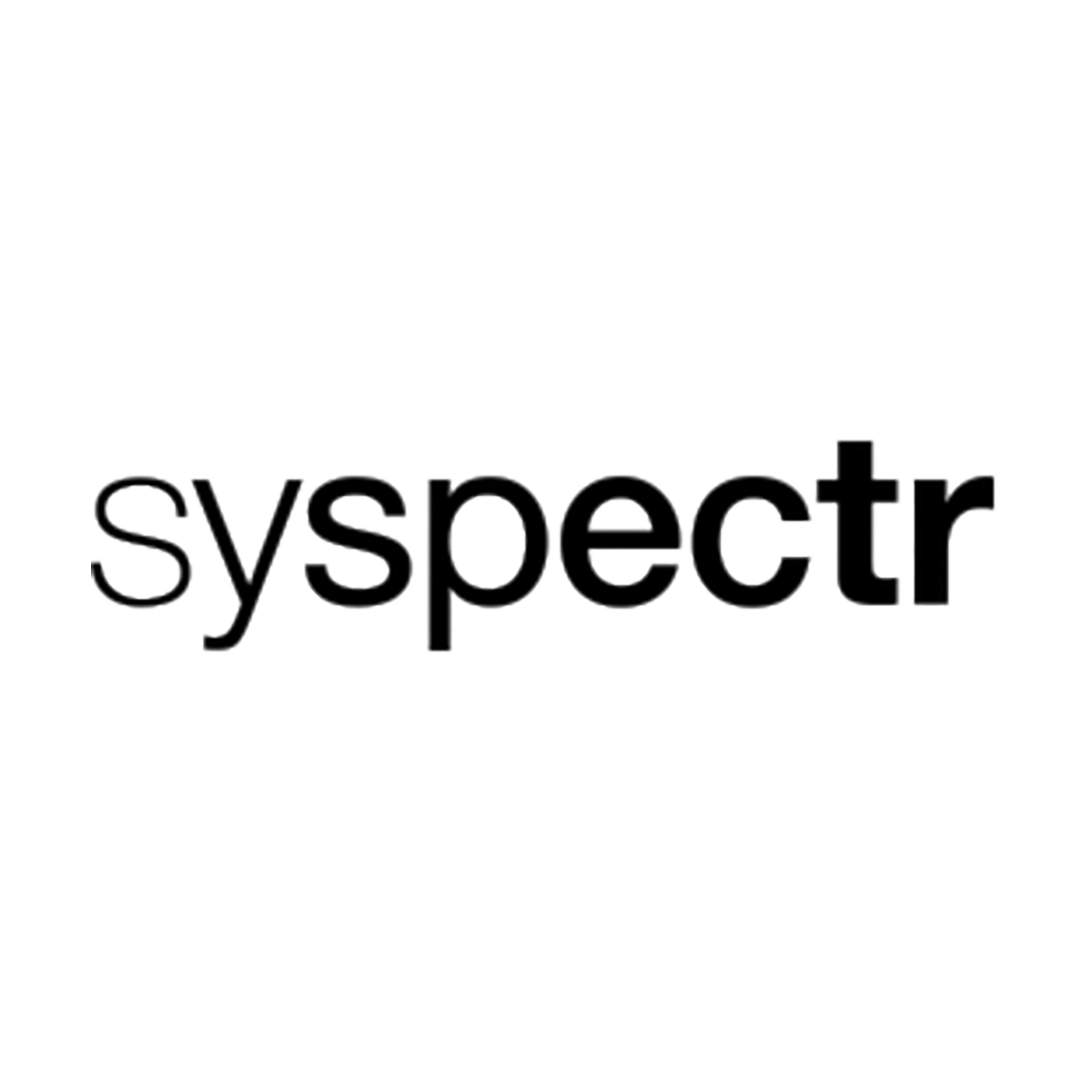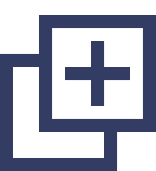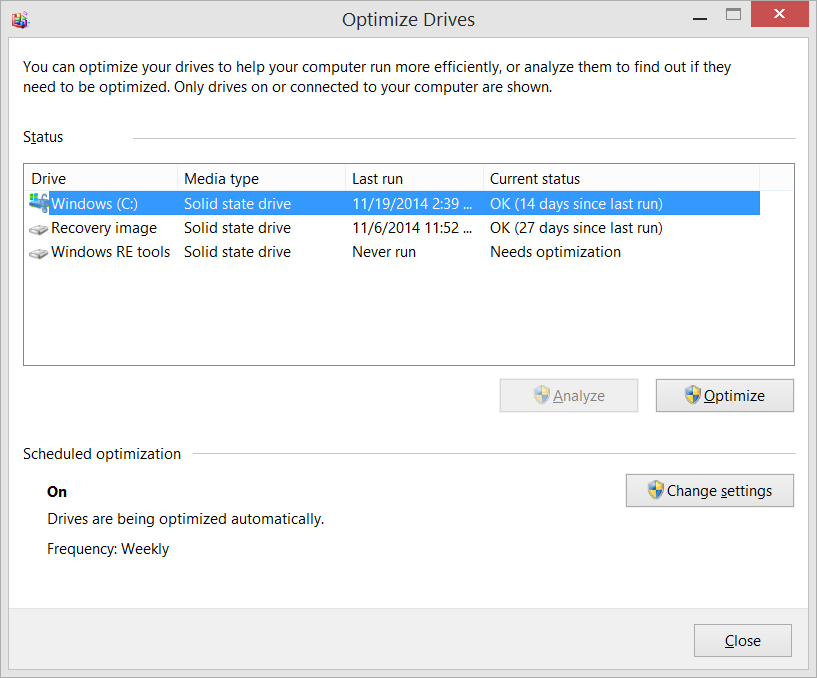- Jul 27, 2015
- 5,459
Normally when a disk ( ssd/hdd ) breaks down or is about to, software like this gets interesting. That also includes myself and is an obvious reason for creating this thread/poll, but I always tends to jump between a few different vendors and never have any saved/installed over a long period of time. I'm curious on what other people/members maybe use or have experience of and can also recommend. I'll include a few basic and well known ones.
For example, Windows built-in S.M.A.R.T. check is of course very easy and quick, but a bit poor and I personal found it not 100% accurate when I compared with two other softwares.
 www.hdsentinel.com
www.hdsentinel.com
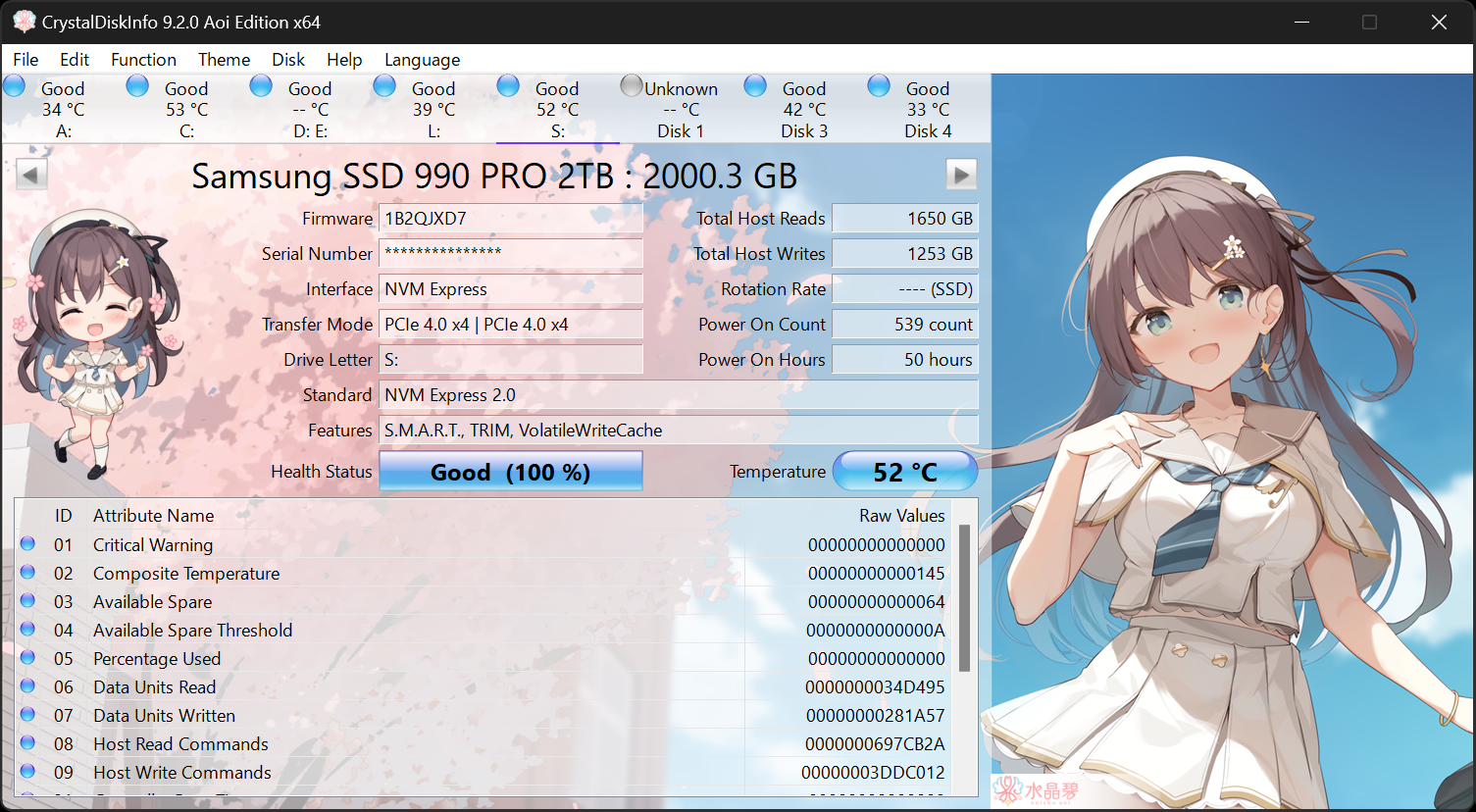

 hddscan.com
hddscan.com

 www.cpuid.com
www.cpuid.com


 www.howtogeek.com
www.howtogeek.com
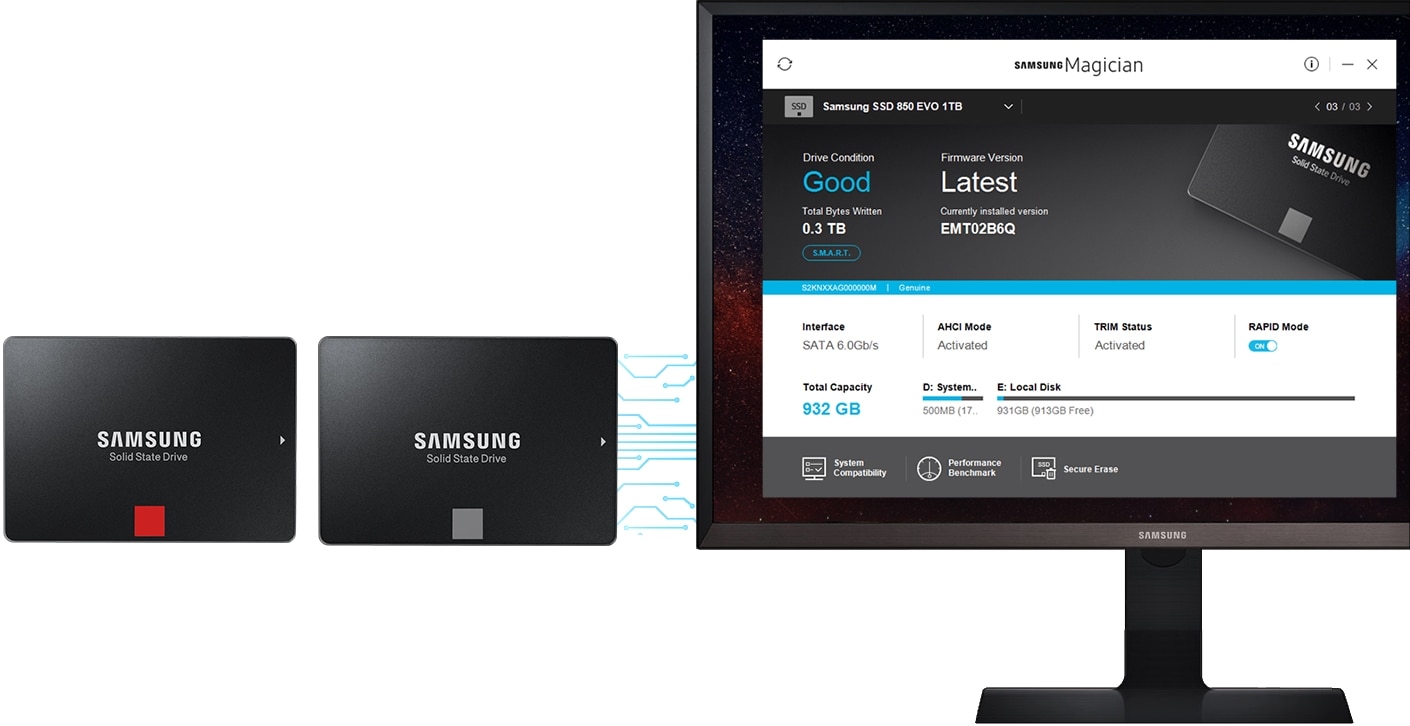
 www.samsung.com
www.samsung.com
For example, Windows built-in S.M.A.R.T. check is of course very easy and quick, but a bit poor and I personal found it not 100% accurate when I compared with two other softwares.
Hard Disk Sentinel - HDD health and temperature monitoring
Monitoring hard disk health and temperature. Test and repair HDD problems, predict disk failure.
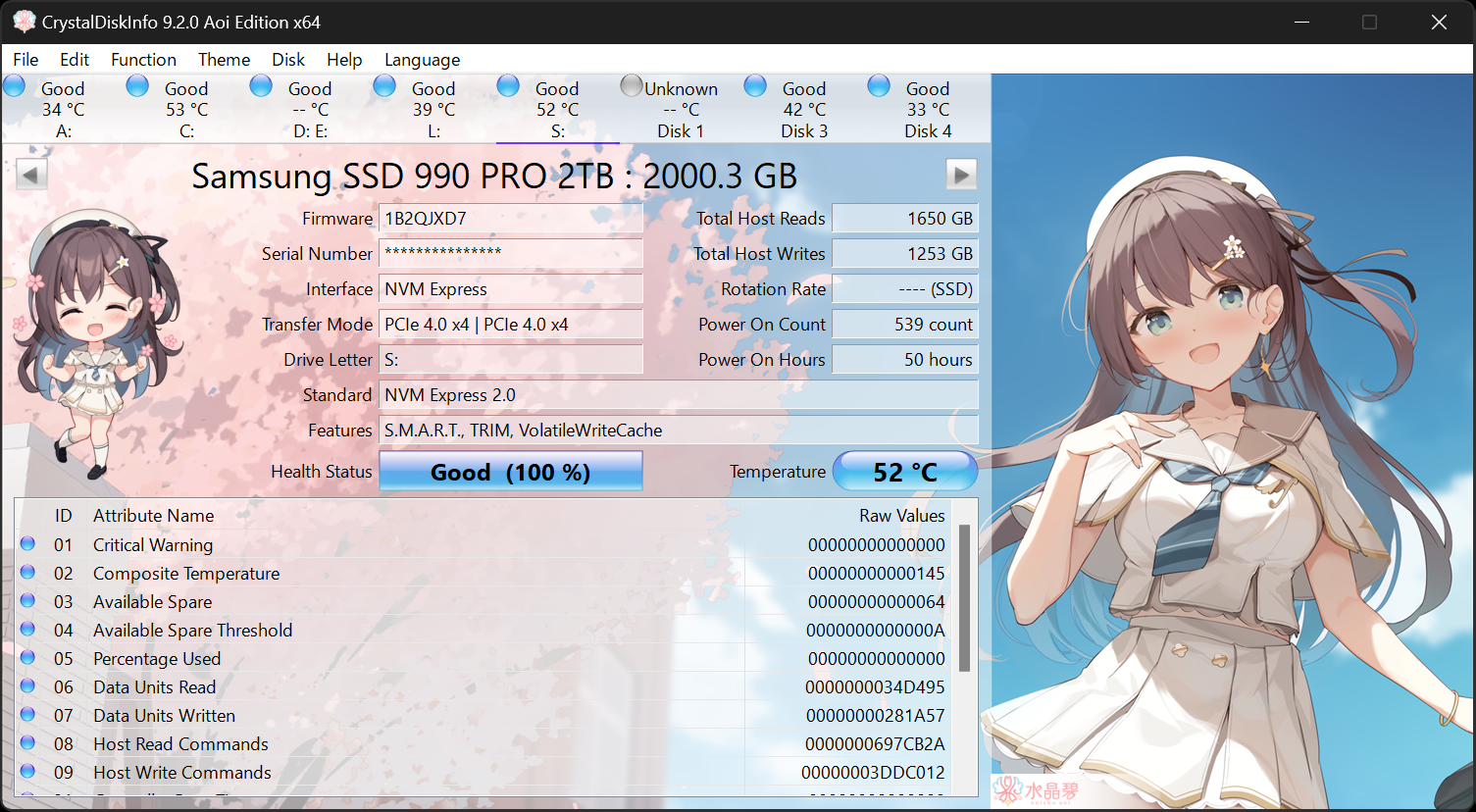
CrystalDiskInfo
About CrystalDiskInfo A HDD/SSD utility software which supports a part of USB, Intel RAID and NVMe. Aoi Edition Standard Edition Shizuku Edition Kurei Kei Edition Download System Requirements OS Windows XP/Vista/7/8/8.1/10/11Windows Server 2003/2008/2012/2016/2019/2022 Architecture x86/x64/ARM64...
crystalmark.info

HDDScan - FREE HDD and SSD Test Diagnostics Software
HDDScan is a Free test tool for hard disk drives, USB flash, RAID volumes and SSD drives. The utility can check your disk for bad blocks in various test modes.

CPU-Z | Softwares | CPUID
CPU-Z for Windows® x86/x64 is a freeware that gathers information on some of the main devices of your system : Processor name and number, codename, process, package, cache levels. Mainboard and chipset. Memory type, size, timings, and module specifications (SPD). Real time...

SeaTools | Support Seagate US
SeaTools - Quick diagnostic tool that checks the health of your drive.
www.seagate.com

How to Check Your Hard Drive or SSD’s Health With S.M.A.R.T.
Hard drives and SSDs use S.M.A.R.T. (Self-Monitoring, Analysis, and Reporting Technology) to gauge their own reliability and determine if they’re failing. You can view your hard drive’s S.M.A.R.T. data and see if it has started to develop problems.
 www.howtogeek.com
www.howtogeek.com
Samsung Magician Software | Samsung V-NAND SSD
Samsung Magician software is designed to help you manage your Samsung SSD with a simple, intuitive user interface. Download files & find supported models.