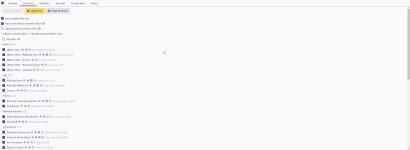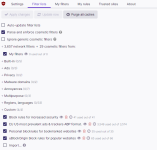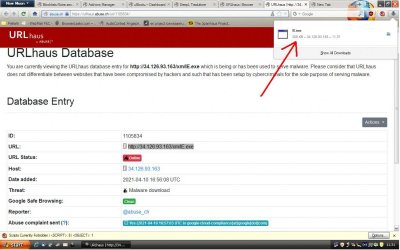Under ads:
Adguard Mobile ads - only useful if the device is a mobile device, or you get redirected a lot to AMP or other mobile websites.
Under Privacy:
Easyprivacy and AdGuard Tracking Protection contain many of the same rules, just written differently see
[QUESTION ]Spyware Filter and/or EasyPrivacy · Issue #77015 · AdguardTeam/AdguardFilters . Either one will just work fine.
Under Custom there is a 'enhanced tracking list' from Fanboy. You can optionally use that and disable the other two in this category. That one is however known to be more aggressive and prone to false-positives.
Under Malware Domains and Multipurpose:
- MVPS, Peter Lowe's,
- Dan pollocks,
- Online malicious URL,
- Spam404
Remove those in favour of StevenBlack/hosts
which you already have custom imported. Those filters are integrated into that filter (part of its aggregation see it's sources on Github).
Under annoyances:
Go with either Easylist/Fanboy or AdGuard for redundancy purposes. Fanboy's annoyances already contain Easylist Cookie and Fanboy's Social lists. In other words AdGuard Annoyances+uBlock Annoyances (AdGuard social is optional) or Fanboy's Annoyances+uBlock Annoyanes. If you need neither one you can (optionally) enable CookieList or fanboy social individually.
Under Custom:
- AdGuard Base + Easylist - Remove. Already ticked in the panel under 'ads'.
- https://easylist-downloads.adblockplus.org/adwarefilters.txt - Remove. Dead link, filter no longer in use nor maintained by Easylist authors, and most likely integrated into they EasyList and -Privacy filters.
- raw.githubusercontent.comdeathbybandaid/piholeparser/Adware-Filters.txt - Remove. Same list as the other adware filter above, and entire project officially abandoned as of December.
- Adversity - Remove. Hasn't been maintained since 2016 and overlaps with Easylist ( and AdGuard base).
- Hoshsadiq/adblock-nocoin-list/hosts and No Coin Filter are the same list. The former is in Hosts format (0.0.0.0) and the other in ABP format. Either one will work, pick one and remove the other.
- Jabcreations.com/downloads/adblock-filters.php - Remove. It Hasn't been maintained since 2013 and almost all of it is already part of EasyPrivacy and Easylist.
- AakList (anti-adblock killer) - Your Choice. It hasn't been maintained since 2016 with 1.9K open issues on GitHub. I would remove it, since most websites have already evolved beyond the scope of how that list blocks anti-adblock scripts, popups/-unders. But that is just my opinion.
- Fanboy's Enhanced tracking - already mentioned. See 'under Privacy'.
If you wish, you could even uncheck AdGuard Base filter under ads. (AdGaurd Base in uBlock panel is the variant without Easylist.)
The example setup based on the pointers I made and your screenshots, would look like this (see image). Just removed redundant filters not used by uBlock due to the overload of other filters. You can however, change AdGaurd Annoyance for Fanboy's Annoyances for example as mentioned above. Also in this Example setup I left uBlock Filters Plus unchecked, as it's already already covered by uBlock Filters, Easylist and EasyPrivacy which is where most of its filters come from, but kept in the setup due do its cosmetic filters.
Your Choice on that one.