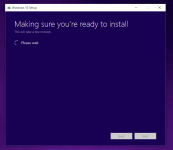Download windows media creation tool. The new windows version wil be downloaded.
Windows 10 Threshold 2 now available
- Thread starter Secondmineboy
- Start date
You are using an out of date browser. It may not display this or other websites correctly.
You should upgrade or use an alternative browser.
You should upgrade or use an alternative browser.
Got the update yesterday.
First attempt at installing ended in failure.
Tried again a few hours later while at the same time disabling my antivirus, update succeeded.
It seems everything fine for now.
First attempt at installing ended in failure.
Tried again a few hours later while at the same time disabling my antivirus, update succeeded.
It seems everything fine for now.
You wont get the update right now if you upgraded within the last 31 days,
thats to avoid being unable to roll back to Win 7/8.1My father's laptop's using Windows 10 Pro. It has updates immediately when I've just seen on Microsoft blog
I don't upgrade from Windows 8. I do a clean install on both machines (mine and my father)You wont get the update right now if you upgraded within the last 31 days,
thats to avoid being unable to roll back to Win 7/8.1
Downloading like tortoise speed. after one hour still 4% completed. Guess heavy traffic...
Rollback RX will mess with this update on reboot and the update will fail.I would suggest uninstalling Rollback RX completely before even attempting to run this update.More than likely you will end up with a non bootable machine.0. Rollback Rx Home Snapshot
1. Download updates - Done
2. Install updates - Done
3. Reboot - Fail, can't boot to windows D:
4. Rollback RX Home restore to point 0
-.-
Rollback has saved me many a time but it has also killed one or two machines also.
I would also suggest backing up anything you want to keep before running this.
I ended up doing a clean install via the Media Creation tool which worked without problems.As reported by @illumination the windows media creation tool is the newest version.You can do a clean install or upgrade from that also
D
Deleted member 178
0. Rollback Rx Home Snapshot
1. Download updates - Done
2. Install updates - Done
3. Reboot - Fail, can't boot to windows D:
4. Rollback RX Home restore to point 0
-.-
when you install such big updates/upgrades, you uninstall RX first to the snapshot you think best. upgrades like this rewrite the MBR , and RX use this MBR to work.
what you should have done :
1- uninstall RX to a specific snapshot, your new baseline, from where you will upgrade.
2- download and install update.
3- reinstall RX, then new baseline automatically created.
4- use RX as usual.
lucky you could return to point 0 , in very older version of RX, i lost my whole drive.
I was just trying it.
but... after RX home uninstalled, windows updater don't found the update xDD
Rollback RX Home, works really well on my tests, no issues restoring everything
but... after RX home uninstalled, windows updater don't found the update xDD
Rollback RX Home, works really well on my tests, no issues restoring everything
D
Deleted member 2913
I have Win 7 64. And going to upgrade with ISO of this new release. With this new release no need to upgrade & clean install can be done & Win 10 can be activated with Win 7 key, right?
Anyone can confirm if clean install & Win 7 key activation successful?
Anyone can confirm if clean install & Win 7 key activation successful?
Scratch that.
Might install now. Found a way to make title bars white again.
Tried it! Looks awesome
Open regedit (press Win+R, type "regedit" and press Enter)
Navigate to the following key: "HKEY_CURRENT_USER\SOFTWARE\Microsoft\Windows\DWM"
A) If you do not want the Window Borders to be colourised, set the value "ColorPrevalence" to 0.
B) If you want the Window Borders to be colourised, set the value "ColorPrevalence" to 1.
Log out and back in to see your changes.
Navigate to the following key: "HKEY_CURRENT_USER\SOFTWARE\Microsoft\Windows\DWM"
A) If you do not want the Window Borders to be colourised, set the value "ColorPrevalence" to 0.
B) If you want the Window Borders to be colourised, set the value "ColorPrevalence" to 1.
Log out and back in to see your changes.
Last edited:
Last edited by a moderator:
To verify the Windows 10 version when you download the Media Creation Tool do the following:
Download the Windows 10 Media Creation tool from here http://go.microsoft.com/fwlink/?LinkId=691209
Go to wherever you save your downloads and right click on the Media Creationtool
Select properties from the context menu
Select details
You will then be sure of the version that you are installing
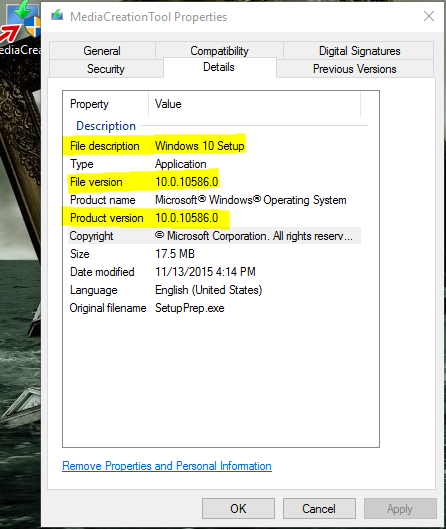
Download the Windows 10 Media Creation tool from here http://go.microsoft.com/fwlink/?LinkId=691209
Go to wherever you save your downloads and right click on the Media Creationtool
Select properties from the context menu
Select details
You will then be sure of the version that you are installing
I forgot to do that. Hopefully it installed the correct versionTo verify the Windows 10 version when you download the Media Creation Tool do the following:
Download the Windows 10 Media Creation tool from here http://go.microsoft.com/fwlink/?LinkId=691209
Go to wherever you save your downloads and right click on the Media Creationtool
Select properties from the context menu
Select details
You will then be sure of the version that you are installing
View attachment 76542
Last edited by a moderator:
I
illumination
Go to start. type "Regedit" once regedit opens, click on HKEY Local Machine/Software/Microsoft/Windows NT,Current Version. Click on current verion "not the drop down" but on current version itself, and you will see the version you are running.sh*t, I forgot to do that. Hopefully it installed the correct version
It saves your old windows files in the windows.old folder on your hard driveThe new update use 20GB space? that's alot!! Saw mine squeezed from 90 to 70GB.
D
Deleted member 178
It saves your old windows files in the windows.old folder on your hard drive
and 2 drivers files in it i cant delete even by taking rights on them...im lazy to go in safe mode lol
Yeah, just realised tht. Used Disk Cleanup and cleared them off.It saves your old windows files in the windows.old folder on your hard drive
You may also like...
-
AExtending Bluetooth® LE Audio on Windows 11 with shared audio (preview)
- Started by Amanda Langowski
- Replies: 0
-
New Update Windows 10 Patch Tuesday January 2026 (KB5073724)
- Started by Gandalf_The_Grey
- Replies: 3
-
DFull screen experience expands to more Windows 11 PC form factors for Windows Insiders
- Started by Donna Little
- Replies: 2