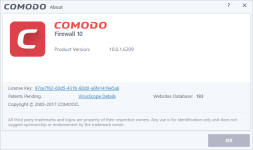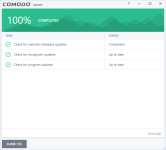Software developed by Comodo appears to be hit by some compatibility issues with Windows 10 Creators Update, so all users are urged to install the most recent versions before performing the upgrade to the latest OS release pushed by Microsoft earlier this month.
In an
advisory posted on its website, Comodo says that Comodo Internet Security (CIS) / Comodo Firewall / Comodo Antivirus must be updated to version 10.0.1.6209 or higher, while in the case of Comodo Cloud Antivirus, the installed version must be 1.10.413855.478 or higher.
It appears that some of the users who don’t install the latest versions of Comodo software are experiencing what the security vendor describes as “severe graphical issues,” so everyone is strongly recommended to update the applications before anything else.
“Do not install the Windows 10 'Creator' upgrade until you have confirmed your Comodo product is updated to one of the versions listed above. Please postpone the Windows update until you have made this check,” Comodo says in a warning.
Too late? No problem
In case you’ve already installed the Creators Update with the old Comodo software running on your system and you experience the glitches mentioned above, there’s no other workaround that removing the antivirus completely. If the operating system performance returns to normal, you can then re-install the latest version of Comodo to see if it makes any difference.
To update Comodo Antivirus, all you have to do is to launch the app and hit the
Update button, but the whole thing is a little bit better in the case of Comodo Cloud Antivirus where a manual update system is not available.
In this case, the only way to go is to launching
Settings > General Settings > Updates and configure the option to “
Check for program updates every” to 1 day, while also enabling “
Automatically install program updates.” The application should then perform an update check at a later time and offer you the newer version that’s working correctly on the Windows 10 Creators Update.