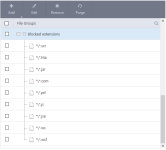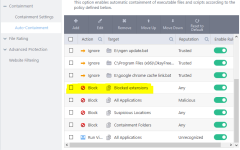Evjl's Rain
Level 47
Thread author
Verified
Honorary Member
Top Poster
Content Creator
Malware Hunter
- Apr 18, 2016
- 3,676
- 28,872
- 4,599
hi, I found SAP is very light, lighter than most primary AVs, slightly heavier than Zemana AM/AL because SAP has on-access scanning while ZAM doesn'tHi, I see you are still using SAP, what do you have to say about it?
And why SAP + Comodo, isn't one or the other enough?
Just interested to hear your sage opinions...
the detection rate of universal AV is good + Jotti = extremely good, the best detection rate on the market if I'm not mistaken
SAP as an anti-exe/whitelisting app is OK, not the best, can be the worst. It shows significantly fewer popups than comodo, VS in autopilot or NVT ERP. This is what I need, I hate popups. It rarely shows popups when I run safe apps while VS, NVT or CF usually block these. Some people may not like it
I think SAP doesn't support cmd, vbs, script commands because I haven't seen it blocking anything
I don't feel safe if I don't have a program with signatures. I don't trust sig-less apps. CF signatures (virusscope) are very poor and rarely blocks something
sig-less apps generate so many FPs which I may end up ignoring them and allowing something to run
CF sandboxed so many of my files and I had to unblock them. I know they are safe because VT says 0/62 and Jotti/Universal AV say 0. In this case, sometimes I don't trust VT/Jotti, I may run them in CF's sandbox to monitor bad behaviors or run them with full permission (internet connection is blocked) under Shadow Defender
EDIT: I think SAP is good while online but not good in offline. CF can deal with this until I have the internet back