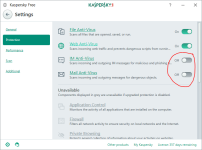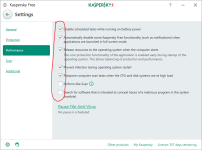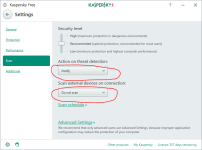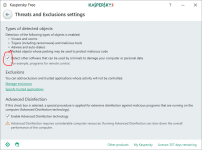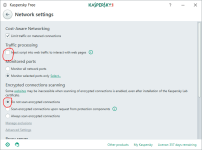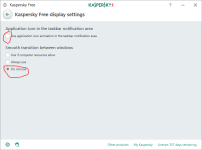AV is good choice rather then Zemana in real time protection and zemana portable is good choice.
Basic Security Evjl's Rain's security config
- Thread starter Evjl's Rain
- Start date
You are using an out of date browser. It may not display this or other websites correctly.
You should upgrade or use an alternative browser.
You should upgrade or use an alternative browser.
- Last updated
- Sep 17, 2018
- Windows Edition
- Pro
- Security updates
- Check for updates and Notify
- User Access Control
- Never notify (disabled)
- Real-time security
- Kaspersky Security Cloud free, Syshardener, Run-by-smartscreen (by Andy Ful)
- Firewall security
- Microsoft Defender Firewall
- Periodic malware scanners
- Zemana, HitmanPro, NPE, Emsisoft emergency kit
- Malware sample testing
- Browser(s) and extensions
- Chromium portable x64 (RAMdisk cache): ublock origin, Notifier for Gmail, Google Translate, h264ify, Windows Defender Browser Protection, Popup blocker (strict)
- Maintenance tools
- CCleaner+CCenhancer, auslogic disk defragmenter, Defraggler Wise disk cleaner, Wise registry cleaner, IObit Uninstaller, Revo Uninstaller, Syshardener, O&OShutup, WPD, SumatraPDF, EagleGet, SoftPefectRAM Disk, Winrar, Everything Search Engine, Classic Shell, Run-by-Smartscreen
- File and Photo backup
- Dropbox, Google Drive
- System recovery
- Norton Ghost
- Computer specs
- https://malwaretips.com/threads/rains-laptop.61841/#post-528136
The portable version of zemana is a viruszemana portable
BTW I have doubts about the original version too.
Evjl's Rain
Level 47
Thread author
Verified
Honorary Member
Top Poster
Content Creator
Malware Hunter
- Apr 18, 2016
- 3,676
- 28,872
- 4,599
I use zemana because of some reasons:AV is good choice rather then Zemana in real time protection and zemana portable is good choice.
1/ whatever AV I use, I will get also the same rate of protection due to Comodo firewall
2/ zemana doesn't have on-access scanning so it's much much lighter than any other true AV. It means zemana only scans a file when I execute it while AVs scan the file as soon as I copy it to the PC
3/ AV's behavior block is not working when the file is sandboxed, only when the malware is actively running outside the sandbox. Also cloud module and some related modules. For example, avast's cloud and hardened mode only work if I run the file outside comodo sandbox
I know zemana is not comparable to real AVs but the gain in speed is very noticeable. Worth using
Evjl's Rain
Level 47
Thread author
Verified
Honorary Member
Top Poster
Content Creator
Malware Hunter
- Apr 18, 2016
- 3,676
- 28,872
- 4,599
Added:
- Kaspersky Free: with some tweaks for performance and compatibility with Comodo firewall. Calmer than a sleeping baby
Removed:
- Zemana antilogger: Q&A - Zemana Antilogger's injected dll causes persistent explorer.exe CPU usage
- Kaspersky Free: with some tweaks for performance and compatibility with Comodo firewall. Calmer than a sleeping baby
Removed:
- Zemana antilogger: Q&A - Zemana Antilogger's injected dll causes persistent explorer.exe CPU usage
Can you show me what the tweaks were for me to do here too?
Evjl's Rain
Level 47
Thread author
Verified
Honorary Member
Top Poster
Content Creator
Malware Hunter
- Apr 18, 2016
- 3,676
- 28,872
- 4,599
basic tweaks:
advanced/extra performance tweaks
1/ TEMPORARY CHANGE (revert later): change the Selective Scan setting to "Low" -> set the following settings
reason: this will x10-100 speed up the scanning speed and collect caches for KFA -> it will use much much less resources after this "hyper-quick scan". This change will be reverted later

2/ perform a scan of your C, D, E ... drives
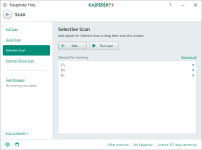
3/ after the scan, revert the selective scan settings to default
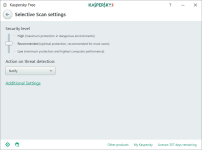
advanced/extra performance tweaks
1/ TEMPORARY CHANGE (revert later): change the Selective Scan setting to "Low" -> set the following settings
reason: this will x10-100 speed up the scanning speed and collect caches for KFA -> it will use much much less resources after this "hyper-quick scan". This change will be reverted later

2/ perform a scan of your C, D, E ... drives
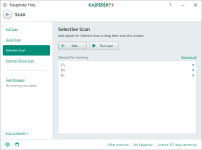
3/ after the scan, revert the selective scan settings to default
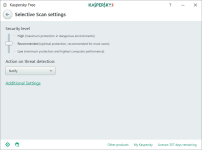
Last edited:
Evjl's Rain
Level 47
Thread author
Verified
Honorary Member
Top Poster
Content Creator
Malware Hunter
- Apr 18, 2016
- 3,676
- 28,872
- 4,599
Added:
- Zemana Anti-Malware: 751 days
- Avira Browser Safety (for chrome)
Removed:
- Kaspersky Free
just to speed up my laptop. It has been too slow recently due to the installation of FIFA 18. It needs extra power to run this game a bit more smoothly
- Zemana Anti-Malware: 751 days
- Avira Browser Safety (for chrome)
Removed:
- Kaspersky Free
just to speed up my laptop. It has been too slow recently due to the installation of FIFA 18. It needs extra power to run this game a bit more smoothly
@Evjl's Rain Why add Zemana/Kaspersky then if you wanted performance but Comodo made other security null?
Evjl's Rain
Level 47
Thread author
Verified
Honorary Member
Top Poster
Content Creator
Malware Hunter
- Apr 18, 2016
- 3,676
- 28,872
- 4,599
because I'm not confident to use CF alone . I'm an AV lover@Evjl's Rain Why add Zemana/Kaspersky then if you wanted performance but Comodo made other security null?
CF blocks too many of my stuffs and I have to whitelist them manually everyday => I may whitelist a malware, who knows
an AV will help me to block the malware before it causes any damage
How many stuffs do you have that you have to whitelist them everyday? 

Does Comodo still block outbound even though you've whitelisted it in auto-containment? And does Comodo slow down LAN transfers?
Does Comodo still block outbound even though you've whitelisted it in auto-containment? And does Comodo slow down LAN transfers?
Evjl's Rain
Level 47
Thread author
Verified
Honorary Member
Top Poster
Content Creator
Malware Hunter
- Apr 18, 2016
- 3,676
- 28,872
- 4,599
I whitelist at least 1 per day, sometimes 3-5 per dayHow many stuffs do you have that you have to whitelist them everyday?
Does Comodo still block outbound even though you've whitelisted it in auto-containment? And does Comodo slow down LAN transfers?
CF will block it if the app is not trusted. if we use Unblock button in the UI it will whitelist the app in all components
I change the setting a bit so CF will ask me to allow or block connection of the app when it's not trusted. If I block it, it will create a rule for the app
CF is one of the lightest firewall out there. It's as light as Windows firewall and lighter than WFC. No slowdown noticed
Memory Lapse. I forgot unblock app does that. I meant LAN transfers though since some members here says its a problem.
Evjl's Rain
Level 47
Thread author
Verified
Honorary Member
Top Poster
Content Creator
Malware Hunter
- Apr 18, 2016
- 3,676
- 28,872
- 4,599
oh, I almost never do LAN transfer so I can't confirm itMemory Lapse. I forgot unblock app does that. I meant LAN transfers though since some members here says its a problem.
I think it's not a problem if the inbound connection is allowed
usually, the default network profile is Public => inbound connection is not allowed
Evjl's Rain
Level 47
Thread author
Verified
Honorary Member
Top Poster
Content Creator
Malware Hunter
- Apr 18, 2016
- 3,676
- 28,872
- 4,599
Removed:
- Panda free: CPU peaked 50-60% during some tasks with/without process monitor. Otherwise, it was light in other tasks
- Immunet: relatively higher CPU usage than other AVs while surfing web despite my effort to whitelist browser's cache folders
Back to Zemana, lightest AV with almost 0-1% CPU usage
- Panda free: CPU peaked 50-60% during some tasks with/without process monitor. Otherwise, it was light in other tasks
- Immunet: relatively higher CPU usage than other AVs while surfing web despite my effort to whitelist browser's cache folders
Back to Zemana, lightest AV with almost 0-1% CPU usage
Last edited:
D
Deleted Member 3a5v73x
Have you thought about giving Webroot a try? Since you encountered some CPU usage problems with Panda free, and Zemana isn't a full AV. Webroot could be a good alternative, but depends on your experience with it.
Evjl's Rain
Level 47
Thread author
Verified
Honorary Member
Top Poster
Content Creator
Malware Hunter
- Apr 18, 2016
- 3,676
- 28,872
- 4,599
never, it's a paid product and I'm not interested in any paid product unless they give it for free, like zemanaHave you thought about giving Webroot a try?
webeoot has poor detection rate. Because I have comodo firewall so I need an AV which has good detection rate
I don't like the webroot company too
they say webroot has rollback function but if the malware is an info-stealer, can webroot rollback my stolen passwords? Is the connection blocked during the infection? I don't know
EDIT: I saw your editred message. Yes I know ZAM isn't a full AV but I just need its signatures. It works flawlessly with CF
ZAM doesn't have on-access scanning so when I copy or download files, ZAM never scans them so the CPU and disk usage will almost always be 0-0,5%. ZAM only scans files on executions, which is enough for me
Last edited:
It seems to me a quite complete and safe operation..and no conflict.I
3/ AV's behavior block is not working when the file is sandboxed, only when the malware is actively running outside the sandbox. Also cloud module and some related modules. For example, avast's cloud and hardened mode only work if I run the file outside comodo sandbox
You have tried using the comodo cloud autosandbox ... You only deactivate AV. .. you would have the white list and viruscope ..
Sap: I'm sorry. but for me it's like a multi-engine AV and not an anti-exe ..
Mainly because it generates white list according to the black list of many av
D
Deleted Member 3a5v73x
Yeah, Webroot is wierd animal and lately even Windows Defender outperforms it in recent tests by independent labs. Just suggested it because of low impact on system. Zemana is completely fine with CF, it's quite a cool and light combo. 

Evjl's Rain
Level 47
Thread author
Verified
Honorary Member
Top Poster
Content Creator
Malware Hunter
- Apr 18, 2016
- 3,676
- 28,872
- 4,599
I agree. It does have a very basic anti-exe noticed when I execute a file without a digital signature or the signature is not in their database. It's OK for many usersSap: I'm sorry. but for me it's like a multi-engine AV and not an anti-exe ..
Yes I know ZAM isn't a full AV but I just need its signatures. It works flawlessly with CF
ZAM doesn't have on-access scanning so when I copy or download files, ZAM never scans them so the CPU and disk usage will almost always be 0-0,5%. ZAM only scans files on executions, which is enough for me
Nice config bro.You said that you're an AV lover and still need ZAM signatures along with CFW.
You also said that AV's behavior block is not working when the file is sandboxed via CFW only when the malware is actively running outside the Sandbox of CFW.
Now, CFW is your first layer of defence. It has has the best and powerful Sandbox to run, test, analyze and block any kind of malwares including the worst Ransomwares. It is also sandboxing any malware via it's Auto-Containment at first by default and this way it doesn't allow ZAM to take any action against the malware instantly at first. So...
Questions:
1. What is the advantage of using ZAM beside CFW in terms of strengthen your system protection? since you already have a powerful Sandbox which has the ability to stop and block even the most advanced Ransomware yet.
Let's guess we allowed the malware to be actively running outside the Sandbox of CFW...
2. What the situation be like?
3. Will ZAM be able to stop and block the malware effectively by using its signatures?
Thanks for answering bro
Last edited:
You may also like...
-
Serious Discussion Data Collection Core Principles (Security Software)
- Started by Trident
- Replies: 7
-
Serious Discussion Deep Research: Bitdefender Protection Technologies
- Started by Trident
- Replies: 7
-
-
Basic Security CyberDevil Mum's Security Config 2022
- Started by CyberDevil
- Replies: 0