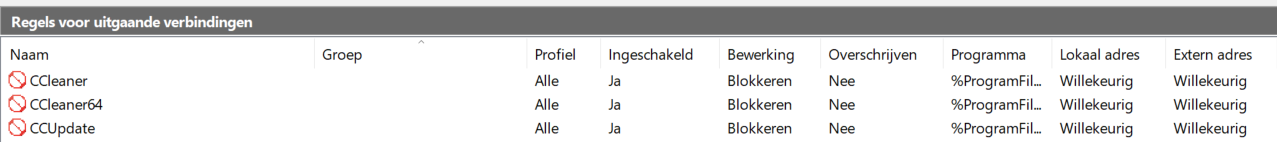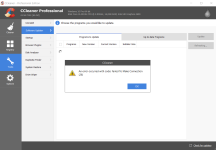CCleaner you can block with your Firewall the connections. Only if there is an update turn connection on. Did you treid CCenhancer? Then you can clean a lot more. Only be carefull you don’t select everything. It’s free and a portable version.
About O&O i have my concerns. Malwarebytes for example flags it as PUP and also Eset. They spam you with discount mails. Getting at the wrong detection i.m.o. anyway:
A lot things you can do self in grouppolicy (gpedit.msc). And also you will learn something

P.S. Lastig he Nederlands

Thanks, I have blocked CCleaner in Windows Firewall, so that's covered:
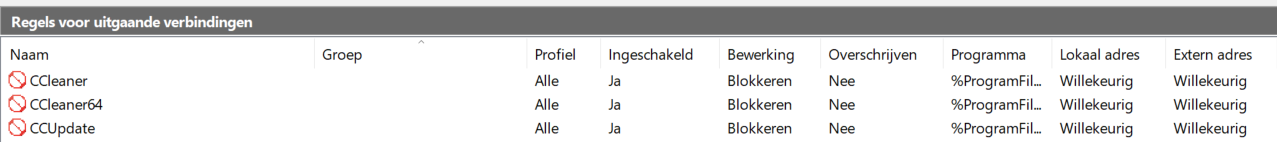
CCenhancer sure can be dangerous when you select the wrong things and use the trim option to keep the performance of CCleaner.
Maybe I will try it again.
I have no reservations with O&O ShutUp10. It's portable, clean according to VirusTotal and there is no need to enter your email anywhere.
VirusTotal

www.virustotal.com
A lot of things can indeed be done with gpedit but it's very easy and safe to use just the recommended settings with ShutUp10.
And yes, Nederlands is lastig

I will only speak for O&O shutup 10 and O&O App Buster (you can get them from lots of legit german software hubs). They are standalone programs so how would they be able to spam with emails? For any other program from them i got no clue, but if a program
i didn't buy! wants an email it gets an trashmailadress>never see spam

Maybe
privazer or wisediskcleaner will be an ccleaner alternative for you? Remember always have a working backup

Great advice to use a trashmailadress

, but there is no email needed in this case.
I've tried Wise Diskcleaner, but it didn't clean Google Chrome very good, it left some storage behind.
So the only option for me at the moment is still CCleaner (with web access blocked in firewall).