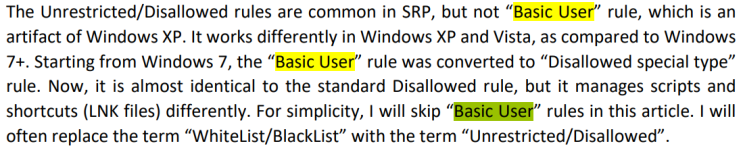I just set the Start Menu path to 'unrestricted', for the purpose of testing this. I don't usually have LNK rules in SRP.
I only asked for an image of the SRP configuration that you made in GPO as you stated earlier:
"This problem doesn't happen when setting SRP rules in GP"
From this statement and the other details provided, it appears that you created specific file (LNK) rules in SRP section of GP. If that is correct, then all of us taking a close look at those configured rules, one of us might find an explanation for the discrepancy between the rules you created in GP SRP and H_C rules.
On an H_C maximum settings VM, I created a test LNK to "C:\ProgramData\Microsoft\Windows\Start Menu\Programs\New folder\New folder\New folder\New folder\New folder\New folder\New folder\New folder\New folder\New folder\New folder\New folder\Test.docx" and placed it onto the Desktop. The Desktop LNK file opens the test document.
I think the devil is in the details. There might be something being done in your test case that is blocking the LNK.
What does shortcut.lnk in your test point to?
Over the past couple of years, I have run into isolated cases of LNK AND document files on the Desktop being randomly blocked. They would enter a "locked" state where I could not open them, moving them around was blocked, and other quirky behaviors such as no errors or notifications. That is really odd and almost seems a permissions corruption. It happened only two or three times. I cannot recall if it followed a Windows Update. I know the behavior did not follow any H_C version update. And I made no H_C policy changes that would account for the behavior. In troubleshooting the issue it appeared to me to be a Windows corruption issue because if I disabled both H_C SRP and Restrictions (turned all of H_C OFF), the issue still persisted. I could only get it to fix by resetting the rules by reinstalling H_C (over-writing the existing corrupted rules). That tells me that the cause is more likely to be Windows itself because H_C is only a front-end to the underlying Windows technology. That is not to say that H_C cannot do something like corrupting the rules itself somehow. But that makes no sense because the issue was spontaneous after many months of no problems and no alterations to H_C policy. My observations could somehow be related to yours, but we can't know this is case for sure.