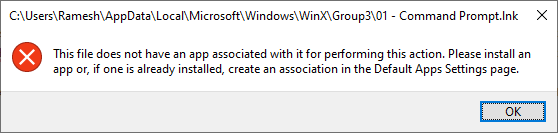Andy Ful
From Hard_Configurator Tools
Thread author
Verified
Honorary Member
Top Poster
Developer
Well-known
- Dec 23, 2014
- 8,970
That is normal in the new Windows 10 compilations, as I explained in my previous post.After 2 clean install windows 10 without install anything
HKEY_LOCAL_MACHINE\SOFTWARE\Microsoft\Windows\CurrentVersion\Explorer SmartScreen I can not see the value smart screen. And i have not run by smart screen at axplorer. When i try to install it come the message The smartScreen is disabled. Please enable it to make use of Run by Smartscreen. But SmartScreen if i run one unknown file working.
View attachment 214357
It seems that we posted at the same time.
From your post, it seems that you try to install the standalone version of RunBySmartScreen. It is not necessary (and not recommended) when you use H_C because RunBySmartScreen is already included in H_C with the option <Run As SmartScreen> = "Standard User". But, in the H_C recommended settings you should see the setting <Run As SmartScreen> = "Administrator" (allows bypass SRP). With this setting you will see "Run As SmartScreen" option in Explorer context menu (it works differently from "Run By SmartScreen".
Last edited: