- Jul 3, 2015
- 8,153
I just tried it with the update button, and it's easy as pie.
I set it to MAX to find out when I would stumble across a software that would create a block. Pure curiosity. (Also changed WD Sec Center to visible).By the way, why you use ConfigureDefender MAX settings?
Smooth as silk.I just tried it with the update button, and it's easy as pie.
Be careful with blocking processes related to AVs.Smooth as silk.
And also successfully blocking nags in 360 Total Security (Free) using new Firewall Hardening ...

360 Total Security - English
Yeah I noticed the updates wrern`t on par with the Total Security version. So what is it lacking then protection wise if it has 5 engines and a...www.wilderssecurity.com
This soft rocks, Andy!
I will probably just go to WD, simplest.Be careful with blocking processes related to AVs.
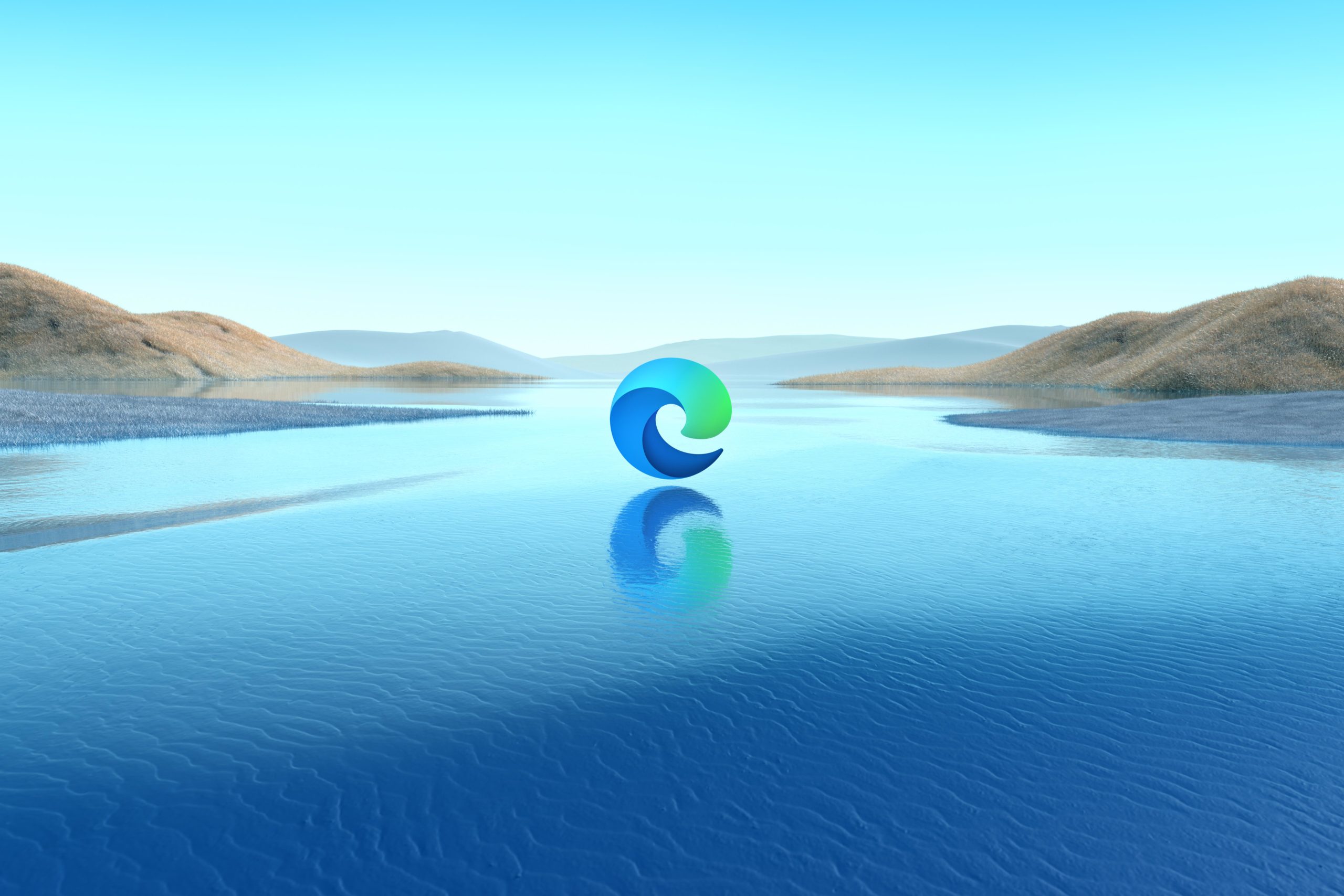
I will probably just go to WD, simplest.
It seems that msedge.exe on my computer, tries to load on startup the DLL from 7-ZIP (probably injected by 7-Zip application):I am testing Chromium Edge with "Code integrity guard" activated by WD Exploit Protection for browser executable msedge.exe (@Windows_Security suggestion).
I could install many browser extensions both from Microsoft Store and from Chrome Web Store - they work well, for now.
I do not test Edge, because with the Creators Update of Windows 10, it already uses Code Integrity Guard (CIG) and Arbitrary Code Guard (ACG):
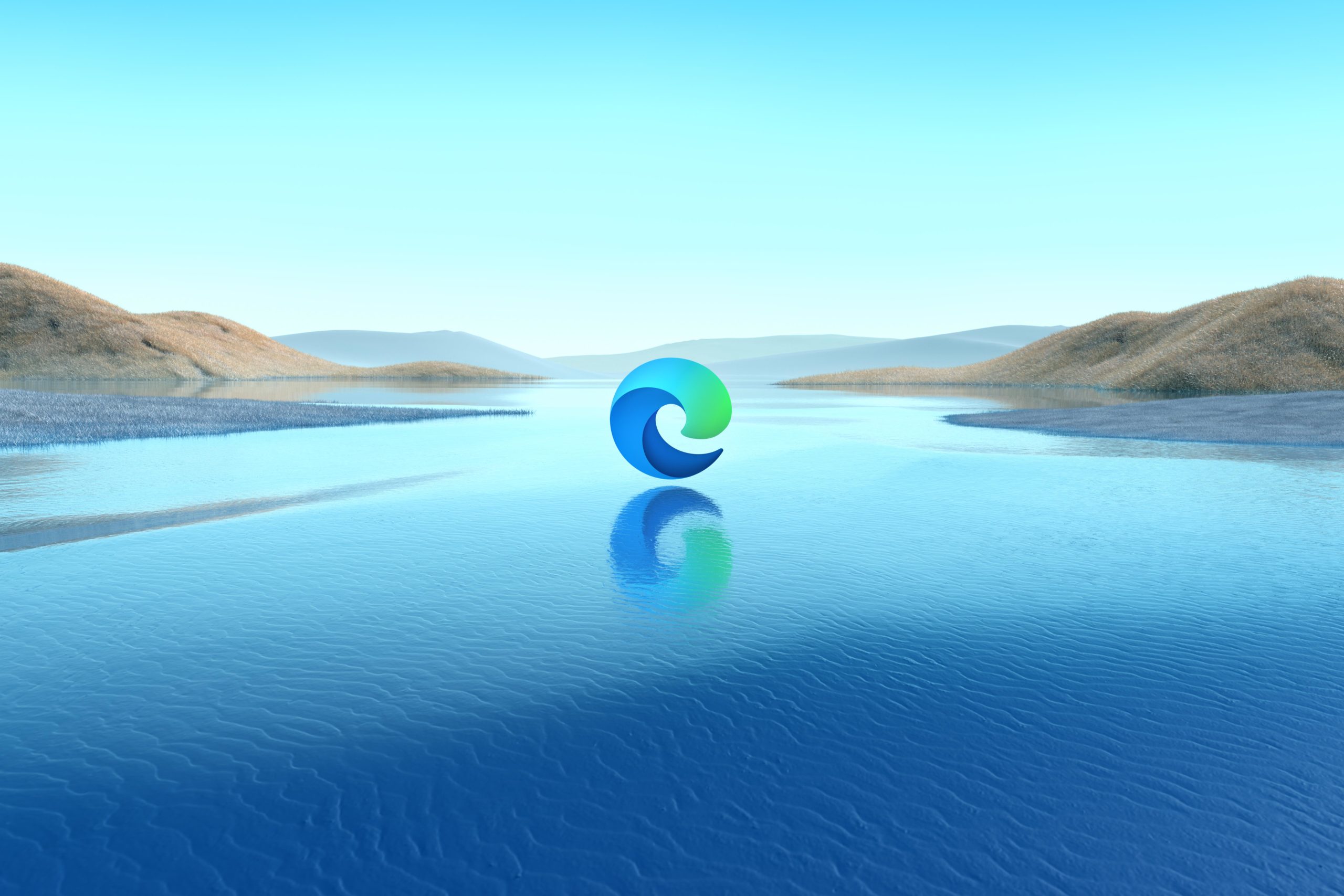
Mitigating arbitrary native code execution in Microsoft Edge
Some of the most important security features in modern web browsers are those that you never actually see as you browse the web. These security features work behind the scenes to protect you from browser-based vulnerabilities that could be abused by hackers to compromise your device or personal...blogs.windows.com
Looks fine here, all executable are still available!What happened to the GitHub page? All the executable files were deleted...
There is now 1 button for the Recommended Settings and an Recommended Enhanced profile to load. What exactly do you want to load?@Andy Ful and other H_C users: I don't see what in the previous version was the default, easy to load H_C W10 Recommended Settings in the new Beta version. Only Enhanced, etc. Should I revert to the previous version to get it or is it still available somehow with the new button configuration in the Beta?
Yes, this issue is present in Chromium Edge, where SmartScreen works differently from SmartScreen in native Edge. It is encouraging for people who want to download something not accepted by SmartScreen. I submitted this issue to Microsoft, and here is the answer:Looks fine here, all executable are still available!
You meant deleted by built-in browser protection (SmartScreen, Google Safe Browsing) during downloads?
View attachment 219403
There is now 1 button for the Recommended Settings and an Recommended Enhanced profile to load. What exactly do you want to load?
This answer is OK because that is how SmartScreen works.
The current behavior of SmartScreen in Chromium Edge is similar to the behavior of SmartScreen in native Edge on old Windows 10 systems. Now, the native Edge blocks only the known malicious applications, so Hard_Configurator installers are allowed without any alerts from native Edge. The software behavior consistency is not a strong point of Microsoft.
You have probably activated a profile with Allow EXE and RunBySmartScreen before applying the Recommended Settings (for example WIndows_10_MT_Windows_Security_hardening.hdc).I 'd like the "Recommended". I clicked the button but I got a message that I had done so in the wrong order or something, and was at risk of locking system.
...
It is all OK - these entries were uploaded/deleted for testing WD Application Control.I see, I saw that it was updated so I checked the commit history and saw this;
View attachment 219440
...But if all is good, disregard.
You have probably activated a profile with Allow EXE and RunBySmartScreen before applying the Recommended Settings (for example WIndows_10_MT_Windows_Security_hardening.hdc).
But if you accepted the changes, then the Recommended Settings have been applied.
The profile is unloaded automatically when you load another profile or press <Recommended Settings>. You can load the profile All_Off.hdc to disable all H_C settings. The settings related to ConfigureDefender and Firewall Hardening are not changed. If you want to unload also these settings then use <Tools><Restore Windows Defaults> (works on H_C beta 4.1.1.1) or just do it from ConfigureDefender and Firewall Hardening.I previously had "Allow Exe" loaded. Is there a way to "unload" a profile?
The profile is unloaded automatically when you load another profile or press <Recommended Settings>. You can load the profile All_Off.hdc to disable all H_C settings. The settings related to ConfigureDefender and Firewall Hardening are not changed. If you want to unload also these settings then use <Tools><Restore Windows Defaults> (works on H_C beta 4.1.1.1) or just do it from ConfigureDefender and Firewall Hardening.