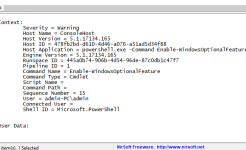This sample has DigiCert High Assurance EV Root CA, so should also bypass SmartScreen.
Edit.
@
Evjl's Rain Confirmed SmartScreen bypass. I am not sure if the second SmartScreen bypass was real, because WD checks files on access when the folder is opened. The suspicious files are blocked by WD until the analysis will complete. So I suspect that the malware sample
__-_.exe could be not checked by SmartScreen at all.
By the way, he uses 'Run
By SmartScreen' in his tests. On the contrary to "Run
As SmartScreen", his treatment of the malware with document icon was correct. The 'Run
By SmartScreen' is intended for default-allow security setup and for all unsafe files in the Userspace (outside' Windows' and 'Program Files...' folders). It checks more file extensions (BAT, CMD, COM, CPL, DLL, EXE, JSE, MSI, OCX, SCR, and VBE) via SmartScreen. Furthermore, if the file extension is dangerous (WSH, WSF, WSC, WS, VBS, VB, SHS, SCT, REG, PS1, PCD, MST, MSP, MSC, MDE, MDB, JS, JAR, ISP, INS, INF, HTA, HLP, CRT, CHM, BAS, ADP, ADE), then the file is blocked with notification. Other files, when "Run By SmartScreen", are allowed to be opened.
The proper usage of "Run By SmartScreen" is always opening the new files via the right-click Explorer context menu option (Run By SmartScreen). If that would be so, then most malware samples in @Evjl's Rain tests:
https://malwaretips.com/threads/6-08-2018-16.85757/post-755188
https://malwaretips.com/threads/3-08-2018-21.85688/post-754757
would be blocked with notification, except the popular types like documents, photos, media.
.
I suspect that @Evjl's Rain intended to test forced SmartScreen itself, but not the "Run By SmartScreen" capabilities.