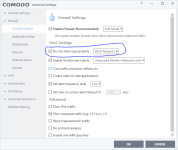I, instead, never expect them to perform well because according to my experience, they never give a clean result especially for sophos
Their signatures are so bad that is a reason for infection. If they signatures are better, they would have had better results
also, I was disappointed with WD VPN bandwidth consumption. It consumed 150MB yesterday while bitdefender free only consumed 15MB, sophos 18MB
During the test, WD uploaded everything to the cloud => privacy concern???
I think there are some ways to get a clean result in this test
- avast hardened mode + syshardener/H_C blocking all scripts
- Block all scripts + Run everything .exe with smartscreen
- any anti-exe, comodo firewall (not preferred as they always work)
- Kaspersky's trusted application mode