JohnB
New Member
- Jan 2, 2018
- 9
Thanks, I will try that first.If your kids use Windows 10 and like games then start first from the Windows_10_Basic_Recommended_Settings (use <Load Profile> button).
Thanks, I will try that first.If your kids use Windows 10 and like games then start first from the Windows_10_Basic_Recommended_Settings (use <Load Profile> button).
Event[0]:
Local Time: 2020/09/09 15:17:23
ProcessId: 1660
Application: C:\windows\system32\rundll32.exe
Direction: Outbound
SourceAddress: (deleted)
SourcePort: 56459
DestAddress: 51.124.78.146
DestPort: 443
Protocol: 6
FilterRTID: 71403
LayerName: %%14611
LayerRTID: 48 urlscan.io
urlscan.io
Is a legit Windows domain.settings-win.data.microsoft.com
Thanks! According to your link it is used for:Is a legit Windows domain.
See Windows 10, version 2004, connection endpoints for non-Enterprise editions - Windows Privacy
So, I have removed the block for rundll32.exe from the Recommended H_C settings.Used for Windows apps to dynamically update their configuration
Interesting - I did not have any event of rundll32.exe blocked. It has to be a rare block event.I can also confirm this and e.g. svchost entries blocked by recommend H_C firewall settings.
@Andy Ful what is your opinion about?
Interesting - I did not have any event of rundll32.exe blocked. It has to be a rare block event.
Svchost is not blocked by any predefined settings of FirewallHardening (svchost.exe is not on the block list). They are in the log because the log shows all outbound connections blocked by Windows Firewall (most of them are not from FirewallHardening).
Here my H_C firewall log:Interesting - I did not have any event of rundll32.exe blocked. It has to be a rare block event.
Svchost is not blocked by any predefined settings of FirewallHardening (svchost.exe is not on the block list). They are in the log because the log shows all outbound connections blocked by Windows Firewall (most of them are not from FirewallHardening).
I found this IP (51.124.78.146) on the list of WindowsSpyBlocker:
I found this IP (51.124.78.146) on the list of WindowsSpyBlocker:
https://raw.githubusercontent.com/crazy-max/WindowsSpyBlocker/master/data/firewall/spy.txt
It seems to be related to sending diagnostic data:
https://www.reddit.com/r/pihole/comments/gfqtuq/should_i_block_settingswindatamicrosoftcom/
https://www.reddit.com/r/privacytoo...omplete_list_of_windows_10_telemetry_blocked/
These events are probably related to scheduled tasks under "Application Experience" that use rundll32.exe (PcaPatchDbTask and StartupAppTask).Thanks! According to your link it is used for:
So, I have removed the block for rundll32.exe from the Recommended H_C settings.
Thanks.I found this IP (51.124.78.146) on the list of WindowsSpyBlocker:
https://raw.githubusercontent.com/crazy-max/WindowsSpyBlocker/master/data/firewall/spy.txt
It seems to be related to sending some telemetry:
"The new Windows service increases the amount of diagnostic data that CEIP can collect, and it collects data for third-party applications using the Application Insights service. Application Insights lets developers track performance issues, crashes, and other problems within their applications.
The data is sent to two hard-coded addresses: vortex-win.data.microsoft.com and settings-win.data.microsoft.com. "
Windows 7, 8, and 10: Now all collecting user data for Microsoft
Uncomfortable with Windows 10 slurping personal data? Too bad -- Microsoft rolls out similar snooping capabilities to Windows 7, Windows 8www.infoworld.com
Microsoft information:
" IMPORTANT: This endpoint is used to remotely configure diagnostics-related settings and data collection. For example, we use the settings endpoint to remotely block an event from being sent back to Microsoft. We do not recommend disabling this endpoint. This endpoint does not upload Windows diagnostic data "
https://docs.microsoft.com/en-us/wi...-windows-diagnostic-data-in-your-organization
https://support.microsoft.com/en-us...-customer-experience-and-diagnostic-telemetry
Some people think that it can be safely blocked:
https://www.reddit.com/r/pihole/comments/gfqtuq/should_i_block_settingswindatamicrosoftcom/
https://www.reddit.com/r/privacytoo...omplete_list_of_windows_10_telemetry_blocked/
Post edited
Added the link to www.infoworld.com.
Same here.Thanks.
But I wonder why its get blocked as I don't block telemetry, services or tasks.
I also set telemetry to full aka optional.
Also no "Anti-Spy" tools are used.
Thanks.
But I wonder why its get blocked as I don't block telemetry, services or tasks.
I also set telemetry to full aka optional.
Also no "Anti-Spy" tools are used.
I am not sure if I understand well your posts. These tasks use rundll32.exe by command line to get and upload the telemetry. So they will run but the outbound connection will be blocked anyway by the FirewallHardening rule for rundll32.exe.Same here.
The question is why it is blocked when we (in current config) don't block telemetry?I am not sure if I understand well your posts. These tasks use rundll32.exe by command line to get and upload the telemetry. So they will run but the outbound connection will be blocked anyway by the FirewallHardening rule for rundll32.exe.
Ha, ha. I have just tried to answer exactly this question and have no idea what is wrong with my explanation (probably my poor English).The question is why it is blocked when we (in current config) don't block telemetry?
And my English is also from high school, many, many, many years ago...Ha, ha. I have just tried to answer exactly this question and have no idea what is wrong with my explanation (probably my poor English).
Unblocked telemetry ---> Some telemetry tasks run rundll32.exe to start ----> execution of runndll32.exe is not blocked ---> the task can gather the telemetry ---> outbound connection of rundll32.exe is blocked by FH rule ----> the user can see the event in the Log
Edit
For example, one of the telemetry scheduled tasks is PcaPatchSdbTask which is started by the command-line (the execution of rundll32.exe is not blocked, only outbound connection):
%windir%\system32\rundll32.exe %windir%\system32\PcaSvc.dll,PcaPatchSdbTask
So, the telemetry tasks are still running, but some of them cannot send information to Microsoft, due to FirewallHardening rules (for rundll32.exe) in Windows Firewall.
Post edited to make it easier to understand.
"rundll32.exe" is just one of the most used "LOLbins"I understand that the outbound connection is being blocked.
Of course, I can unblock it by deleting the block rule in FirewallHardening.
Why have you chosen to block rundll32.exe in the recommended rules?
In other words, is unblocking rundll32.exe a wise thing to do?
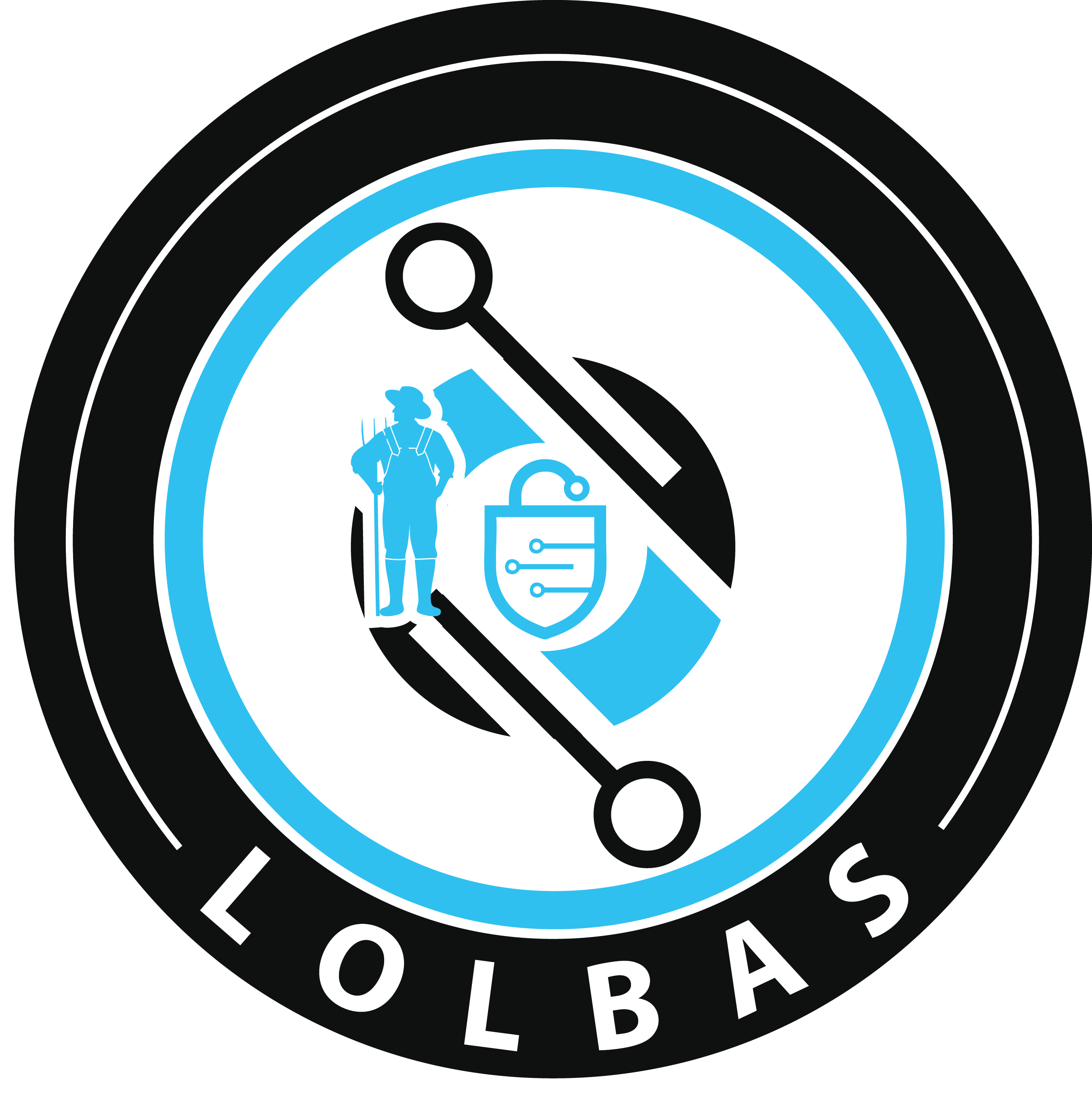
I chose some of the firewall rules as "Recommended H_C" when:...
Why have you chosen to block rundll32.exe in the recommended rules?
In other words, is unblocking rundll32.exe a wise thing to do?
The only option to perform this update was switching off Default Deny.De beheerder heeft de toegang tot C:\Users\gandalf\AppData\Local\TomTom\HOME3\Updates\InstallerUpdater.lnk beperkt doordat het niveau van het standaardsoftwarerestrictiebeleid is aangepast.