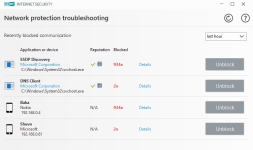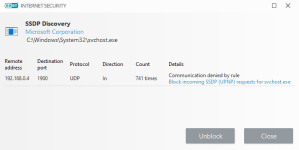Andy Ful
From Hard_Configurator Tools
Thread author
Verified
Honorary Member
Top Poster
Developer
Well-known
- Dec 23, 2014
- 8,908
Just as an additional security step, that's all.
The ability to blacklist specific files or folders should definitely be there, IMO, whether it's for new LOLBins that are not on the list yet, for admin/restrictive purposes or for some other reason.
The H_C is intended to work without producing serious incompatibilities. Blocking new LOLBins should be done with caution and "just in case" is not a sufficient reason to do it.
It is easy to block something, but it is usually not easy to find out later that it causes hidden incompatibilities. The H_C setup with the current list of well tested LOLBins is already too complex.
Anyway, If any LOLBin which is not included in H_C will become popular in the wild I will try to add it, except if this would produce some serious issues.
It is easy to block something, but it is usually not easy to find out later that it causes hidden incompatibilities. The H_C setup with the current list of well tested LOLBins is already too complex.
Anyway, If any LOLBin which is not included in H_C will become popular in the wild I will try to add it, except if this would produce some serious issues.